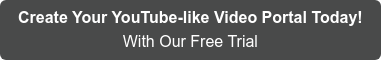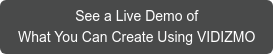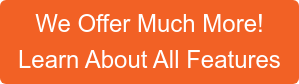The term bitrate may sound familiar to any person acquainted with the ins and outs of the internet. Or any individual investing their time in video streaming would have come across the word occasionally. However, in today's world, with so many jargons and techy terms around us, it is often confusing to pinpoint what it specifically means.
Fret not, because, in this blog, we will do a deep dive into what video bitrate for streaming is. We will explore the terms bitrate is often confused with, clarifying the differences, and helping you find the optimal settings and solutions to allow you to stream in an efficient and hassle-free manner.

What Exactly is "Bitrate"?
Bitrate, if analyzed in terms of literal terminology, translates to "the rate at which bits are transmitted over a network." Each bit is either zeros or ones, the fundamental units of machine language for computer interpretation and execution.
However, there is much more to it than what meets the eye. Often, we hear terms like 3 Mbps or 128 kbps when talking about data transmission or internet connections. Yeah, that's bitrate. Bitrate is measured in bits per second or bps, but the more practical terms are kilobits and megabits per second.

Bitrate is an important parameter to consider when transferring media over the internet, especially audio and video content in general, and a major concern for regular users of streaming services and live streamers. The term is narrowed to "video bitrate " when referring to bitrate in video transmission over the internet.
Bitrate, Resolution, Framerate – Are They The Same Thing?
If you are acquainted to any extent with the term “bitrate,” then there’s no chance you haven’t read into the terms, “resolution” and “framerate”. Often, any two of these, or the three terms altogether, are assumed to be synonymous and interchangeable.
However, that is not the case. In technical terms, these are each a parameter in their own respect. But yes, bitrate, media resolution and framerate are all parameters that affect and are, in ways, proportional to each other.
Pixilation Means Low Resolution – Sharpness Means High resolution
Resolution for graphics and videos is usually measured in terms of pixels – the quality number you see on YouTube videos and elsewhere such as 360p, 720p and 1080p. The greater number of pixels, the sharper an image will appear to you in terms of quality.
Fewer Frames – Choppy Video Quality
Framerate is the number of frames present per second of a video clip, measured in frames per second or fps. This parameter is also of considerable importance in the video game genre.
To understand framerate, consider it like having a flipbook. The faster you flip the pages or, the greater number of pages you flip per second, the smoother the animation moves. This example signifies that a higher framerate leads to a smoother video, whereas a lower framerate results in choppy video quality.
Bitrate is Proportional to Resolution and Framerate
As both resolution and framerate go up, so does the file size of your video. The greater file size will require a higher bitrate consecutively. While that may sound like an effortless way of attaining the best video quality for your video stream, it is not as easy as it seems.
If you aim for a bitrate too high, utilizing a high framerate and resolution, chances are your viewers may not get the best video. Their devices might not support the higher end of video quality or get choppy video streams with lots of buffering – something that is rather an unpleasant feature for anyone viewing videos.
To understand this, let’s consider an example. If your content is in 1080p or 4K resolution, with 60 fps, and you’re using a bitrate of 40 Mbps, but your target audience’s devices only support up to 720p, they will not be able to view your content. Instead, they will get a glitchy, choppy stream when they try to stream your video.
Therefore, it is best to go for an option that offers you a reasonable amount of video quality, transmission speed and can be easily played upon by most viewers.
So, what's the best mix of a bitrate and other parameters to choose for video streaming? Let's get into that.

Source: Paper by Truong et al. (IEEE)*
Is There an Optimum Video Bitrate for Streaming?
The simple answer is,” No.” All three parameters considered, bitrate, framerate and resolution requirements will vary based on certain conditions, such as the target audience at hand and the purpose of the videos themselves. A fixed universal value of the best bitrate cannot be pinned down to a single number. As we have just presented to you above, the bitrate required to stream will depend on the quality of video you need to transmit.
Twitch, a popular platform for gaming live streams, amongst many others, have issued a set of guidelines to help most streamers figure out the right pick of settings and parameters for them. These guidelines are generally applicable for both on-demand streaming and live streams and allow users to choose the perfect video bitrate for streaming. Here's a rather simplified version of the text.
- A video in full HD (1920p x 1080p) with standard resolution (720p) should have a bitrate of around 3.5 Mbps to 5.0 Mbps
- A video in full HD (1920p x 1080p) with high resolution (1080p) should have a bitrate of around 4.5 Mbps to 6.0 Mbps
- A video in standard HD (1280p x 720p) with standard resolution (720p) should have a bitrate of around 2.5 Mbps to 4.0 Mbps.
- A video in standard HD (1280p x 720p) with high resolution (1080p) should have a bitrate of around 3.5 Mbps to 5.0 Mbps.
Adaptive Bitrate Streaming (ABR) – a Solution
Trying to figure out the best bitrate can be a rather annoying and time-consuming task. Wouldn't you rather focus on expending all the time and effort on the content you are posting rather than worrying about its streaming and delivery procedures for the respective audience? To take the burden off your shoulders, we have the perfect solution – adaptive bitrate streaming.
How Does it Work?
You may wonder how adaptive bitrate streaming works for you? Here is a simple explanation to help you understand that.
In adaptive bitrate streaming, the video file is transcoded into multiple versions, in different resolutions and framerates. Each version is optimized to a different bitrate setting. These transcoded videos are broken down into chunks, usually 2 to 10 seconds long.
The benefit of this entire process is that streaming on the user's end is optimized according to their bandwidth conditions. If their connection drops down and gets weaker, the video player switches to a transcoded video version that would work better in low-strength connectivity, such as 480p or 360p. This way, the user gets a continuous stream of video content without stopping due to video buffering.
Moreover, each chunk is downloaded separately and prevents caching of the video file altogether onto local storage.
If you want to learn more, here is an in-depth article solely dedicated to the subject of adaptive bitrate streaming.
Adaptive Bitrate Streaming Vs. Progressive Bitrate Download
Adaptive bitrate streaming works on the principles of cache-less video streaming; the video is played directly as a media element from the internet and never stored for unspecified periods as cache on the user's storage.
Contrary to this, progressive bitrate download keeps the file on the user's local storage in segments or in its entirety. Progressive bitrate download is beneficial when streaming data that exceeds the user's bandwidth rate. The data is locally stored, from where it can easily be played via any video player software.
However, in terms of security, using progressive bitrate download proves to be at a disadvantage. Video content stored locally is at risk of being stolen or getting into unauthorized hands. Confidential corporate videos are often view-only; users are not allowed to download them. Moreover, certain videos are restricted to certain users but once stored locally, they are void of any restrictions and can be distributed at free will. In terms of such scenarios, adaptive bitrate streaming holds the upper hand.
Moreover, progressive bitrate download is not practical when it comes to live streaming.

Source: Paper by Truong et al. (IEEE)*
This goes to prove that adaptive video streaming is the preferable option for users of a corporate or business background, who wish to offer their users and/or employees a better experience regarding streaming and preventing any hassles concerning video bitrate for streaming, the framerate involved, and resolution utilized, amongst other parameters.
VIDIZMO | Platform for Adaptive Bitrate Streaming & Much More
Adaptive bitrate streaming (ABR) is no doubt a lifesaver. But how to get it implemented for your organization’s videos? There are two main options, one of which is to build your own video streaming infrastructure by connecting your transcoder to convert videos, presenting them on a video streaming server and utilizing a cloud delivery network (CDN) for global content delivery.
But why would you want to go through such a tedious task, when there is a preferably easier, simpler, and more efficient way available – a ready-made enterprise video platform that will handle all the above, and much more for you.
That is exactly what VIDIZMO EnterpriseTube offers. In the simplest of terms, it can be termed as a Corporate YouTube, offering a variety of features, including automatic transcoding to support adaptive bitrate streaming, and so much more.

VIDIZMO is a Gartner-Recognized enterprise video platform for live and on-demand video streaming and content management, making it one of the market's most competitive enterprise video content management systems. The platform ensures your videos are easily accessible in a centralized repository where they are indexed to support searchability and auto-transcribed and translated to ensure global accessibility.
Above all else, security stays a top priority with enhanced secure video hosting protocols such as end-to-end encryption, IP and location restriction, access controls, SSO integration, and DRM support. Plus, VIDIZMO helps you might all critical industry and regional compliances like GDPR and HIPAA through video data governance features like audit logs, custom security policies, anonymous user policy, and custom retention period. CDN support ensures smooth global content delivery.
Suffice to say, your videos streamed and shared by your employees are kept safe and secure by Vidizmo EnterpriseTube. Contact our team to ask any queries or try our solution firsthand for free to experience the ease yourself.
*This is in reference to document: Thang, T. C., Le, H. T., Pham, A. T., & Ro, Y. M. (2014). An evaluation of bitrate adaptation methods for HTTP live streaming. IEEE Journal on Selected Areas in Communications, 32(4), 693-705.
Posted by Muhammad Nabeel Ali
Nabeel is an Associate Product Marketing Manager at VIDIZMO and an expert in evidence management technologies. He is actively researching on innovative trends in this domain such as Artificial Intelligence. For any queries, feel free to reach out to websales@vidizmo.com
- Tags
- EVCM