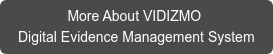Law enforcement agencies are collecting and managing an extensive amount of digital evidence from various sources frequently. Therefore, a proper digital evidence management system is required to store and handle that evidence and to maintain its chain of custody at all levels. Such a system must be secure, compliant, and scalable.
However, many agencies are not using such a system. They instead opt for cloud storage platforms for storing vast amounts of data as they consider it a secure option. MS Office OneDrive is a secure cloud-based storage platform that offers file storage, sharing, and unlimited file access. But if you want the best cloud storage provider for law enforcement agencies, you need to look for its security and privacy features.
Can law enforcement agencies trust OneDrive for digital evidence management? If not, then what are the alternatives?
This article will discuss the pros and cons of OneDrive for digital evidence management and VIDIZMO as an alternative.
Why Do You Need a Specialized Digital Evidence Management System?
Before proceeding further, you need to understand what digital evidence is?
Digital evidence is any useful data that is stored, received, or transferred in digital format for legal proceedings or case trials. Law enforcement officers gather digital evidence from various sources e.g., dashcams, body-worn cameras, drone cams, CCTV footage, audio recordings, or sometimes through public social media videos.
To manage them you need special software called a Digital Evidence Management System. Such software offers features to allow organizations to ingest, store, secure, manage, share, and use digital evidence for legal purposes. It involves a series of steps, but secure storage of digital evidence is the topmost priority.
Why is OneDrive not a preferable option for secure storage of digital evidence?
Digital Evidence is vulnerable to alteration or deletion. Security of digital evidence or its preservation is not an easy task. As the custodians of digital evidence, Law Enforcement officers and prosecutors must protect its authenticity and integrity at any cost.
Digital Evidence must be secured in terms of strict rules of the Criminal Justice Information Service (CJIS) and the Federal Information Processing Standards (FIPS) compliances.
OneDrive provides an audit log but does not provide a complete chain of custody or any form of tamper detection, which is incredibly important for proving digital evidence integrity in the court.
Does OneDrive offer security when it comes to using it for evidence management?
OneDrive For Evidence Management: Why should you look for an alternative?

OneDrive is one of the cloud-based data storage and sharing platforms. OneDrive helps you to store, share and synchronize your files but when it comes to evidence management, OneDrive has some pros and cons which are as follows:
Pros:
- OneDrive users can access files from all devices, including mac, mobile app, desktop, etc.
- For the security of your data, OneDrive provides AES 256-bit encryption methods in transit and at rest.
- Your stored files are password protected. You can set an expiration date on the sharing links.
- OneDrive can monitor and report individual file actions, history of file downloads, renames, views, etc., through an audit log.
- Easy and close collaboration with MS Office.
Cons:
- OneDrive is only integrated with Microsoft 365. It lacks other third-party integrations.
- You cannot assign custom attributes, e.g., if you want to assign case no., incident no. to your files, you cannot do that in OneDrive.
- You can add comments, but you cannot add annotations to your files.
- OneDrive cannot hide sensitive personal information shown in files through redaction.
- In terms of SSO integration, OneDrive only supports Azure AD.
- OneDrive does not offer Role-based access control.
- OneDrive provides an audit log but does not provide a complete chain of custody or any form of tamper detection, which is incredibly important.
- OneDrive users cannot search relevant information within the digital files e.g., to search for any spoken word.
- You cannot categorize Digital files to make them easily searchable.
Due to these reasons, OneDrive is not a suitable platform for evidence management. To overcome these shortcomings of OneDrive, we have an alternative solution.
VIDIZMO DEMS: An Alternative Solution for Evidence Management

VIDIZMO provides an IDC MarketScape Recognized Digital Evidence Management system that enables law enforcement agencies and other organizations to ingest, store, manage, analyze, and share digital evidence securely.
- With VIDZIMO DEMS, you can ingest evidence from multiple sources with unlimited submission and creation of cases.
- You can search for specific relevant information inside the evidence quickly, transcribe (speech to text) and translate video and audio files by using Artificial Intelligence.
- Enables you to detect any tampering or alteration in digital evidence.
- Enables automatic detection and audio and video redaction of personally identifiable information before presenting, it in the court or sharing it with other authorized personnel.
- VIDIZMO DEMS can integrate with other IT systems such as your content management system or record management system, body-worn camera storage, etc.
- In terms of SSO integration, VIDIZMO DEMS support Azure AD, Okta, OneLogin, ADFS, and much more providers.
- AI-enabled tagging that automatically assigns tags to your evidence files.
- You can create case folders to compile evidence in the form of videos, images, or documents.
- You can assign custom attributes like case no., docket no., etc. to your evidence files.
- You can add annotations, highlight essential information, or add comments on your digital evidence files.
- To control access to evidence, you can manage user roles, groups, or other portals.
- Adhere to the legal frameworks of CJIS, FedRAMP, GDPR, and other compliances.
VIDIZMO can be deployed in Azure or AWS (Commercial or Government Cloud) or on-premises.
If you want to learn more about VIDIZMO Digital Evidence Management System, head on to our website or sign up for a demo.
Posted by VIDIZMO Team
We at VIDIZMO are experts in secure and compliant video streaming and digital evidence management. Our aim is to help educate such that you can better utilize your video data.
- Tags
- EVCM