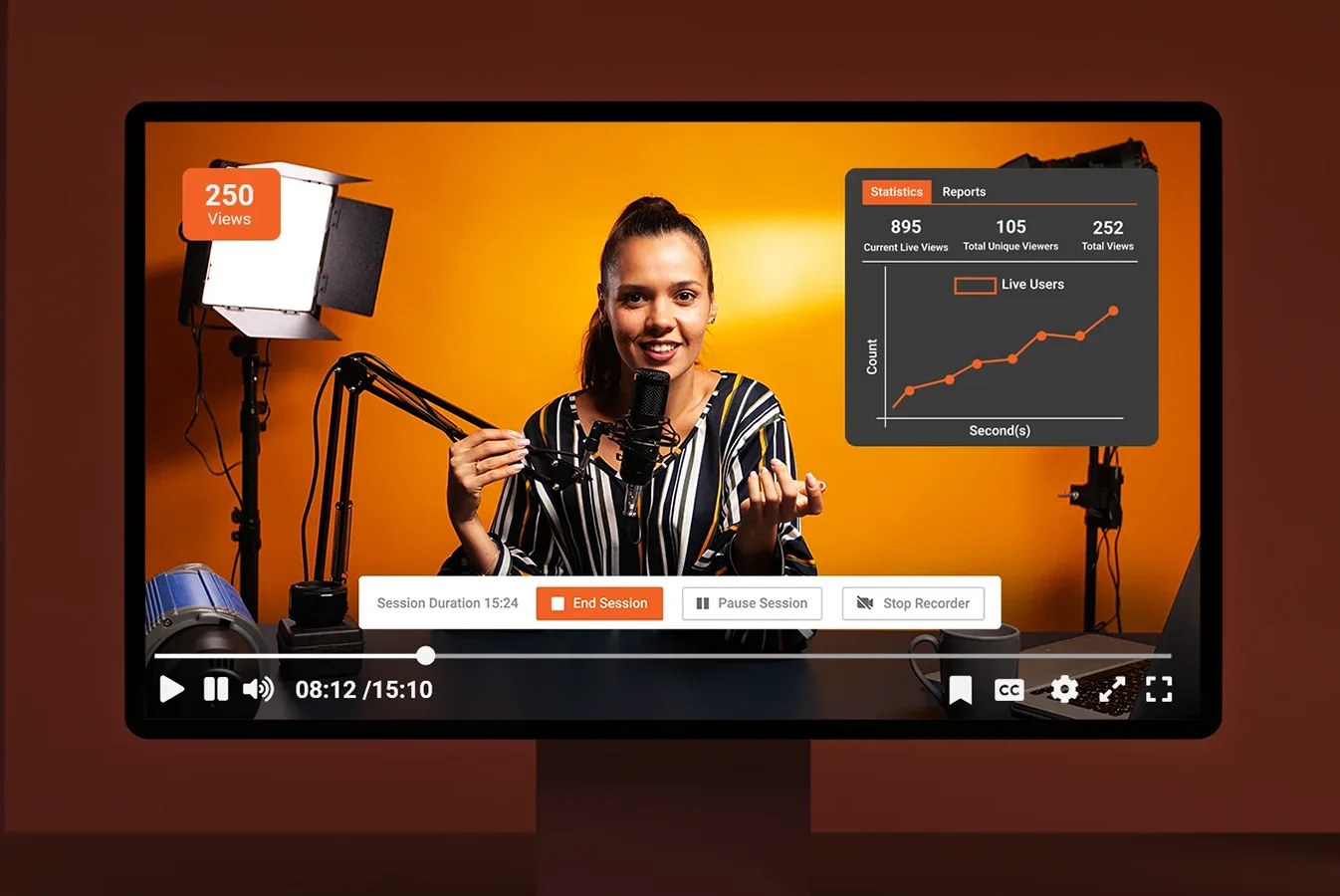Chances are that you might be losing around $12,500 per employee every year. The reason? Poor communication via ineffective channels. Not to scare you, but ineffective communication channels are not only costing you financially but also hurting your productivity.
As companies expand globally and workforces become more dispersed, the need for effective communication channels has never been more critical. Oftentimes, corporations hold huge in-person events for various purposes. However, physical events have many logistical limitations. After all, a venue can only hold so many people, right?
This is why more and more organizations are making the transition to video webcasting. Imagine reaching every employee, stakeholder, and client simultaneously, no matter where they are in the world. That’s the power of webcasting.
With 58% of the workforce, amounting to approximately 92 million employees now working remotely, communicating digitally via webcasts is not just a nice-to-have thing. In fact, it is essential for maintaining the smooth flow of information. Whether you want to convey messages, disseminate knowledge, or connect with the audience, video webcasting is the way forward.
So, what is a webcast, and how does it work? Well, you’ll have to wait a little longer, as this blog covers (almost) everything you need to know about video webcasting, including its types, use cases, what it is not, and what makes a webcast effective. So, without any further ado, let’s begin by exploring what a webcast is and how it works.
What is Video Webcasting?
Video webcasting, in simple terms, is a live video stream captured and broadcast online via the Internet in real time. An even simpler way to define a webcast is:
Web + Broadcasting = Webcasting
To better understand this, let’s look at one of the most popular platforms that uses webcasting to stream its video content - TEDx Events. With Sir Ken Robinson’s talk on education and creativity leading the charge at nearly 75 million views, TEDx Events exemplifies the power of webcasts to spread ideas and spark conversations across continents.
To take a closer look at the technology behind webcasting, let us peek behind the scenes.
How Does Video Webcasting Work?
Video webcasting is conducted through a webcasting solution that streams live, pre-recorded, or on-demand video content to a dedicated audience over the Internet.
Advanced webcasting software encompasses many capabilities, such as encoding, low-latency streaming, and robust content delivery, to make the webcast experience worthwhile for both the organizer and the viewers.
Since webcasts make use of video, they can consume considerable bandwidth, which can, in turn, hinder smooth streaming. An encoder converts video content into different formats for optimized video streaming across all devices, be it computers, smartphones, or tablets.
Furthermore, an enterprise provides bandwidth optimization and load balancing through multiple servers spread across the world, collectively referred to as an enterprise content delivery network (eCDN), and ensures a quality viewing experience.
Types of Webcasts
For the sake of defining video webcasting, we previously oversimplified it as a live stream However, the three types of webcasts are as follows:
1. Live webcasts
2. On-demand webcasts
3. Pre-recorded webcasts
Live Webcasts
A live webcast, as the name suggests, is a live event or presentation that you can witness as it unfolds in real time. This allows viewers from all over the world to witness the event as it is happening rather than watching a recorded version later.
On-demand Webcasts
On-demand webcasts are created to be watched at the viewer’s convenience. This allows the viewer to access the webcast at any time without being bound by the webcast schedule. No fear of missing out (FOMO) since you can always watch them at a later time.
Pre-recorded Webcasts
Pre-recorded webcasts, as the name implies, can be recorded in advance and released later as a live, one-time event or an on-demand webcast. This gives creators the freedom to produce and edit the content as they wish.
While video webcasting specifically caters to huge audiences, other streaming methods work quite similarly but serve different purposes. We know that this can confuse you. So, let’s explore how webcasting is different from other technologies, such as live streaming and video conferencing.
Webcasting vs. Live Streaming
When we talk about live streaming, we mean a live TV-like broadcast over the Internet. It is a real-time transmission of video content that audiences can witness as it happens. For example, it could be a conference broadcast to a global audience.
Webcasting is a broader term that includes live streaming and the broadcast of pre-recorded videos. It is designed to reach a wider audience, often for events like corporate announcements or product launches. You can say that live streaming is a subset of video webcasting.
Webcasting vs. Video Conferencing
Video conferencing allows a virtual meeting to take place over the Internet, where attendees can work and collaborate by participating in the discussion as it happens. Webcasts, on the other hand, deliver content to a larger, more involved audience.
While video conferencing focuses on two-way communication and allows interactivity between participants, video webcasting is a one-to-many video content distribution system that requires minimal interaction in several cases.
Popular video conferencing tools such as Zoom, Cisco Webex, MS Teams, and more are not specifically made for webcasting, which is designed to be delivered to an audience of millions of viewers at once.
Now, let's have a brief overview of video conferencing solutions available on the market.

Other than video conferencing, Zoom also offers a webinar plan. This plan allows up to 100 panelists and a maximum view-only of 100,000 attendees. Panelists can talk amongst each other and share screen, video, or audio.
Chat and question functionality are available for the webinar's attendees. You can also allow attendees to pre-register by sending out invitations via email. It is possible to brand your webinar’s registration page.
However, Zoom security is still far weaker when compared to the requirements of enterprises. Moreover, Zoom Webinars costs $6,490 per month for 10,000 attendees. Imagine paying this much just to host webinars.
Cisco Webex

Cisco Webex is also video conferencing software that has entered the arena of webcasting. It offers a reasonably good solution for achieving basic capabilities. The tool allows for screen sharing and in-app voice listening. The premium plan allows for up to 100,000 live viewers.
Like Zoom, Cisco Webex is priced at $4,950 for 10,000 attendees.
GoTo Webinar

GoToWebinar webcasting solution is known for its ease of use due to its user-friendly interface and multiple tutorials for quick walkthroughs. This solution also allows for real-time screen sharing.
There is also an annotation functionality to point out important phrases. You can invite participants through email right from your application. The webcast software allows up to 20,000 participants.
Microsoft Teams

Microsoft Teams is a popular video conferencing platform used by millions of users across the globe. The widely used video conferencing tool allows you to host small-scale meetings. One of the limitations of MS Teams is that it does not allow more than 1,000 attendees. Learn more about other limitations of MS Teams.
Benefits of Video Webcasting
There are many benefits of video webcasting for organizations like yours, some of which are discussed as follows:
1. Extends your audience reach
2. Saves time and money
3. Allows you to archive knowledge
4. Provides reporting and analytics data
5. Ensures accessibility.
Webcasts Extend Your Audience Reach
Webcasts allow you to expand your reach beyond the boundaries of your organization. You can include multiple audiences from all around the world to deliver the message you want to communicate.
The most prominent benefit of a webcast is connecting to huge audiences over the Internet. You are no longer bound by your location or time zone when it comes to connecting with your audiences. Even if your audience misses the live event, they can later watch the recorded event at their own convenience.
Webcasts Save Time and Money
Hosting and getting people to attend your in-person event can incur many costs, including travel, accommodation, venue, setup, and other miscellaneous costs. Not to mention all the time that is spent on organizing the event and long flights to commute.
Webcasts bring convenience to both the organizers and attendees by cutting the need for such costs. You can easily set up a conference, and countless people from all over the globe can attend your event and receive your message.
Webcasts Allow You to Archive Your Knowledge
We are quite sure that knowledge that is worth sharing with thousands of people is also worth saving for the future. Webcasts allow you to record entire virtual events and create an online archive of all the content that you have communicated so far.
Software for webcasting could have video libraries that allow your viewers to watch your webcasts later at their convenience if they missed the live event or want to revisit the information in the webcast.
Webcasts Provide Reporting and Analytics Data
There is an added benefit to all things digital, and that is data. If you plan to host a webcast, you can one hundred percent rely on the data being collected without human errors, whether it is a list of attendees, their demographics, the watch rate, or even social media interactions.
All the data collected will help you understand your viewers and their choices. It can help you decide whether you need to make your content more engaging, the general sentiment around it, or even get your attendees to participate and vote for specific choices.
Webcasts Are More Accessible
The world is becoming a more inclusive place for people with impairments and accessibility needs, and technology is at the heart of this phenomenon. Webcasts have various features that cater to such needs.
Closed captions (CC) and transcriptions for people with hearing loss and online accessibility for people with physical disabilities are just a few examples of just how inclusive you can be by switching to webcasts as your go-to medium of communication.
Video Webcasting Use Cases
Webcasts are becoming increasingly popular as corporations realize their use for mass communication and learning. Below are some ways organizations use webcasts for corporate communication.
Company Town Halls
Companies are always looking for efficient ways to communicate with their employees. Town halls are company-wide events that all employees can attend to get up to speed. It can prove to be a hassle for large corporations to organize such events for in-person attendance.
The only way out is webcasts. Employees can join in and be more involved no matter where they are working in the world. Multinational companies (MNCs) can benefit from the accessible nature of webcasts as they usually have huge workforces, some of which might also be working remotely.
Web Conferences
Conferences hit the sweet spot for video webcasting use cases as they are targeted toward large audiences, can have multiple keynote speakers, and often last a whole day. Webcasts allow corporations to cater to huge audiences, including the entire workforce or other stakeholders.
Panel Discussions
Panel discussions are a great way to exchange ideas and make knowledge accessible to all. A group of experts having a discourse over ideas worth sharing is now not limited to those in physical attendance.
With the introduction of webcasts, panel discussions can now be webcast to a wider audience, transcending geographical limitations. Participants can interact in real time, posing questions and sharing insights just as they would in person. Those who miss the live event can later watch the recorded version at their own will.
Training Sessions
Webcasts can also be made to be a very interactive experience for the attendees. Features such as FAQs, Q&A, and live chat can help make training and learning sessions engaging and help employees retain more, as 65% of people are visual learners.
Product Launches
Apple is credited for revolutionizing product launches. By using storytelling and aesthetic presentations, they turn their webcasts into memorable cultural events. A global audience anticipates their event every year, and that is enabled through webcasts on the Internet.
Many have started following these product launch webcasts to replicate the buzz and excitement with their events as well, proving that a well-executed webcast can be a game-changer for a product launch.
How to Create a Successful Video Webcast?
The answer to this question is simple: if you need to create a successful webcast, all you need is a checklist with the to-dos of video webcasting. We’ve mapped out a plan for you to follow to make your webcast as effective as possible.
.png?width=1573&height=1573&name=image%20(14).png)
Plan the Webcast Beforehand
As much as organizing webcasts to engage different audiences is necessary, having a clear strategy of each webcast's audience and what content is to be shared in each webcast is equally necessary to ensure the webcast's success. Thus, it is imperative to pre-define the goals, strategy, and agenda to maximize ROI.
Make sure the content is structured in a way that is easy to follow and clearly communicates your message to your audience. Finally, add persuasive action items to activate your audience.
Apart from planning content, you also need to focus on scheduling your webcast. Webcasting software might help with this. It allows you to choose from options such as who can access your stream, sharing permissions, when it should go live, what interactivity options the viewers may have, etc.
To learn more about the options and what they mean, see Schedule a Live Webcast.
Attract the Audience to your Webcast
Once you have planned your webcast, the next step is to make your potential viewers aware so that they can view it on time. There are many ways to do this, including sending email invites, making announcements on social media, distributing registration forms, and even the age-old brochures.
But there’s one more highly effective way to market your event. Enterprise video platforms can help you create a brandable portal for all your webcasts and videos.
With this event marketing channel, you can upload teasers and announcements for your event and later host it on the same portal. It also allows you to create custom registration forms to register the audience's attendance.
Produce Content for the Webcast
Now, let's start executing your plan. Once you go live, there's no going back, so make sure your content is ready and leave no room for errors. Work on your presentation, documents, and media files.
To ensure smooth sailing, choose reliable video webcast software. Features such as low-latency streaming will help you broadcast your content with minimal delay. Similarly, fail-proof streaming allows you to not worry about your webcast crashing, and CDNs (Content Delivery Networks) will get your stream across continents with a stable stream.
You can also pre-record your webcast. Video capture tools let you record your lectures and presentations so you can webcast them later. Pre-recording gives you the freedom to edit and refine your content.
Connect with Your Audience
Webcasts are not just isolated events. They should be considered as conversation drivers. Hence, to effectively get your message across to your audience, it is essential to keep them engaged. Make your webcast as interactive as possible to gain their attention. You can use interactive features such as live chat, Q&A, FAQs, etc.
Making your webcast interactive can help remove communication barriers. Learn more about interactive features in live streams and overcoming communication barriers.
Analyze the Impact of Your Webcast
Always strive to improve. Going digital allows you to gather data about every prospect of your webcasting journey. After all, it is vital to gauge the success of your event with the help of analytics and metrics, be it technical details such as load time, player errors, and buffering rate to evaluate the performance of your webcast or audience demographics such as completion rate, watch time, and interactions to evaluate the engagement of your content.
Use granular media analytics to assess how well your webcast is performing and what’s going right and what’s not, all without bothering your audience to fill out long surveys.
VIDIZMO EnterpriseTube for Enhanced Video Webcasting

VIDIZMO EnterpriseTube is an enterprise video platform that allows enterprises to conduct high-quality webcasts catering to hundreds of thousands of viewers and even more while ensuring low latency and high video quality.
You can bring your own flair on a fully brandable platform, experience low-latency streaming using adaptive video streaming technologies, enable live interactivity, integrate social media feeds, such as Twitter and Yammer, record the webcast using lecture capture, and analyze data gathered from webcasts.
Interested in experiencing how webcasts look like in VIDIZMO EntepriseTube? Sign up today for a 7-day free trial or book a demo.
People Also Ask
What is video webcasting?
Video webcasting is a live video stream captured and broadcast online via the Internet in real-time to connect and engage with the audience. Video webcasting offers viewers the flexibility to either consume the content right there or make room for it at a later date or time.
How does video webcasting work?
Video webcasting is conducted through a webcasting solution that streams live video to a dedicated audience over the Internet. Webcasting makes use of certain technologies, such as encoding and transcoding, adaptive streaming protocols, and an enterprise content delivery network (eCDN).
What are the three types of webcasts?
The three types of webcasts are live webcasts, on-demand webcasts, and pre-recorded webcasts.
What is the difference between video webcasting and video conferencing?
Video conferencing focuses on two-way communication and allows interactivity between participants. Webcasting, on the other hand, is a one-to-many video distribution system that requires minimal interaction.
What are the benefits of hosting webcasts?
Hosting webcasts has a variety of benefits. You can extend your audience reach while saving big on time and money. Not only this but webcasts allow you to archive events for gaining traction even later. You can make your media accessible to all and analyze and measure the performance of your webcasts to make data-driven decisions.
Posted by VIDIZMO Team
We at VIDIZMO are experts in secure and compliant video streaming and digital evidence management. Our aim is to help educate such that you can better utilize your video data.