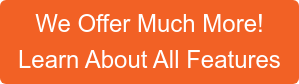Microsoft stream customers are caught off guard with many drastic changes observed in the new Stream (built on SharePoint) that lacks many functionalities compared to what was present in the Stream (Classic). One such significant gap observed is the lack of transcription capabilities.
Stream (Classic)’s video player used to allow users to:
- Display transcripts next to the video player
- Manually edit the transcript
- Add captions or subtitles to an existing video
However, Stream (built on SharePoint) does not provide any of these capabilities for your videos stored in SharePoint and OneDrive accounts. The Microsoft 365 features roadmap shows that tentatively by September 2021, if you record a meeting on Microsoft Teams with live transcription enabled, it will be viewable in a transcription pane next to the Stream’s video player on SharePoint. However, you will still not be able to edit these transcripts to rectify any errors or add new manual transcripts to your other stream videos.
This has left many businesses in a lurch, scrambling to find an alternative solution as multiple such important functionalities are missing in Stream (built on SharePoint).
The perfect solution to this problem is to opt for an end-to-end enterprise video streaming and management platform that allows you to do all this and much more with your videos. VIDIZMO is a Microsoft Gold Partner and Gartner-recognized enterprise video platform that enables you to utilize:
- Automatically transcribe all your videos into 39 languages
- Auto-detect and transcribe multi-language videos for up to 4 supported languages out of 22
- Translate these transcripts into over 50 languages
- Speaker identification clearly showing up in transcripts when a different speaker is talking based on unique voice characteristics
- Manually add transcripts to your videos
- Edit your transcripts to make them entirely error-free in case of a mistake
VIDIZMO integrates with your existing SharePoint and OneDrive storage, not requiring you to migrate content. Users can either view videos through SharePoint with the VIDIZMO player or use the video portals offered by VIDIZMO to view all videos together.
VIDIZMO also integrates with MS Teams to directly ingest your recorded meetings, allowing you to stream and manage them as on-demand videos for future playback. You can automatically transcribe and translate your transcription in all the various languages to make them accessible to a global audience worldwide.
Learn more about VIDIZMO’s end-to-end enterprise video platform, or contact us today for a free trial.
Or read our detailed analysis on the New Microsoft Stream.
Posted by VIDIZMO Team
We at VIDIZMO are experts in secure and compliant video streaming and digital evidence management. Our aim is to help educate such that you can better utilize your video data.