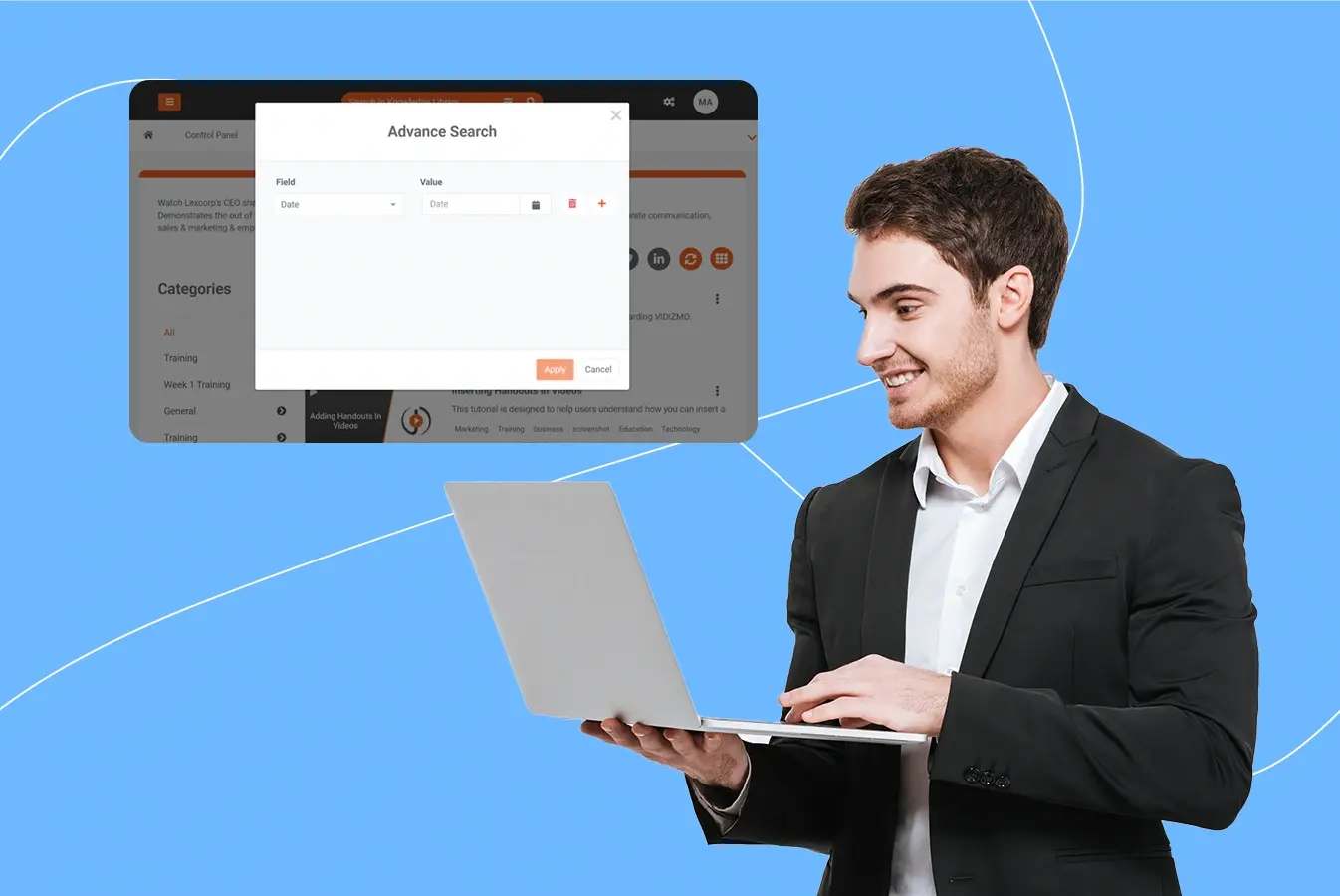Videos are everywhere, making up 60% of the total global internet traffic. But they're not just mediums for entertainment anymore. Organizations such as insurance, education, finance, healthcare, and more continue to use them for various purposes, resulting in massive amounts of videos in their video library.
As the volume of video content for businesses grows, they face a challenge in finding appropriate content within an ever-growing library. The result? Employees get lost in a sea of files and spend precious time trying to find the ones they need.
There's a price to pay for this for all this searching, $8,200 to be exact. That's the amount businesses pay on average for file management activities per person per year. With an entire workforce of knowledge workers, this could end in losses worth millions of dollars in productivity.
To avoid such consequences, VIDIZMO EnterpriseTube offers organizations the means to go beyond the traditional search using titles and descriptions and providing a searchable video library that allows them to search inside videos.
How EnterpriseTube Makes Searching for Videos in a Video Library Easy
Recognizing the diverse needs for video search, EnterpriseTube leverages AI capabilities to make searching for videos easy.
Simply searching for videos based on titles and descriptions doesn't always yield productive results, especially when videos are not categorized properly to begin with.
That's why EnterpriseTube's search capabilities work two-fold. One, they search for videos based on titles, descriptions, tags, custom attributes and any external metadata, whether custom or AI-generated. Two, the platform's AI capabilities enable it to detect and extract details from within the videos themselves.
This includes details such as:
- Spoken words
- Objects
- Faces
- On-screen text
- Labels (picked up from objects, scenes, and visuals)
- Topics
- Brands
- Activities

Search Within the Video Library
To satisfy the standard search functionalities VIDIZMO EnterpriseTube offers an online video library solution with search functionalities that target readily available data about videos. Here is a breakdown of search capabilities within the video library:
Metadata Search
VIDIZMO EnterpriseTube allows users to create a searchable video library where they can assign relevant metadata, tags, video titles, video descriptions, categories, closed captions, and filters to videos.
By entering any of these relevant details of the video, VIDIZMO's powerful search tool will generate the appropriate result on the video library software.

Category Search
Search results in EnterpriseTube may also be filtered down based on the categories where the content may be placed. This comes in handy for users in situations where media files may be labeled with similar titles or where multiple versions of the same file may exist.
Video production departments, for instance, often generate several versions of videos as part of the pre-production and post-production processes. Having their own personal video library software with category search allows them to filter their search results based on the process that the video file is undergoing.
Custom Attribute Search
In EnterpriseTube, users can also benefit from assigning custom attributes to media that correspond to particular details, such as SKU numbers, class IDs, badge numbers, or any other attribute of choice.
For example, in an insurance agency, a claim adjuster looking for a particular video uploaded by the claimant can search for the video by entering the claim number that was attached to the video.

Search Inside Video
To go a step above traditional search functionalities, EnterpriseTube offers an online video library solution with AI-generated insights that users can use to search their video library and find relevant videos. These results can then be viewed in timestamp form that can be clicked to jump to the point in the video.
This way, viewers can skim video content within a fraction of a second and find the most relevant parts that they are interested in. Here are how searches within videos occur on EnterpriseTube:
Spoken Words: In EnterpriseTube, words appearing in closed caption files can be searched across the whole library. Users may also use AI transcription capabilities to automatically transcribe audio and video files and make those transcribed words searchable.
In cases where videos are long, users can fast-forward to the exact moment in the video where their search was mentioned.
Faces: VIDIZMO's Artificial Intelligence capabilities detect the facial features of the people present in the video. The detected faces are displayable at the side of the video, which, when clicked, will allow the viewers to watch the exact part where the exposed face appeared.
This feature is useful in videos where there are multiple speakers, and the viewer wants to reach the part in the video by clicking on the face of the speaker they want to listen to.

Activity Recognition: EnterpriseTube allows users to search for specific activities occurring in the video. Artificial Intelligence (AI) tags videos based on activities such as shopping, trespassing, and robbery. Then, all a user has to do is type any of these activities in the search box, and they will find all the videos where these activities may be occurring.
Retail security and loss prevention may use this feature to search their library of surveillance videos and find ones where trespassing or theft is occurring.
Labels: VIDIZMO, through its video insights, can identify visual objects and actions displayed, which are then marked as labels. These labels are then made clickable and searchable through the search box beside the video.
Topics: VIDIZMO's artificial intelligence feature can infer the main themes of a video through transcripts. This feature is useful for training, learning, and education, where students or knowledge workers can identify the main topics of the video by looking at the tags generated by VIDIZMO and can view only the portion of the video where the relevant topic is discussed.
Optical Character Recognition Search (OCR): VIDIZMO's artificial intelligence can detect text appearing on-screen within videos and images. Then, these words may be searched to find media where they appear.
Using this, users can search for and find media files based on text from a billboard or text from a product label placed on a shelf right from the comfort of their personal video library software.
Summing It Up
Finding videos by scrolling bit-by-bit through a video timeline is never practical or efficient. As discussed before, it's a time-consuming and slow process for organizations because staff spend hours looking for relevant content.
VIDIZMO EnterpriseTube's powerful search is the most comprehensive way to search within the platform and search inside the video, thereby helping organizations find digital assets quickly, save time, reduce content search costs, and effectively manage a growing video library.
Ready to get started with VIDIZMO EnterpriseTube's video library software and its search capabilities? Sign up for a 7-day free trial or contact us today for details.
People also ask
1. How do I make my videos visible?
Visibility is key, and with EnterpriseTube, it's easier than ever. Our platform provides customizable video settings, allowing you to control who can view your content.
Whether it's private for internal teams, accessible to specific groups, or public for widespread consumption, you're in control. Additionally, our advanced analytics help you track engagement, ensuring your videos reach the right audience at the right time.
2. What is a video library?
A video content library is a centralized hub for all things video. It's a secure, organized repository where you can store, manage, and share your video assets.
With EnterpriseTube's video library, you can categorize videos, add metadata for easy searchability, and maintain version control effortlessly.
3. What is meant by an online video platform?
An online video platform takes the concept of a traditional library and brings it into the digital age. It's a virtual space where your videos reside, accessible anytime, anywhere.
4. How do I create a video library platform?
Creating your video library platform with EnterpriseTube is a breeze. Simply upload your videos to the platform, where you can then organize them into categories and add relevant tags and descriptions. This not only helps with easy navigation but also enhances searchability.
5. Can I make a searchable video library?
Yes. EnterpriseTube offers a robust search engine that allows you to delve deep into your video content. Whether it's a specific keyword, topic, or even spoken phrase within your videos, our search functionality is designed to deliver precise results.
Posted by Rafay Muneer
Rafay is a Senior Product Marketing Strategist at VIDIZMO. He is driven to explore data protection and redaction solutions across various sectors. For any inquiries or assistance, feel free to get in touch at websales@vidizmo.com.