Secure online file sharing is a matter of prioritized concerned when dealing with highly confidential files. There are several ways to share files online but when it comes to a matter of features dedicated to security, the list narrows down to a few options. What are these options that provide us the option to do so, and which of these is the optimal solution for securely sharing files online?
That’s what this blog is here to discuss – everything in one place.
TL;DR: File sharing is an act of the daily norm in the age of the internet today. However, file sharing is a whole world in itself, with several how's, what's and if’s. Adding security of the files being shared puts in a whole another level of discussions.
Moreover, with multiple file sharing mechanisms existing today, there are a select few that offer security options on par with what particular organizations prioritizing on confidentiality would want incorporated in their system. The most optimal being content management systems dedicated to the domain, such as a digital evidence management system.
What Is File sharing
Simply put, file sharing is the act of sharing a file with fellow users, be it through access to your copy of the file or creating individual copies of the files for each recipient. How is it done – now that’s a very vague question. You cannot count on your fingers the number of possible ways to share your files with the people you wish to access them.
But, keeping it simple, generally there are two different types of ways to share files – the traditional way and the online way.
Out With The Old - In With The New
With time things have changed, gradually but drastically. People used to physically share files using removable storage mediums and send them back and forth manually using redundant ways, by taking the pen drive or other storage medium physically to the recipient.
Later, we moved on to the era of email communication, which was around the same time we rendered floppies outdated and considerably useless. E-mail service providers acted as file sharing platforms as well, allowing users to share files as attachments with one another.
Things became easier, but there were still plenty of hurdles in the process itself.
One of the recurring issues back in the day was compatibility. File sharing devices were often not compatible with all systems. Emails took a step in fixing the issue but offered constraints of their own.
Moreover, a common concern was the security of the files being shared.
As digitization continued to expand and processes shifted towards virtual alternatives and automation, file sharing too experienced a change in trends. A few new ways of sharing files were established, with each having their own set of advantages over the other.
However, it is important to note that not all of these are ideal for secure online file sharing purposes.
What File Sharing Mechanisms Exist Today

Today, the world is not limited to one way of getting the task done. The world is all about options and preferences. File sharing, in general, and online file sharing, in particular, is no different. There is a variety of options to choose from and we’ll be looking into a few of those today:
File Transfer Protocols (FTP)
One of the earliest mechanisms of sharing files between two systems, File Transfer Protocol (FTP) is the process of establishing a connection between two systems and a shared file server. The systems may also be the file server themselves.
However, data transferred over FTP is sent in clear text, instead of in an encrypted form. They are also vulnerable to spoofing and other attacks. Monitoring activity that occurs on the FTP server can also be a big challenge.
Peer-To-Peer Sharing (P2P)
Unlike FTP, peer-to-peer file sharing eliminates the need for a central server to hold files for two or more systems. The files can easily be shared with a small group of people. P2P also keeps the possibility of files being on a public server’s repository out of the question.
However, P2P also offers little to no security. Password-based protection of the system, and link-based access are some security measures one can take. However, if the link is shared with individuals other than whom the access is meant for, there is no way to revoke access to the files.
Cloud Service-based Sharing
A third-party repository that can be accessed online is called the cloud. Cloud storage offers fast access to files for multiple users, who can download them to their respective devices.
Often, these cloud storage providers also employ their own security measures such as encryption for files to protect them from threats at rest and during sharing.
Cloud storage repositories also create backups for files to prevent any loss of the information their users store on to them.
Cloud storage providers can be branched out into two types in terms of specialized usage. We will venture into that detail in a bit.
E-mail Providers
As we spoke earlier, e-mails can serve as a mechanism of file transfer over the web. With each email carrying a file attachment, a file transfer is initiated that can travel all over the internet. To have excellent visibility into your email channels and verify your domains' authority, you can use dmarc with the SPF flattening system.
This is rather convenient when used for files of a small size. It is also helpful when shared files are required to carry a description with them, or multiple attachments are to be shared alongside one another.
Removable Storage Devices
Removable storage devices, while they can carry a large amount of data compared to some of the options we discussed earlier, are not the most optimal solution due to different factors. This includes the drastic difference in speed and efficiency of sharing the data.
Cloud Storage and File Sharing
Cloud storage are storage providers that give you access to an online, remote repository on their servers. While in basic terminology, that’s what’s there to know about all cloud storage services in general.
But diving beyond the surface, we get to see each of these services offered has their own differences in terms of how they work, the features they offer alongside storage, the storage packages themselves and other elements.
One such element is the control they have to offer over sharing files (and folders) with recipients. While some offer a simple link sharing mechanism to share files and nothing more, several options offer their own set of dedicated features to allow users to have control over the sharing links as well as the contents shared, making them an optimal solution for secure online file sharing.
If we were to differentiate in terms of management options offered, we can see that cloud storage providers can either be offered as file hosting systems or a complete content management system. Let’s investigate some popular options to get a better idea of each.
File Hosting Services
-
OneDrive
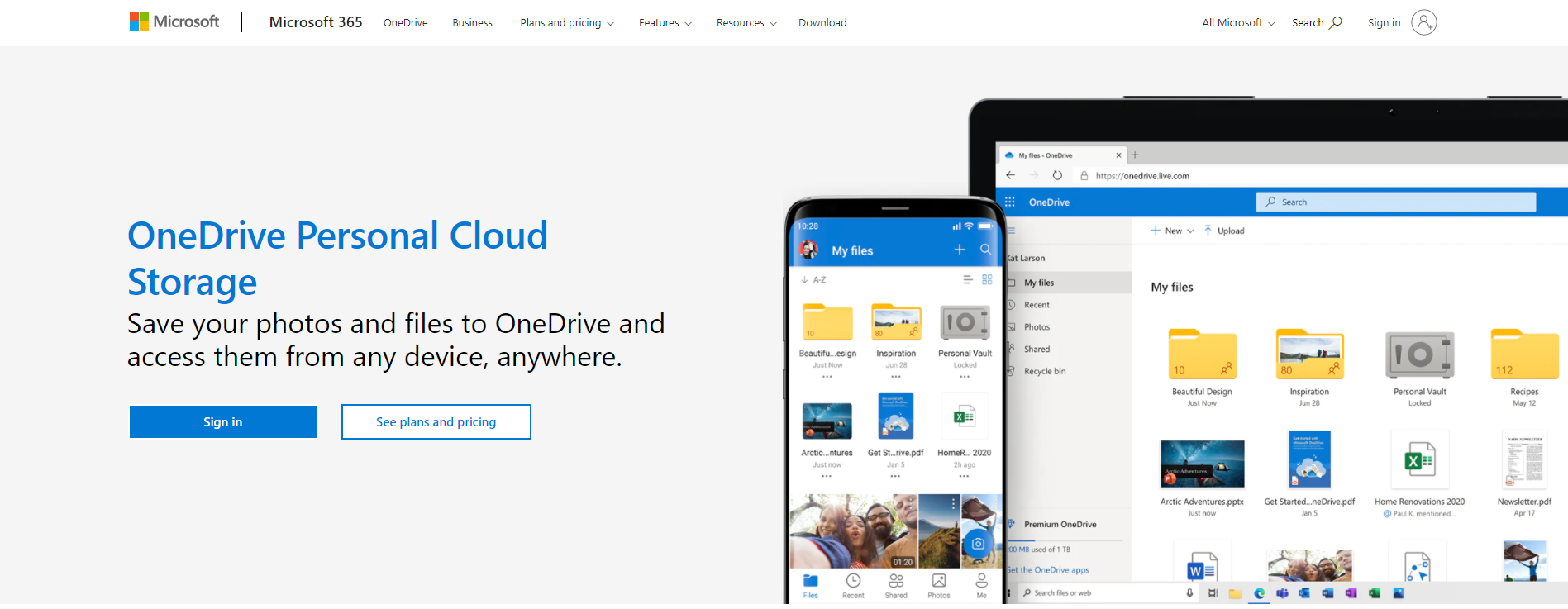
Whenever we talk about file hosting services, meant for both the general public and enterprise users, OneDrive is one of the primary options opted for, and one of the most widely used as well. The service offers a free storage plan, a general plan, and markets OneDrive for Business exclusively for enterprise users. -
Google Drive
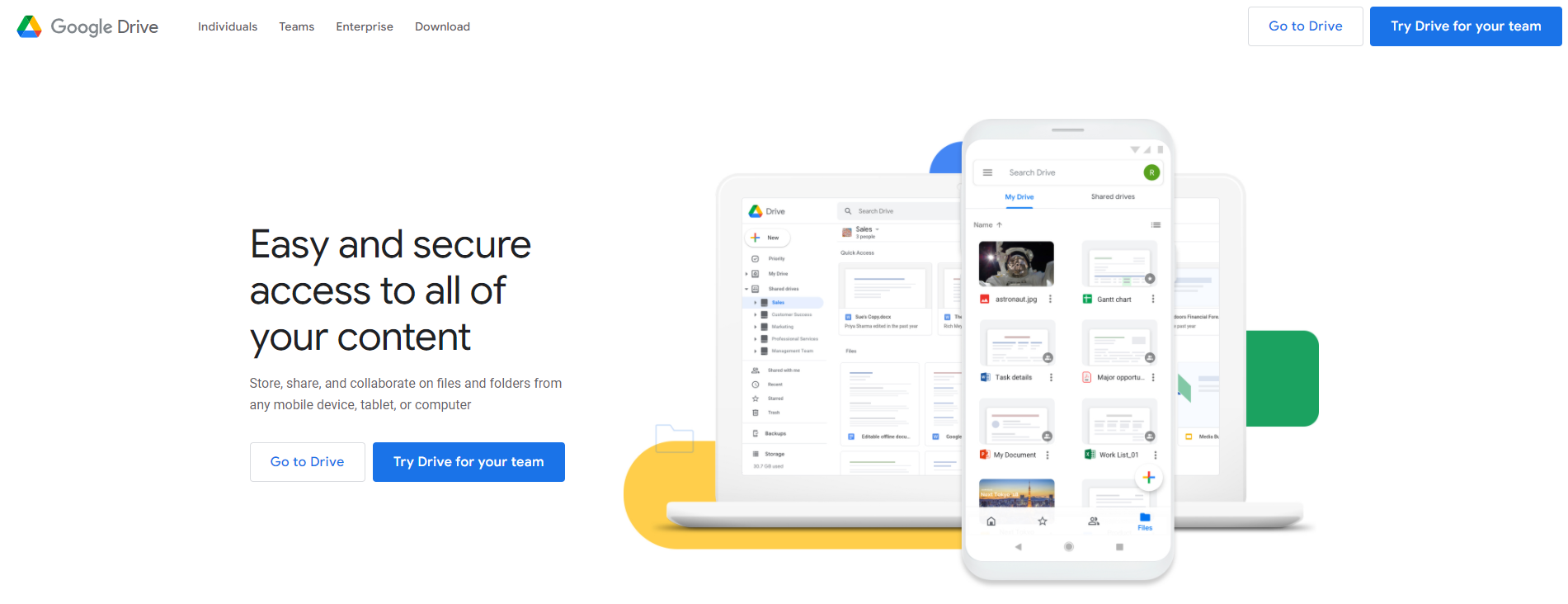
Google Drive is a staple storage service offered for each google account created with a basic free option bringing 15 gigabytes of space with it. Paid plans allow users to expand said storage based on the package purchased. -
Dropbox
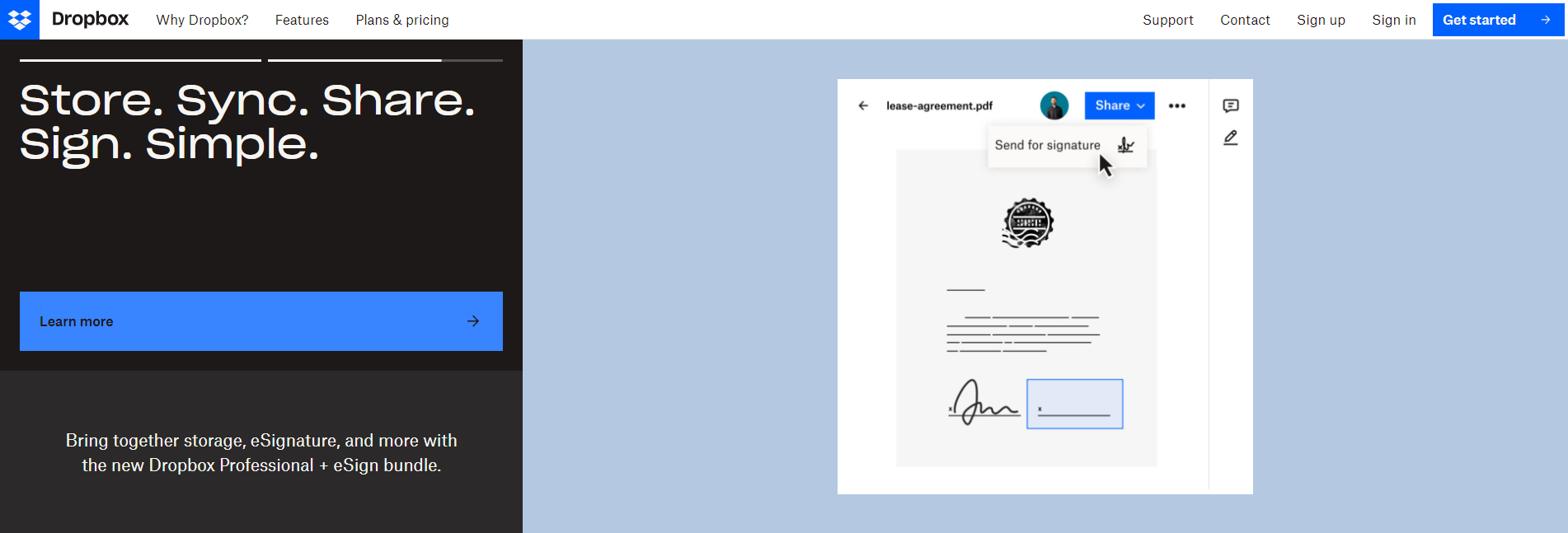
Dropbox is one of the earliest providers of cloud storage as a file hosting service. It offers simplicity and exists with free and paid plans for accommodating a varied user base, which has reached over 700 million users over the past years.
Read more on OneDrive Alternatives with a complete guide on choosing the option best suited for you from amongst file hosting and asset management systems.
Digital Asset Management Systems
Digital asset management systems are quite different from conventional file storage systems. They exist to allow you to not only store digital files, but also be able to manage them in ways that a file hosting service may not offer.
Even in digital asset management systems, there are parallels based off features offered. Some digital asset management systems are more oriented towards storing and management of general media content, with basic security features and other elements. One example of these is the Canto asset management system.
However, we find that such systems offer simple file sharing features, for the most part. Most of these systems may provide password protection for files shared, or some form of encryption for the files at rest and transit, but that is the farthest they’ll go.
There are also specialized systems designed in terms of features to be dedicated to a certain domain or meant to cater to a specific audience. This allows them to perfectly fit into the secure online file sharing tool requirement. VIDIZMO’s Digital Evidence Management System is one such tool designed for law enforcement agencies who deal with heaps of digital evidence files daily.
We will speak more on VIDIZMO’s Digital Evidence Management System later in this blog.
What About Critically Confidential Digital File Sharing
Several domains require more than just standard file sharing. Security is a high priority for files. A network attack of any sort that could compromise the files cannot be afforded at any cost.
Moreover, there are several processes that need to be run on such files to meet requirements set by the law and other governing bodies.
For these reasons and several others, some of these systems are very specialized and dedicated. One domain which requires such a software solution is law enforcement dealing with heaps of digital evidence.
The nature of this data is that it cannot be stored in an ordinary cloud solution. Security, audit logs, tamper detection and many other features are required as a priority in terms of storage, as well as other dedicated features for better management, accessibility, administrative control, and other reasons.
Even when it comes down to sharing this data, there are several prerequisites and processes necessary to be executed.
The Prerequisites For Sharing Confidential Data
Sharing confidential files, such as digital evidence files, is no easy task.
Storing them is one hurdle, sharing them is an entirely different story. Files need to meet compliances before they can be brought forth before the public.

One critically important clause emphasized by compliances is that of redaction to conceal confidential information, recognizable elements such as faces and other PII data. This includes Rule 8.83 Section (d) Clause 2 and Rule 1.201 Section (a) of the 2022 California Rules of Court.
Read more on California Rules of Redaction to understand the importance emphasized by the law upon the necessity of redaction.
Another prerequisite asked for by certain compliances is the presence of closed captions in video content before it is made public. This includes Section 508 in the US and ADA compliance, which presses the importance of closed captioning for meeting accessibility requirements.
Learn more about ADA and Section 508 requirements for video accessibility and compliance.
There are other elements that are necessary for a video file to go through before sharing, which include transcoding of the file for better accessibility and playback and adding of translations to the file for better understanding of recipients that may not be acquainted with the source language.
Here is where a digital evidence management solution is needed. Not only does it provide a platform for secure online file sharing but also acts as a tool to meet the necessary prerequisites for sharing as well. VIDIZMO provides one such solution, ranked as one of the leading digital evidence solutions the market has to offer and hence recognized by the IDC MarketScape 2020.
How To Securely Share Digital Evidence Files
There are measures that can be taken during the process of sharing a file as well to make it more secure and allow the user to have more control over the file being sent out. Here are a few things enlisted that can be done:
- Should be able to set timed expiry for shared links.
- Should have the privilege to expire shared links if necessary.
- There should be an ability to generate multiple shareable links for a file.
- Access restricted for anyone trying to access through link except for specified recipients.
- The ability for the user to restrict access to files for IP addresses or regional domains.
- Allow the user to prevent recipient from downloading or embedding the file.
- Set passwords to the file to prevent unauthorized individuals from accessing it.
- Force an HTTPS connection on the recipient to access the file, to eliminate SSL based threats over an HTTP connection.
Feel free to read more detail on How To Securely Share Digital Evidence Files.
A dedicated content management system that puts security as a top priority is your top-notch solution providing you with these features upon sharing files, and more. And there’s one name we know of that provides all these features altogether – VIDIZMO Digital Evidence Management System.
VIDIZMO’s Solutions Are Your Way Through It All!
VIDIZMO holds over two decades worth of experience in the world of video content management. It offers two primary solutions, EnterpriseTube Video Content Management System (EVCM) and Digital Evidence Management System (DEMS).
While both serve as content management systems with several shared features and elements, each is specialized to its specific domain. VIDIZMO DEMS focuses on the requirements presented by law enforcement organizations and the related.

Evidence being highly confidential data requires a set of features dedicated to its security, maintenance, management and to allow the user to share it whenever necessary. But it does not end there, as there is plenty of detail to each of these features.
Fortunately, VIDIZMO DEMS was meticulously designed to be able to provide law enforcement officers with the system that meets each of their needs. The continuously evolving solution comes packed with a multitude of features, some of which are enlisted below:
- Allows you to store digital evidence by ingesting it from CCTVs, body cams, dashcams, mobile phones and all other sources of digital evidence.
- Allow you to store data on to the cloud, commercial or government, as a SaaS solution or in a data center of your choice.
- Implement encryption using AES-256 cipher to protect stored data at rest and in transit.
- Provide multiple advanced sharing controls such as password protection for shared links, tokenization of shared links to allow user-controlled expiry, IP-based or domain-based restriction of users and much more.
- Ability to prevent downloads, commenting, embedding and other options for individual videos or entire portals.
- Ability to create separate portals for public access, prosecutors, internal affairs, and others.
- AI-based features such as automatic redaction through on-demand face detection, that allows the user to meet necessary compliance requirements before sharing files with other entities.
- Integration with external systems such as RMS, CMS, LMS and other management systems.
Feel free to explore the full set of features for the Digital Evidence Management System on our website.
Contact us for further details and more.
Posted by Muhammad Nabeel Ali
Nabeel is an Associate Product Marketing Manager at VIDIZMO and an expert in evidence management technologies. He is actively researching on innovative trends in this domain such as Artificial Intelligence. For any queries, feel free to reach out to websales@vidizmo.com



.png?width=1280&name=Before%20We%20Begin%20DEMS%20new%201-min%20(1).png)

