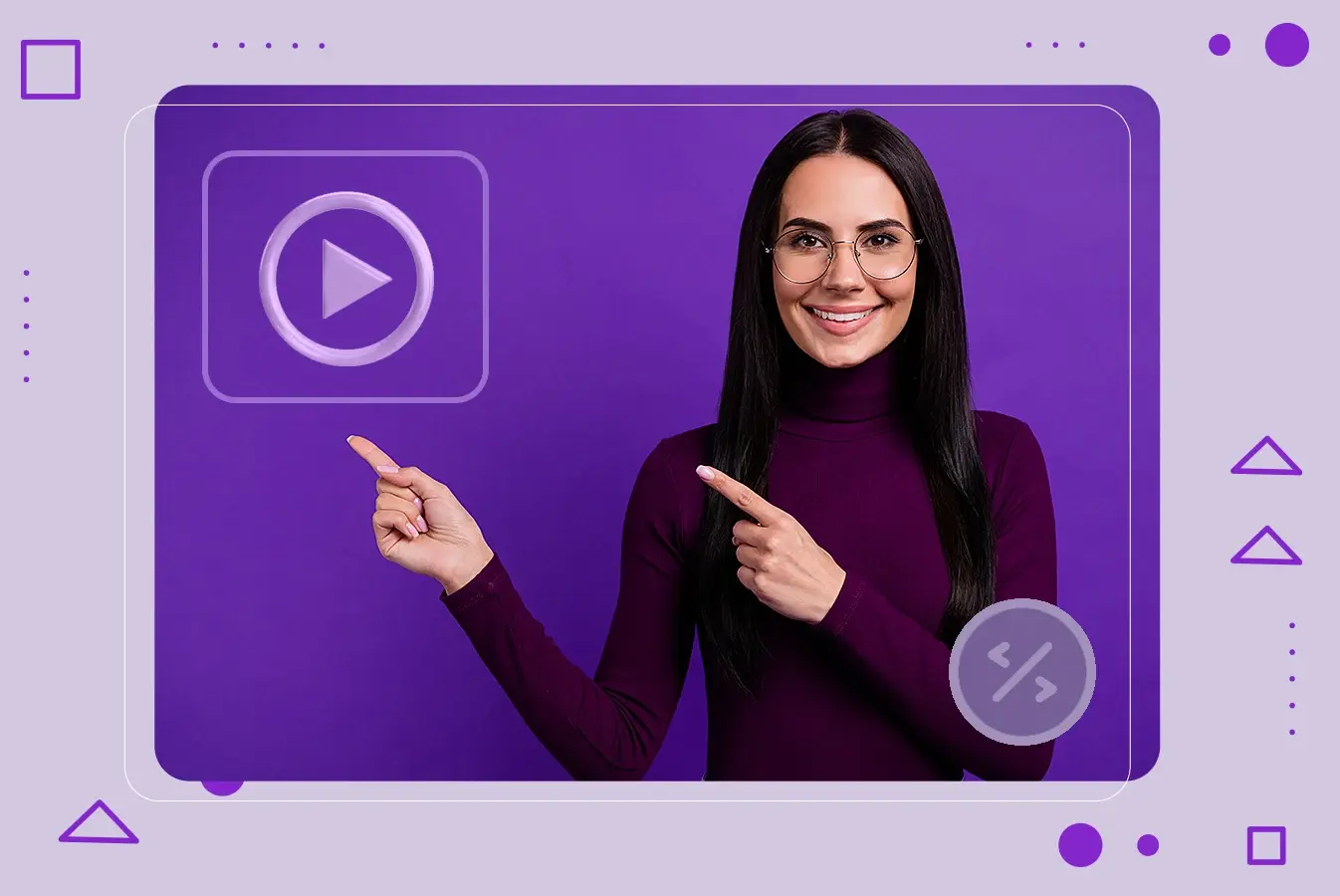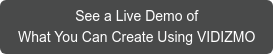Why upload when you can just embed? The ever-changing technology has yet again introduced a new effective way to show your content on different websites. Around 65% of people are visual learners. This reflects how videos play a vital role in communicating a message and spreading awareness about your brand, product or anything. Do you know the use of videos is increasing by the second, and every second, a million minutes of video content will cross the network by 2021.
The above prediction is quite impressive. When you have this much video content, you surely want to use it to your advantage. Thanks to the rapid development in video creation and streaming technology, people are sharing live and on-demand videos on a daily basis. It is becoming important for the broadcaster to know how to broadcast live and embed streaming videos.
Embedding a live stream or on-demand videos can prove to be a key to a successful virtual event or simply gaining exposure for the content. The blog will give you insights explaining video embedding and how users can embed videos on their websites. Furthermore, we will discuss the need for embedding, the perfect platform, and the advanced embedding features provided by the platform.
What Is Video Embedding?

Let’s put it simply when you embed a video; you basically add a video player to your site by using an online video platform. Many video hosting platforms allow copy-pasting a link for seamless embedding. The same thing is in the case of live streams.
Video embedding is no-hassle as long as your website is compatible with the type of streaming and the setup. You can use free tools such as YouTube to embed your videos, but these come with limitations.
Here is an example of an embedded video:
The Need to Embed Videos – Embed Live Stream or On-Demand Videos
There are many reasons why you should bother embedding your videos and live streams directly on your website, which includes:
- A video hosting website is optimized better to handle video content.
- By using a dedicated video platform, you’ll get less buffering and good video quality.
- Improves user experience by shortening your website’s loading time.
- Videos will have more exposure; therefore, the content will reach a broader audience.
Does embedding videos increase audience engagement?
Not every visitor is the same, and personally, I find embedded videos in a blog helpful. People prefer visual content over listening to audio or reading content. For example, if you’re a product-based company, the video of your product will be much more impactful than the written description. According to research, 84% of people are likely to buy a product by watching a brand’s video.
This indicates that by embedding videos, audience interaction and engagement will likely to increase while the prospects are turned into qualified leads.
How Video Embedding Works?
Embedding a video means pulling a video from the original source or domain without having to host the video file on your website thus making the site load faster.
You can stream a video on any HTML 5 page or in short HTML 5 video streaming in two ways. The first option is by adding a <video> tag. This tag enables users to add video just like they would add a photo, that is, defining the source of the video in .mp4 format with the required video size.
The other option is to use an <iframe> tag. This tag loads the video from an external source. This option provides you with enhanced streaming capabilities. For example, your video may have closed captions or annotations, which will also be displayed on your webpage. This is the most universally known embed code option.
How To Embed Streaming Videos on Your Website?
It is an easy peasy lemon squeezy process! However, It does require a bit of effort, a few different tools and a little bit of know-how. Let’s dive into the main course, shall we?
Premium Video Streaming Technology
First, we need to opt for a video hosting platform. YouTube and Vimeo if you’re looking for free options but these fall short in organizational use cases because of limited capabilities and in terms of security and privacy.
What we suggest is using an enterprise video platform such as VIDIZMO. It provides you with rich embedding features along with multiple other integrations (such as embedding in your LMS, CMS etc.). Not only that, it helps solve end-to-end video use cases with the ability to add interactivity, AI transcription and translation for a seamless and enhanced playback experience.
After choosing a platform, the next step involves generating an HTML embed code. In the case of VIDIZMO, you can generate it in two ways:
- Through media manager
- On the media playback page
Simply copy-paste the HTML embed code that is SEO friendly. VIDIZMO provides an added feature of SSO for improved security. Set your width and height, and voila! You have successfully embedded a video.
In the case of WordPress, the following steps are performed to embed:
- Copy the embed code from VIDIZMO or any other platform where the video is
- Open the desired page and click the “+” sign on the very top left corner
- In element view, search video
- Drag and drop the video element
- Click on the edit the HTML
- Paste the embed code and press update
Embed Video with Free Options
When it comes to YouTube, you can embed by first choosing the video.
- Select the video you want to embed
- Select the share option
- Click embed
- Copy the HTML code
- Paste it in your blog or website HTML code
Embedding on Your Website with Builders
You can also easily embed streaming videos on popular website builders if you’re using a drag and drop website builder. Famous website builders like Wix, Weebly or WordPress take only a few steps. Let’s take the example of embedding on Wix.
As you all know, Wix is a famous website builder that allows customization of a website through drag and drop. You can embed your videos on your Wix in the following ways:
- Go to the Wix App Market icon
- In the search bar, type HTML embed
- Click the button “Add to Site”
- Click the HTML app
- On the popup menu, click on “Settings”
- Under mode, the option of “HTML code” needs to be selected
- Paste the code generated on VIDIZMO under “HTML/Embed Code”
- Click update
And you’re done!
Your Very Own Video Player
If you are embedding a video player on your website, you want it to compliment your website and fit in smoothly. Many video hosting platforms don’t allow you to customize the player. Don’t fret! VIDIZMO does it. You choose how your embed video appears
- Choose whether the video is fixed or responsive
- SSO enabled embedding
- Want the videos to AutoStart? You choice
- Decide if the video autoplay paired up with auto-mute
- And of course, rebrand the colors of the player and make it your own.
Conclusion
All in all, video embedding is easy whether you’re brand new to this technology or tech-savvy. You can embed not only on-demand videos but live streams as well.
It’s time for you to share your content with the world. VIDIZMO will help you along the way with embedding features and much more capabilities such as sharing a live and on-demand video, managing bulks of recorded videos in a library, or even adding interactive elements to them.


VIDIZMO helped YAMAHA conduct an internal live broadcast and embed it as an on-demand video on their website - Read More on This Story
Interested in giving VIDIZMO a try? Hurry up and take advantage of the free trial or book a demo with our team.
Posted by VIDIZMO Team
We at VIDIZMO are experts in secure and compliant video streaming and digital evidence management. Our aim is to help educate such that you can better utilize your video data.
- Tags
- EVCM