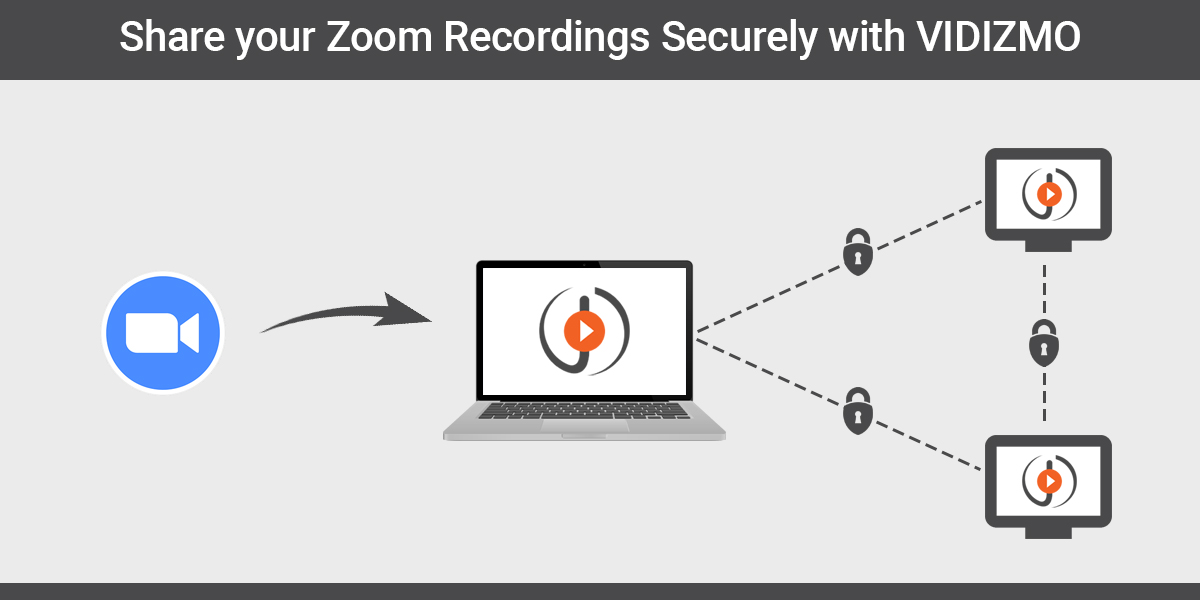Zoom is all the rage after the pandemic. Though the platform was already making a name for itself before the coronavirus pushed everyone to start working remotely, the pandemic has skyrocketed Zoom’s popularity to a whole new level. Zoom video conferencing is efficient and reliable, and you can record each meeting and store each Zoom recording in the cloud for reuse as on-demand videos.
According to Companiesmarketcap:
Zoom's market cap reached a peak of $158.99 billion in 2020.
But like most video conferencing platforms, Zoom isn’t designed for managing on-demand videos and the platform is limited when it comes to storing, managing, and sharing the recordings. While recording in Zoom may allow customers to record their meetings, webinars, and sessions, there is a need for additional support when it comes to obtaining full value from their video recordings.
Why do I Need a Video Platform?
While it’s easy to share smaller digital documents using emails, it’s not feasible for larger files like long video recordings. Moreover, they might not be able to play the video on any particular device unless they have relevant software installed.
Security is also a significant concern. While generally making headlines for positive reasons such as free extended time on video conferencing during the coronavirus pandemic, they’ve recently come under the spotlight for the wrong reason. Thousands of Zoom-recorded meetings were exposed online through search engines, and some were even uploaded onto YouTube and Vimeo. And while CEO Eric S. Yuan has apologized for the grave error, this incident has highlighted the security risks with the platform and made customers realize the need for an additional solution for sharing and managing their Zoom recordings securely.
Furthermore, unlike video management platforms, video conferencing solutions aren’t designed for managing on-demand videos and need additional tools for support when it comes to storing, searching, managing, and sharing on-demand videos.
To learn more about Zoom Security.
How to Record Zoom Meetings
Recording in Zoom is easy. For a desktop, you can record a Zoom session by clicking ‘Record’ on the toolbar below and choosing ‘Record on this Computer’ to save it on your desktop or ‘Record to the Cloud’ to save it on your Zoom Cloud. Unlike the desktop, sessions recorded on mobile devices such as iOS or Android can only be stored in the Zoom Cloud and not on the device. You can record a meeting by clicking on ‘More’ on the toolbar and then ‘Record to the Cloud.’
Once you’ve finished recording, you can upload the Zoom session from your desktop or Zoom Cloud directly to VIDIZMO. You can manually upload a recording, or sync with your Zoom account to automatically ingest and store a copy of your Zoom session on VIDIZMO. Once the recording is uploaded, you can also delete it from your Zoom Cloud to save up on storage.
Learn more about VIDIZMO Integrations with Zoom.
How to Share a Zoom Recording with VIDIZMO
Once you’ve uploaded a Zoom recording on VIDIZMO, you can share it internally or externally with anyone. Keeping in mind the importance of maintaining privacy and control over who can view your Zoom recordings, VIDIZMO provides multiple ways to access and share videos with both internal and external audiences.
Most meetings are confidential, and it’s important to make sure only the right people can view a private meeting. With VIDIZMO’s security policy, you can keep your Zoom recorded meetings private and accessible to only your intended audience.
Sharing spares other employees from having to go through the hassle of having to search for a recording when another already has or knows where to find it. This not only helps save time spent looking for a specific recording but also makes sure they view the right one, such as an important announcement from the higher-ups or an important meeting.
You can share a recording from the feedback bar on the playback page.

When you share a video, VIDIZMO sends a link to the selected party via email to access and view the recording. You can also create a password and set a time frame or choose to limit the number of times the recording can be viewed using the shared link, after which it can no longer be used to access the recording. You can also selectively share a recording with specific internal users or groups in bulk on the platform.

It’s not necessary that every recording is confidential, and sometimes you might want to share a specific recording with an external audience without allowing them to view other content on the platform. For example, you may want to share a Zoom recorded meeting with participants who are not part of your company or business and want to view the meeting. In such cases, you can send them a link to the recording that will allow them to only view the selected Zoom recording without being able to access any other content on the platform.

Similarly, Zoom webinars are a great way to make and share video messages and announcements with your customers and advertise new developments for your products, services, or company. Marketing through social media is a great way to promote your brand. Pretty much everyone has a social media account nowadays. Not only is it convenient to easily reach several potential customers, but it’s also a great way to build on your reputation.
With just a few clicks on the playback page, you can share Zoom recordings such as public announcements or marketing video recordings with both potential and existing customers on your social media accounts such as Facebook, Twitter, LinkedIn, and others.

If you’re a business or enterprise, you probably have your own website and other web pages too. You can share a recording on your personal online web pages by embedding the link for a Zoom recording on the site.

VIDIZMO automatically encodes all Zoom recordings on the platform, and once you’ve shared a video, the recipient can access and view it from any device.
Read More | How to Share a Recorded Zoom Meeting Securely?
A Complete Enterprise Video Management Solution
Zoom is a powerful and reliable platform for video conferencing, but it lacks the necessary support needed when it comes to getting the full value from your recorded sessions; in comparison, video platforms are more strongly designed and focused on security, and vital functions such as sharing and privacy for on-demand videos such as Zoom recordings.
VIDIZMO Enterprise Video Content Management is a Gartner-recognized content management system that allows organizations to extend the value of their Zoom recordings by securely sharing and managing their on-demand video recordings in a YouTube-like video library. With a user-friendly management system, powerful search, and scalable storage, VIDIZMO enables organizations to save on time and resources and improve productivity and providing easy deployable options such as Cloud, On-premises, and hybrid models.
-2.jpg?width=5553&height=3304&name=EnterpriseTube%20New%20Layout-02%20(2)-2.jpg)
Conclusion
As a result of the pandemic, the paradigm of working in offices has greatly shifted towards remote work, and users faced a challenge of a centralized platform where they can easily ingest their zoom recordings as on-demand video, categorize, share them, or simply live stream it on EnterpriseTube.
learn more about VIDIZMO redacting tools or if you have any queries, feel free to get in touch with us or schedule a meeting with our sales representatives.
Posted by VIDIZMO Team
We at VIDIZMO are experts in secure and compliant video streaming and digital evidence management. Our aim is to help educate such that you can better utilize your video data.