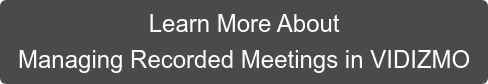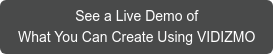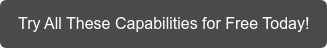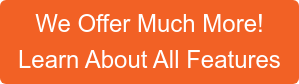If you are using Zoom, chances are you are recording your meetings. Whether its for personal use or collaborating within your team, you might have many questions on mind such as:
- How to securely share a recorded Zoom meeting?
- Where exactly are they stored?
- How can you make it available to select people inside or outside your organization?
- How about a video content management system to ease the process?
- What is it and how can it help?
Let us walk you through the different solutions that are out there to help solve your problem.
With more and more conversations taking place over Zoom (virtual meetings, online lectures, or live corporate training session), organizations can't afford to disable Zoom recordings. They rather prefer to record these Zoom meetings because you never know when you would need to go back and review.
In many cases, recording is a critical feature of this remote working technology as it ensures accessibility for different time zones and includes even those who were not able to attend the meeting.
Read More: Why You Must Record Your Work Meetings?
The Remarkable Growth of Zoom
In 2020, no doubt, Zoom has seen remarkable growth, termed as "Zoom Boom". According to Statista, daily active users of Zoom were over 1.5 million in the latter half of 2020. And this change is here to stay with businesses adopting a flexible, hybrid working model.
If you are reading this blog, chances are you have attended many Zoom meetings and want to leverage its recording functionality. Above all else, you must be wondering how to securely share these Zoom meetings with internal and external teams without any security breach or leakage. Otherwise what good are these recordings if they can't be used to collaborate and share ahead.
This blog explains how you can share and manage recorded Zoom meetings securely and what are the other alternatives. We explain in detail how a video content management system can help you establish a YouTube-like secure video library with capabilities to automate the process of securing and effectively sharing these zoom meeting recordings.
Download Our Whitepaper on Managing Recorded Zoom Meetings by Filling in the Form Below
How to Share a Recorded Zoom Meeting directly through Zoom?
Here, the answer depends on whether you are using local recordings or cloud recordings. In your free Zoom account, recordings are saved on your pc or local drive. While paid zoom users with a cloud subscription have the option of storing recordings on the cloud; through links directly.
We will take you through both the ways and then will walk you through the easiest time-saving solution for sharing Zoom recorded meetings to reduce several steps.
How to Share a Local Zoom Recording?
For a free zoom account user, the recordings will be saved in their local drive.
- Locate your recording in "Recorded" tab in the "Meetings" section on your Zoom account
- Find the required meeting to be shared
- Select the meeting and click "Open" to find it in the mp4 format on your local drive folder
- The recording will usually be large in size. Hence, upload and share it via any cloud storage provider like Google Drive or a video streaming platform like YouTube. You can read more in our blog on secure video sharing methods.
How to Share a Zoom Cloud Recording?
If you have a paid Zoom account, then Zoom will give you the option to either store the recording on your computer or on the cloud.
The Zoom Cloud option allows you to directly share the link of the Zoom cloud recording with your team. Here are the simple steps:
- Go to the "Recordings" section in your Zoom account
- Find the required meeting to be shared
- Select the meeting and click "Share"
- If you want to share within your organization, choose the "Internally" option
- You may place password protection, block download, and set a link expiry date
- Copy sharing information and manually email to each person you want to share the recording link with the team members you want to share it with
After the meeting has ended, the recording takes a bit of time to process but you get an email notification once it's ready.
But...
Imagine Having to Individually Email 100 links to 10 Team Members!
Next to Impossible and an Unnecessary Waste of Time
Not to Mention the Security Risk Involved!
All the Limitations of Sharing Recordings Through Zoom
Meeting recordings contain a great deal of confidential and personal data. If you need to manage a few handful meetings, then the features offered in Zoom might do.
However, if you have 100s (or 1000s) of meetings taking place every week, then the simple video sharing and management capabilities offered in Zoom simply won't cut it.
Here are some of critical limitations of Zoom in terms of these use cases:
- Zoom is not a user-friendly portal in terms of securing, organizing, searching, sharing, streaming, and analyzing your recorded meetings - there is certainly no YouTube-like library or AI-features to quickly tag all your videos or playlists for sequenced viewing
- It is not possible to define who can view the video and who cannot within your organization. Plus, each internal link has to be emailed separately. There are no detailed sharing options, especially trouble for private video use cases.
- There are no audit logs to trace who has seen the meetings, which may be required for compliance purposes.
- Automatic transcription can only be done in English through 3rd party services.
- For compliance purposes, there are no redaction capabilities to blur faces and objects in videos so you'll need to do this manually before sharing.
- The security of recordings is questionable as Zoom has not clearly defined whether these recordings are encrypted, and it is not possible to choose where these recordings will be hosted or stored.
- Users cannot discover recordings themselves on Zoom as it does not allow you to create folders, categories, or playlists to organize your meetings, or to bookmark important videos.
- Only basic analytics that lets you know how many people viewed your recording
- The uploading (for local recordings) and sharing process of videos is time taking. If the video is long, it might take hours to upload, which reduces productivity. It is also a manual process that is almost impossible to manage as the number of your recordings grows.
- It does not create an on-demand library (something like a Corporate YouTube for internal audience) where individuals can readily access these meetings whenever the need arises in the future. Hence, this creates a hindrance in recording management for knowledge retention purposes.
- The Zoom player also does not provide an optimized viewing experience for different devices, browsers, location, and bandwidth conditions. Videos are stored in high-quality .mp4 format, but what about those that need to watch from low bandwidth conditions.
- It is also not possible to brand the video player based on your corporate guidelines. This means you cannot modify the video player colors, include playback speed options, etc. Read more in our blog on online video players.
- Live Transcription is only possible in English and cannot be further translated.
Here is a Better Alternative
VIDIZMO EnterpriseTube for Effective Automated Management, Security and Sharing of Zoom Recordings
VIDIZMO EntepriseTube offers a Gartner-recognized video content management system that allows you to automatically ingest zoom recordings and make them available as video-on-demand in a central YouTube-like library that can be public-facing or restricted to an internal audience.

How to Share a Recorded Zoom Meeting through VIDIZMO, a More Secure Alternative Solution?
VIDIZMO allows you to create a public portal to make your Zoom recordings available for playback or an internal portal where authorized users or groups can log in and watch recorded meetings made available to them.
You can create multiple autonomous video portals for different video use cases or business units to remove any clutter or security risk.
Once VIDIZMO is integrated with your Zoom account, every Zoom recording will automatically be uploaded into your organization’s private video library, which has enterprise-grade security.
You can then assign access to select users and groups. These users and groups are synced with your SSO or IAM system, and they can be assigned one of the 6 roles in the system with pre-defined permissions to limit the video actions they may perform like sharing or downloading.
You can then define policies such as restricting external sharing, blocking downloads, and also use the system to share videos for a limited time and define deletion and final purge policies (retention policies) for your Zoom meeting recordings.
For instance
You uploaded a marketing meeting held on Zoom, and you only want to share this recorded zoom meeting with your marketing department. Through VIDIZMO, you can restrict other departments from viewing it and allowing only relevant people to see the recording. Alternatively, you can create a group and label it as “marketing” to allow only the marketing team to view that recording.

Customer Review

Read More: How to Use Recorded ZOOM Meetings and Webinars as Video On-Demand?
However, at times organizations want an external audience to watch recordings that are not part of the organization. In this case, VIDIZMO allows users to share a recording with a public audience.
You can share a link of the recording that will allow them to only view the selected Zoom recording without accessing your other recordings and video content. You also have the option to allow anonymous viewing and make a recording available through your public portal. See for yourself below:

Additionally, there are other features that VIDIZMO offers to help you in managing Zoom recordings:
Readily Playable on Any Device
Videos can be played on any bandwidth as VIDIZMO offers multiple renditions (Just like YouTube), HLS and MPEG-DASH for compatible streaming, and adaptive bitrate streaming. The end result is that videos can be played on any device, browser, and under low bandwidth conditions as well - you wouldn't have to worry about buffering or grainy footage.
Transcribe, Translate and Search Inside Zoom Recordings
VIDIZMO's Zoom video platform provides AI (Artificial Intelligence) capabilities that enable users to transcribe and translate videos accordingly.
- A single language recording can be automatically transcribed into around 39 languages
- A multilingual recording with up to 4 spoken languages (out of 22 supported languages) can be automatically transcribed
- Translate these transcripts into about 52 languages
- Generate closed captions to achieve accessibility
- Edit these transcripts to each 100% accuracy
- You can even manually upload transcripts (if you prefer that)
Every word spoken in a video can be transcribed, translated and searched for easier understanding and accessibility. Because of this, a user can share a zoom recorded meeting with a diverse audience across the globe.
Secure Limited Sharing Options
You can generate multiple links to share with multiple people, for a single recording. This way you can expire any link to revoke access once the work is done.
You can also do limited sharing where recipients get only a limited number of views or a limited window between which they can watch. You can have guest sharing where external recipients will need to temporarily log in to your portal to view the recording.
Learn More: Zoom Security Best Practices
Easily Find Recorded Zoom Meetings (AI-Powered Smart Search)
Users can not only perform extensive platform-wide search enhanced by manual tags, auto-tags and custom identifiers but also search within videos, not just through your transcript but much more through the help of AI.
You can search inside videos via spoken words using ASR (Automatic Speech Recognition), on-screen text using OCR (Optical Character Recognition), faces, and objects. Use these to help viewers jump exactly to the topic they are in search of, saving your team's valuable time.
Automatic Recording Ingestion
You can directly ingest your Zoom recorded meetings into your VIDIZMO video library. You don’t have to ingest these one by one, which is a time-consuming process. You can choose to automatically purge the recordings from Zoom cloud once they have been ingested.
Detailed Analytics
Through our detailed analytics, you can track engagement trends, know which part of the video is most viewed, how many times it was watched, replayed, and much more in the form of easy-to-interpret dashboards with graphs, charts, and heat maps.

Detailed Audit Logs
VIDIZMO provides detailed audit logs where you can get to know who viewed each meeting recording and what actions were performed on them. Hence, you can easily meet major compliance requirements like GDPR.
Interactivity
Our interactivity feature enables users to insert quizzes, surveys and handouts in within your meeting recording, which will be highly beneficial for training and lectures. You will also have access to the quiz and survey reports.
Compliance
We ensure all major compliances such as GDPR, HIPAA, FedRAMP, CJIS (Criminal Justice Information Services), DISA, and many more. You have the option to choose where to host your recorded meetings; in Azure, AWS, Zoom Cloud, on-premises or purchase our Zoom solution as SaaS.
Read More: How to Use Zoom and a Video Platform to Provide Telehealth Services?
Automated Redaction
VIDIZMO offers its redaction tool as an optional add-on that you can opt for if you need to blur faces or license plates in your meeting recordings for compliance purposes. You can even manually choose to blur out any objects.
Read more: The Intelligent PII Redaction Software – VIDIZMO
Learn More about VIDIZMO's Security Capabilities: Solving Zoom Security Issues With VIDIZMO
Summing It Up - How To Securely Share Recorded Zoom Meetings?
The answer is simple; there are two ways to share zoom recordings.
The first is through Zoom where you can generate a link and email it to the relevant person.
The better way is through a video content management system, which will not only ease the sharing process but will also give multiple features such as managing content in a library, search within videos, interactivity and what not!
Zoom’s integration with video content management systems like VIDZMO will enhance Zoom’s value enabling organizations to work efficiently, making it easier for employees to utilize information.
VIDIZMO can not only be used to share recorded Zoom meetings, but you can also use the same system for every other video use case; be it transcribing videos, creating a video training library, archiving videos for future use, or streaming videos externally for marketing purposes.
To learn more about VIDIZMO’s offerings, visit our website or contact us and our team would be happy to assist you.
Posted by Shahan Zafar
Shahan is the Product Marketing Manager at VIDIZMO - An expert in video streaming, sharing and management platforms. Shahan is actively involved in researching and consolidating information regarding innovative features, customer challenges and emerging trends in this domain. You can email at websales@vidizmo.com for any queries.
- Tags
- EVCM