Looking for the Best Technology for Working Remotely? Here are Top 7
by VIDIZMO Team on March 18,2021

Whether we like it or not, the proportion of remote working employees has been rising continuously for the past decade and is not stopping any time soon. Efficient remote working technologies have assisted in making this a norm.
We are moving towards a world where a hybrid work model is coming into being with employees working from home for some days a week and working at the office for the rest.
Research conducted by Gallup shows that employee productivity and engagement levels rise in such a hybrid work model, with an optimal ratio of having employees work remotely around 3 to 4 days a week.
However, creating a hybrid model alone will not guarantee the engagement and productivity of workers. Organizations need to utilize appropriate remote working technologies for communication, content management, collaboration, task tracking and much more.

7 Best Tech Tools for Remote Working
Here is a comparison of the 7 best technologies for remote working:
-
Video Conferencing Tools
Video conferencing tools are some of the core technologies organizations use to communicate and collaborate with remote workers.
You can experience real-time two-way communication with small groups of people. Use this remote working technology to conduct virtual meetings with remote staff worldwide. Be sure to record and share these meetings ahead.
Maintaining regular communication with employees through video meetings is a good way of building team spirit and engaging employees.
Research states that video conferencing allowed 87% of employees surveyed to feel more connected with their colleagues. Currently, the most preferred video conferencing software is Zoom.
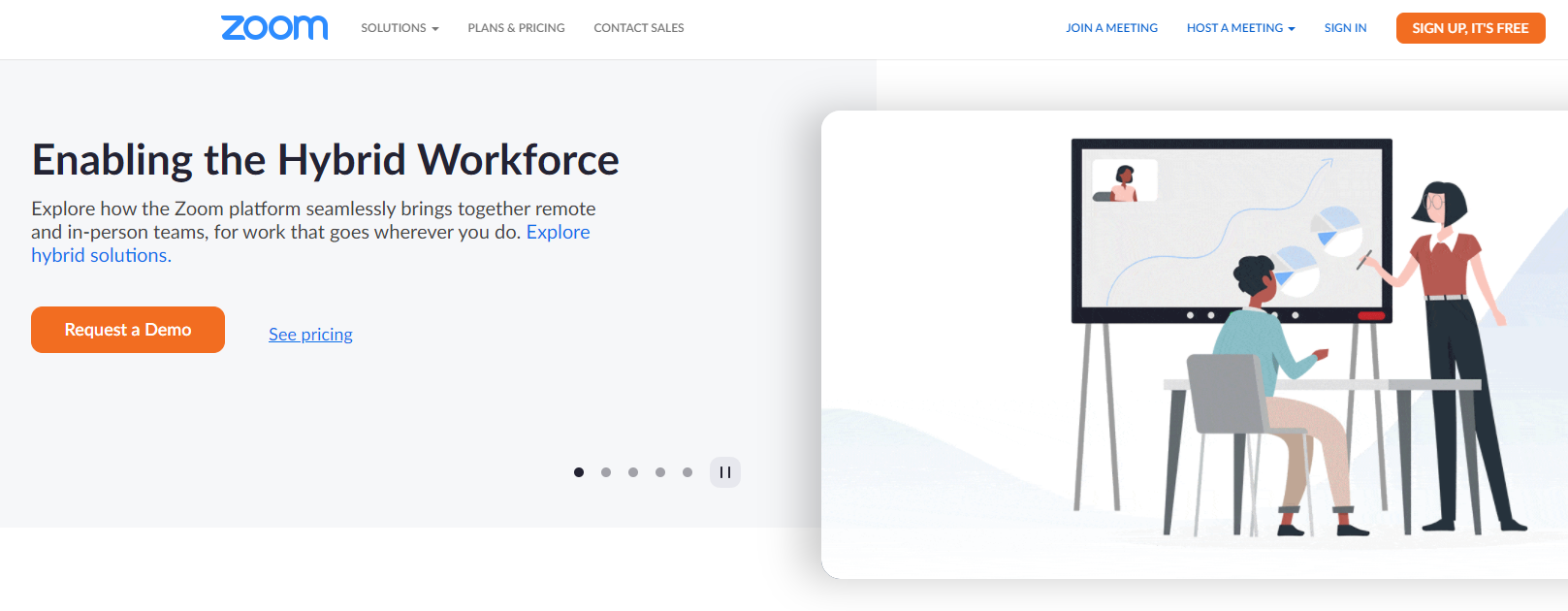
Zoom's demand soared up as soon as the need for remote work rose during the lockdowns during the pandemic. The graph below shows a huge jump in Zoom's business customers, with a 470.33% rise in 2020.
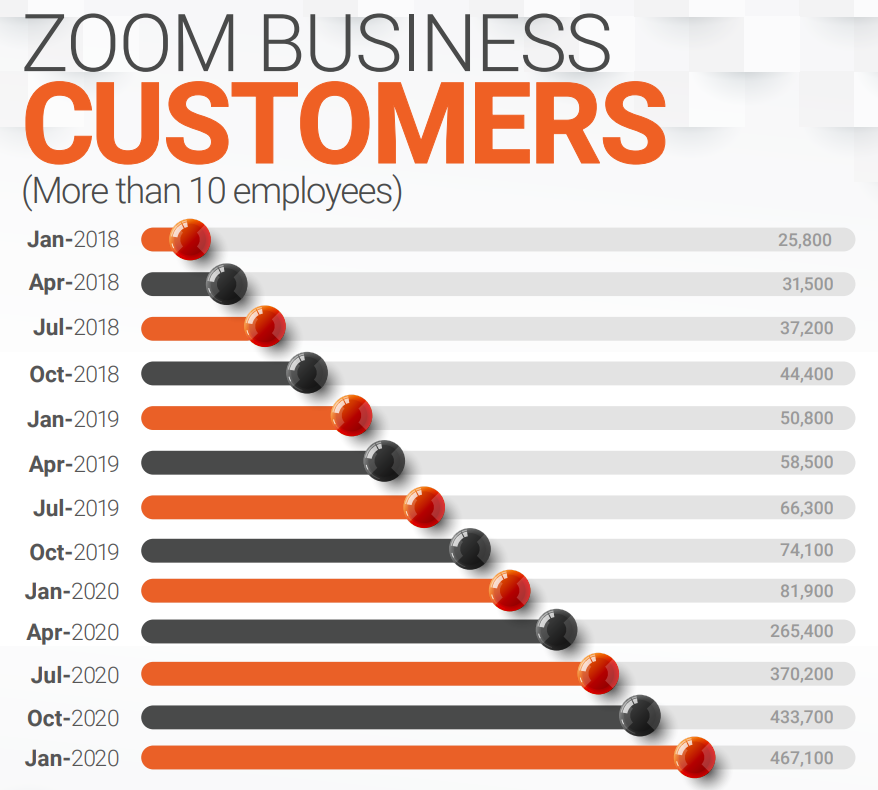
It no doubt contributed a great deal in connecting teams worldwide. Apart from online meetings, Zoom also allows you to host webinars for a maximum of 1000 participants with at most 49 panelists.
All these can be recorded and preserved for future review and knowledge management. It might even be used to create self-paced or asynchronous training courses. Or have a go at reducing the number of these real-time meetings by utilizing a variety of asynchronous videos.
-
Enterprise Video Content Management System
Beyond video conferencing tools, organizations are bound to ue videos and other types of digital content in many other ways to assist remote workers, from conducting live or recorded virtual onboarding to providing remote training and allowing playback of recorded online meetings as an on-demand video for easy playback.
A remote working technology that allows you to do all this and much more is an enterprise video content management (EVCM) system, a YouTube-like video platform with secure and AI-powered features catering to a variety of corporate video use cases. Here is the solution we recommend:
VIDIZMO EnterpriseTube is a YouTube-like enterprise video platform that allows you to host, store, stream, manage, search, analyze, and share live and on-demand videos in a secure platform while meeting all major compliance requirements

Using this tool, you can create virtual onboarding and remote employee engagement training course playlists for different departments and on different topics to be utilized as and when the need arises. By doing so, your organization will eliminate the need of conducting unorganized in-person onboarding and training that takes up unnecessary time.
Using this tool, you can create a video library of different types of video assets that assist in remote work, such as:
- Asynchronous online onboarding videos
- Remote employee training course playlists for different departments and different topics, utilized as and when the need arises
- Live online town hall meetings (recorded and published as on-demand videos later on)
- Live online conferences (recorded and published as on-demand videos later on)
- Internal comms videos.
VIDIZMO also integrates with video conferencing tools like Zoom and Microsoft Teams to automatically ingest recorded meetings in a secure environment.
You can securely share these Zoom recordings with your entire organization or specific departments, teams, authenticated individuals or even with select external viewers through password-protection and limiting the availability duration and views for the shareable link.
Once published on VIDIZMO, recordings will be end-to-end encrypted and automatically deleted from the video conferencing tool to maintain utmost security.

-
Team Chat App
The biggest challenge faced by remote workers is the loss of team spirit and interaction with colleagues.
A survey showed that around 30% of remote employees cited lack of community as a major challenge to their work satisfaction.
While video conferencing tools are great for conducting meetings that require real-time audio-visual communication, team chat apps are equally important remote working technology for asynchronous communication.
You can create organized group chats and encourage one-to-one conversations for continuous collaboration and creating a sense of community. Messages are also searchable on these apps and work documents can also be swiftly shared with the team members when required. Here is the most well-known team chat app:
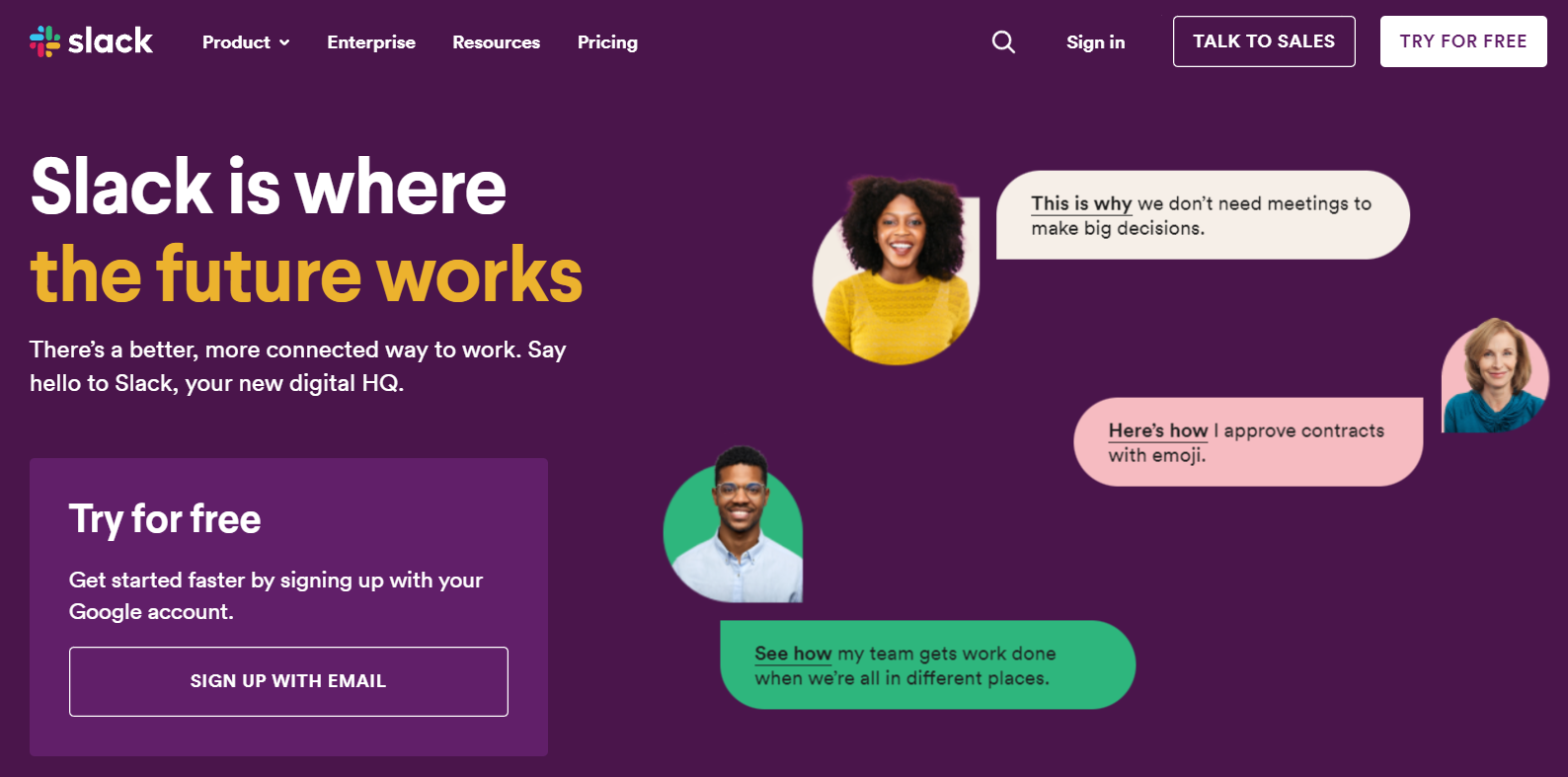
This team chat app prides itself on being a collaboration software that can even replace your company's internal emailing needs. This is the most popular app of its kind due to its user-friendly interface that is feature-rich. It allows you to create different channels for different projects or departments.
-
Office Productivity Suite
Office Productivity Suites are collections of technologies for online remote work, including a word processor, presentation maker and spreadsheet producer.
These productivity tools allow seamless work and collaboration between team members on the same document with auto-save functionality and version histories.
Rest assured your work is backed up, transparent, and all team members are up-to-date about the work progress.
In remote work, this is crucial to create an uninterrupted workflow. Here is the solution we recommend to you:
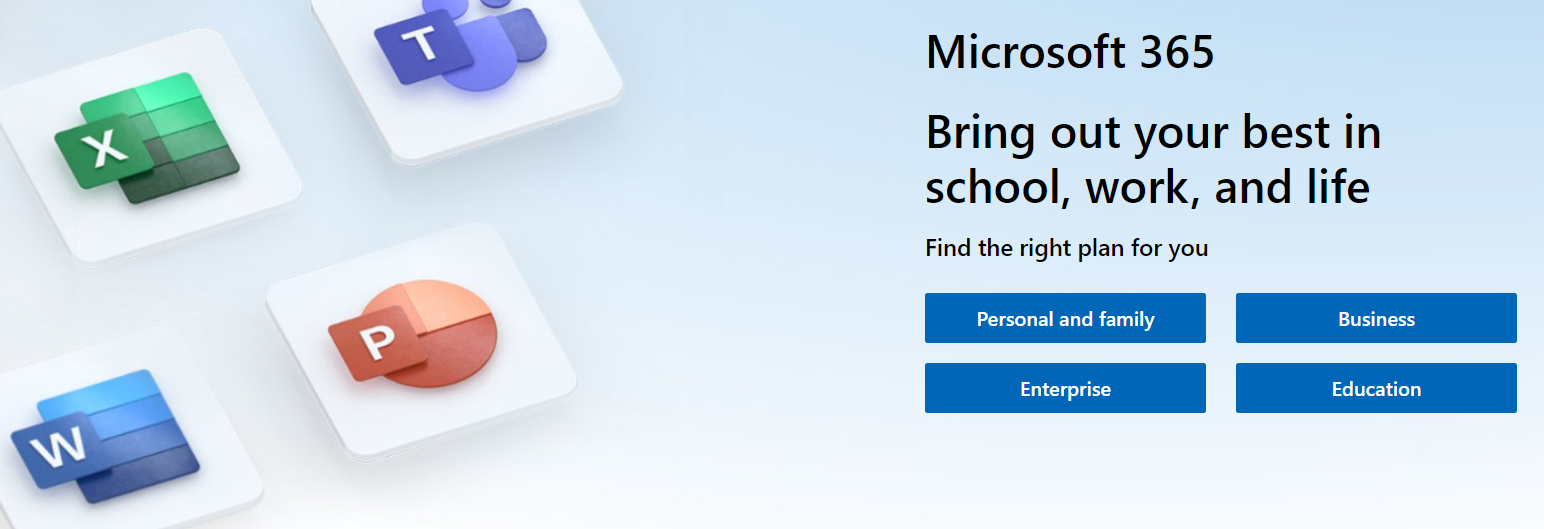
This is known as one of the best office productivity suites where you can have all your organizations’ work files securely saved on SharePoint.
These files automatically save any changes made on them. Multiple team members can simultaneously work on a single document to collaborate in real-time even while working in different locations.
-
Project and Process Management Tools
Efficient project management tools assist managers in swiftly assigning tasks to employees with guidelines. They also come in handy in reminding employees of their work due at regular intervals.
This tool allows managers to easily track the work progress, which is especially helpful for managers overseeing a large team.
Such remote working technologies provide transparency in all the tasks performed and assist in the objective evaluation of employee task completion and efficiency rates. Here is our pick for this type of remote working technology:
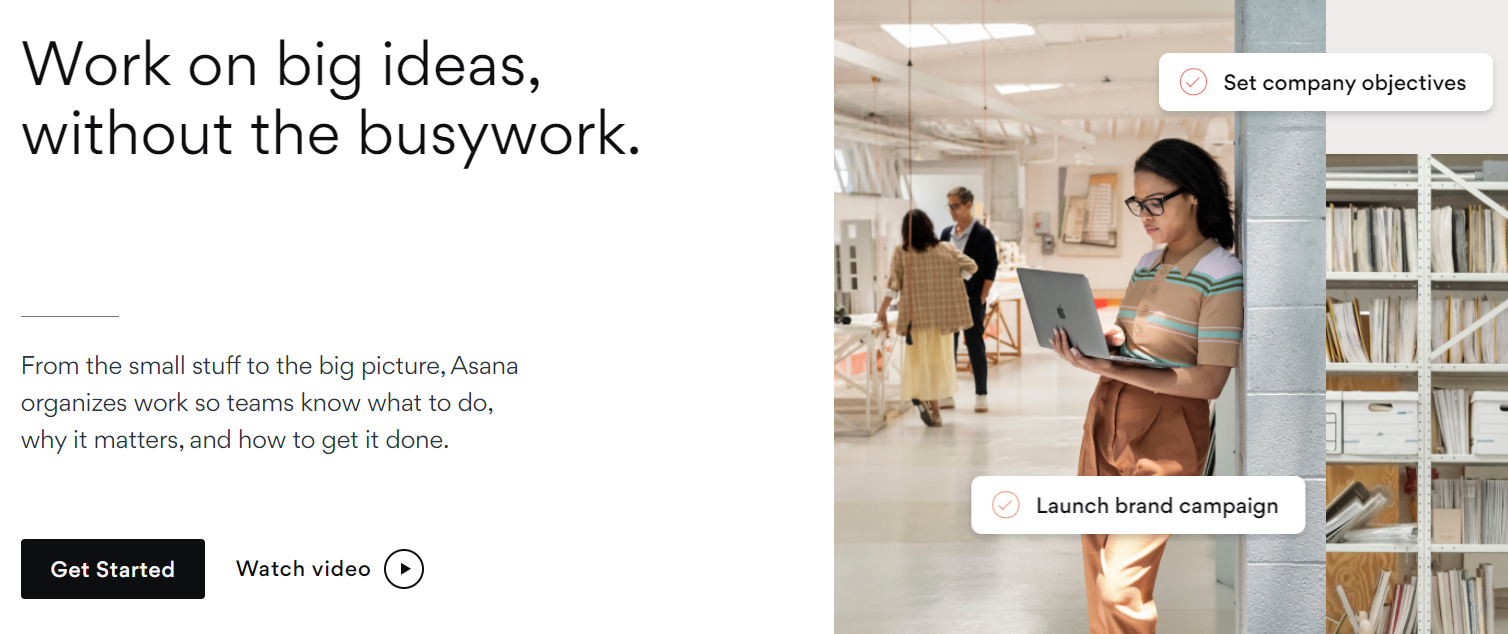
Asana is one of the go-to project management software for remote work where you can easily plan and coordinate projects remotely with pre-set priorities based on the urgency and importance of each task.
You can also receive and send weekly status update reports to managers and other team member regarding each task’s completion and also provide feedback to each team member.
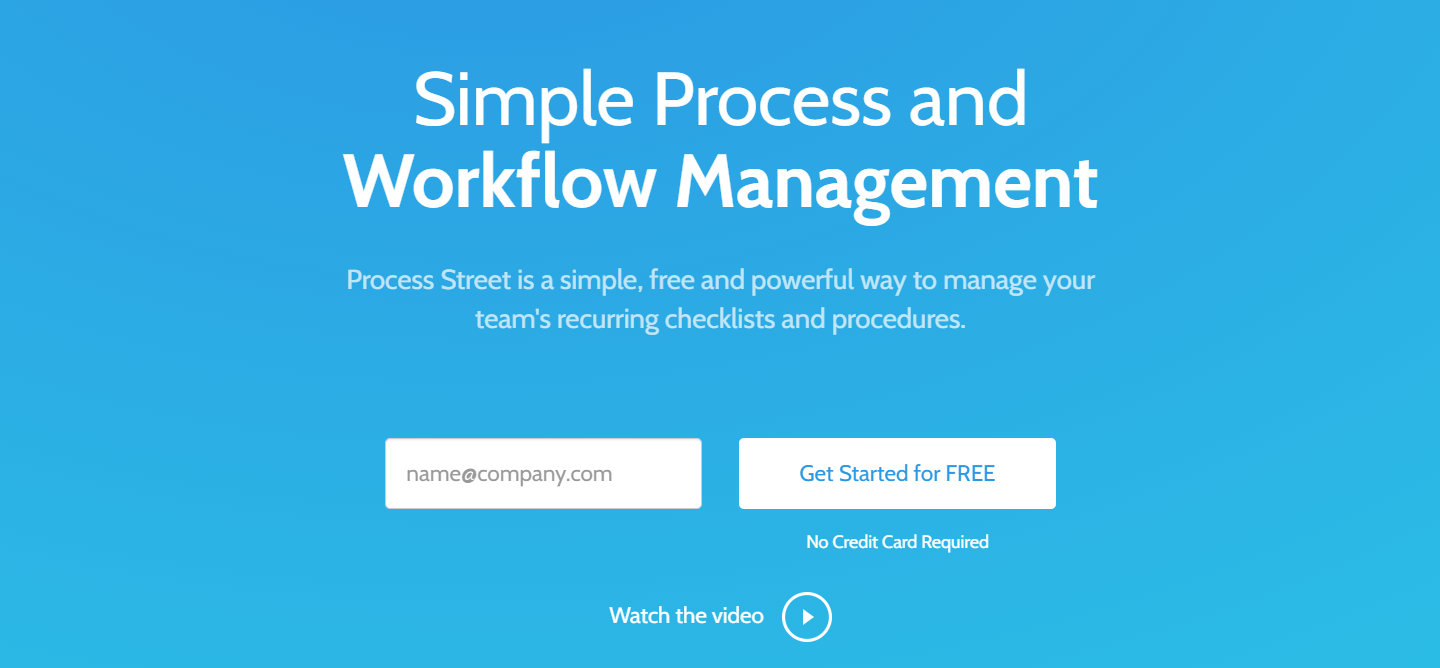
Process Street is more of a process and workflow management system rather than a project management system. It helps simplify task management for remote work and automate a range of admin processes.
With documented processes, your remote employees can know exactly what to do. At the same time, managers can get a clear picture of tasks being carried out, eliminating the need to chase employees for updates.
Process Street is trusted by large organizations such as Spotify, Airbnb, Gap, Accenture and more.
-
Customer Relationship Management Tools
CRM tools help companies maintain their relationship with a global customer base and keep a central record of contacts and communication with customers and leads. This remote working technology helps automate all tasks linked to sales workflow.
These tools provide detailed analytics based on the actions of prospects and customers that help in running a more targeted and effective digital marketing campaign like an email marketing campaign.
Let us recommend the perfect solution for you:
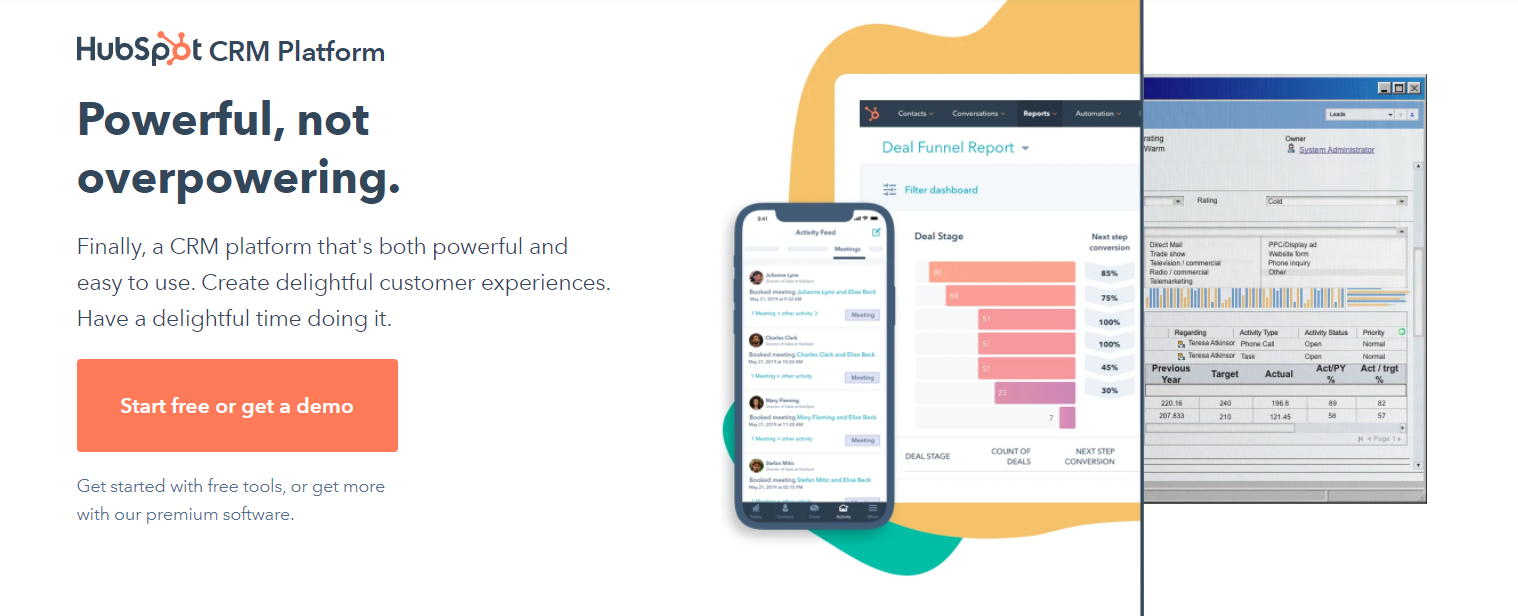
HubSpot is one of the top CRM tools out there. You don't need to continuously run behind your sales team to know the status of each lead.
Easily track the lead status and know when a follow-up is required. You can also automate various marketing and sales tasks to convert more visitors and close your deals faster. You can also opt for Hubspot Alternatives for more sophisticated features.
-
Time Management Tool
Employees working at home are often deceived by the feeling that they have ample time to finish their work. There is no doubt remote employees save a lot of time as they no longer need to have daily long commutes to work.
However, employees can just as easily waste away this extra time if they are not mindful of how much time they are spending on each task and are getting unduly distracted.
A survey of different remote employees showed that 37% of them delayed their tasks until the deadline.
Hence, time management tools like Timely are crucial to keep remote employees in check and remind them of the pace they should be working at.
These tools auto-remind the employees when a task deadline is near and also remind them of any upcoming meeting or event. A task calendar with designated time slots can also be created for weekly or monthly planning.
Remote Working Trends of 2022
New year, new variant. "New normal" becoming just normal. Remote working is part of the norm - assisted by relevant tech tools. It is critical that you also keep up with time. Here are the key trends of 2022 regarding the impact of remote work:
-
Hybrid Workforce - Best of Both Worlds
Between on-site work and remote work, there exists a perfect balance called “hybrid”. When struggling with either option, why not balance the two by adopting flexible work policies to facilitate the new-age workers in this post-pandemic era.
KPMG research showed 69% of offices surveyed cutting back their office space in 2020 – giving space to the unlimited possibilities of a hybrid working model. Forbes has termed it as the “Great Redefinition” of work in 2022.
-
Remote Work Will Expand Potential Employer Pool for Knowledge Workers
Hybrid and remote work have expanded the geographical radius for where the workforce can find work, especially for knowledge workers. With this increased pool of potential employees, it is critical to adopt the right technologies to support remote workers. Otherwise, your employee turnover will rise rapidly in 2022.
You may wonder “What is a Knowledge Worker?”
They are workers who employee high-level knowledge be it theoretical, analytical or any other type of skill-based knowledge in order to perform their tasks. The concept of “knowledge work” is definitely not new– it was first coined by Peter Drucker in 1992. But the current technology landscape is truly bringing out the value of knowledge workers. Read more in this insightful article by Forbes.
In the age of automation and AI, almost all workers in the workforce are knowledge workers one way or the other. They have no choice but to be a knowledge worker. Otherwise, they won’t be able to survive in this competitive era of AI and remote technology.
Once they acquire the right skillset, the opportunities for them are boundless. Hence, it is best that you nurture, develop and appropriately facilitate your employees with flexible work policies in order to maintain your retention rate and attract excellent new talent.
-
AI Will Change the Scope of Work
By 2025, The Word Economic Forum has predicted the creation of approximately 97 million new jobs due to the advancement in AI and automation. This will in turn change the scope of many current job roles.
You must automate repetitive tasks and expand the horizons of your existing knowledge workers and upskill your remaining workforce.
Remote Working Technologies - The Future of Remote Work
Organizations that adjust well to a hybrid work model at least (if not a remote working model) see a massive increase in their employees' productivity levels while saving a ton of office space and other unnecessary expenses.
Some employees (37% according to Global Workplace Survey) even go as far as to accept a 10% pay cut just for having the freedom to continue to work from home. Which goes to show why many potential candidates don’t even apply to onsite positions anymore.
Adopt the essential remote working technologies we mentioned above to better manage your remote workers, seamlessly communicate and collaborate with your teams, and continuously track all employee tasks.
Try VIDIZMO's enterprise video platform today to seamlessly manage live stream, on-demand videos and recorded meetings in a central repository for all your videos maintaining a single source of truth.
Do all this while integrating with other remote working technologies mentioned above, like video conferencing tools and CRM tools.

Jump to
You May Also Like
These Related Stories

Is Remote Working The Future Of Work?

6 Reasons Why Organizations Use Online Remote Training Platforms

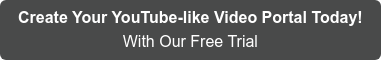

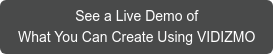


No Comments Yet
Let us know what you think