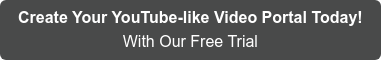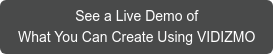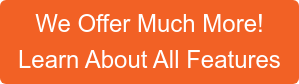Work meetings are essential in every organization for team collaborations. They help in brainstorming new ideas, working towards goals, & managing the workflows. The Covid-19 pandemic has forced organizations to adopt the recent remote work trend, resulting in a proportional rise in virtual work meetings & video conferencing platforms. According to this State of Remote Work report, “In 2020, people used video meetings 50% more than pre-COVID-19.”
No matter how much you’re focused & involved, the conversation is mostly lost after the meeting. Not everybody loves taking detailed meeting notes, & when asked about a specific detail about the conference, that’s where they wish they could have recorded the meeting. A few of the main concerns when we think of recording meetings & maintaining the records are:
-
Why should an organization record work meetings?
-
Is it illegal to record a conversation at work?
-
How to manage the recorded meetings?
-
What are the best practices for recording meetings?
Before going into the detail of all these questions, here’s a summary of what you need to know:
Many large organizations record meetings for multiple reasons, for example, to help remember the discussion, keep everyone accountable, provide important notes to people unable to attend, etc.
Yes, recording work meeting is legal & is technically not against the law. But there are a few ethical practices that you need to follow.
Online meetings solutions like Zoom aren’t designed for managing recorded meetings efficiently & securely. Once you’ve recorded a session, you will need a secure video content management system to stream and manage the ever-increasing pile of your recordings. The one recommended here is VIDIZMO – a Gartner-recognized Enterprise Video Management Platform. It provides a multilingual YouTube-like video portal to maintain a secure & centralized record of all your meetings.
Why is it Important to Keep Records of Work Meetings?
Simple answer: To convert them into reusable assets that you can benefit from later!
While all the other means of communication are asynchronous, meetings are the only effective way for teams to collaborate & share ideas. The only problem with meetings is that they’re short-lived.
For example, a training session is scheduled for all the new employees. The time is decided, attendees are invited, meeting starts according to schedule, people attend, listen, participate & then leave.
Now what?
Whenever an idea is shared or discussed in a meeting, it mostly dies when the session ends. When there’s time to plan the action, you can’t go back or recall every little detail discussed in the meeting.
Unless you have employees who love to take detailed notes of every work meeting. But then their focus will be diverted, & instead of participating actively, they’ll be busy taking notes. And even if someone notes down all the meeting points, what about the forgetting curve?
This situation leaves the organization with an incomplete record of the details that can’t be revisited or reused.
Do you see the problem here?
Work meetings are always considered an activity when it should be the assets you can rely on in the future.
By recording work meetings, you’re making them an asset or resource that can be used in the future. Recorded work meetings are more effective, productive, & time-saving as compared to manually-taken notes.
Organizations can save a lot of effort, time & energy by using a video content management system to organize & centrally manage all work meeting recordings.
7 Reasons Why Work Meetings Should Be Recorded
Most of the work meetings tend to interrupt an ongoing task, resulting in late sittings to focus more on the assigned tasks by the employees. Managers across the board in the United States and China agreed that this meeting madness happens a lot, resulting in burnout.
The good news is there’s a way to change it. You can make your meetings valuable assets to save time and increase the team’s productivity by recording them to use later.
How about having a centralized YouTube-like enterprise video platform to store, stream, manage & organize all your videos with security & compliance? Still in doubt about recording work meetings? Here are a few reasons why an organization should start recording meetings:

-
Never Lose Important Details
According to this “Time Wasting at Work Infographic,” 91% daydream & 39% sleep during a meeting. At the same time, 73% admitted to having completed other work while attending these meetings.
Recorded meetings help the employees easily recall what was discussed regarding their task assignment, work feedback, or general goals.
A secured & organized video content management platform ensures better interactivity and collaboration even after a meeting ends.Things can be sorted out & more productive if you have a YouTube-like video library (but more secured) for your recorded work meetings, where you could even attach handouts in the relevant parts of your recording. And your team could annotate and comment to discuss and provide additional input such as brainstorming new ideas.
-
Stop Worrying About Taking Notes
When employees know that the work meeting is recorded, they start getting more involved in the discussion rather than bogged down by noting minute details.
These notes they make are, in most cases, not an accurate representation of the meeting discussion anyways, as the work meetings these days are fast-paced with several topics discussed in one go. Human writing speed is not fast enough, especially when employees contribute to the discussion alongside note-taking.
-
Keeps Everyone in Loop
It is ironic how choosing a mutually agreeable time for all employees to meet takes a great deal of time.
With the fast-paced nature of work, scheduling conflicts are bound to occur, especially for meetings held on an urgent basis. These are unexpected emergencies, like a health problem, leading to the employee missing out on an important meeting.
Recording work meetings can take away the pressure of waiting for the right time. Unless an employee’s presence is necessary, the session can just be held and made available later as an on-demand video viewable at every employee’s convenience.
-
Helps in Evaluating Team Success
Watching recorded work meetings, like goal setting or quarter-end review meetings, helps evaluate team success by comparing results with pre-defined goals or past quarters’ results.
It is always best to record the discussions held for reviews and comparisons so that there are no doubts about who said what and valuable work time is not wasted on sifting through notes and meeting minutes.
Annotations can also be made directly on recorded meetings to reference the part that needs to be discussed accurately.
-
Speeds Up the Process
Automate the management of your recordings by opting for an intelligent video content management system like VIDIZMO. Integrate it with video conferencing platforms like Zoom and Microsoft Teams to have your meeting recordings auto-ingested on the centralized video library.
You can trim down each meeting, categorize them, and sequence them in different playlists for a streamlined viewing experience.

-
Keeps Everyone Accountable
Recording work meetings keeps all the employees on alert and ensures they only discuss necessary action items rather than straying away from the topic. Reviewing the recordings also brings such things to light, making the employees mindful of what they are saying next time.
According to Forbes, 70% of the meetings are unproductive. Keeping the employees accountable can help save the valuable time of busy employees.
-
Stops Meeting Madness
Employees are often forced to hold recurring meetings that require duplicated efforts. Meetings like new employees’ onboarding and information sharing can be held just once. Then, the recordings of these meetings can be published as on-demand videos on your centralized video library and shared with employees whenever the need arises to save up time and money.
Research has estimated that these basic meetings cost about $338 on average, while 21% of the meetings are purely for information sharing.
Recording work meetings help reduce this number and increases employee productivity by freeing up their time for other important tasks.
Is Recording Work Meetings Legal?
Many organizations are reluctant about the legal aspect of this issue. Here’s the question: Is it illegal to record a conversation at work?
Recording work meetings are legal & are technically not against the law. But there are a few ethical practices that you need to follow.
According to the Federal Law requirement, recording a conversation requires one-party consent in most states. While in a few states, permission from all the parties must be received before a phone call or video conference recording.
Each state has its own rule, but the most important part here is all the employees involved in the work meeting should know the meeting will be recorded for later use & they should agree to it.
Video conferencing services like Zoom, Microsoft Teams, & Webex notify that the video is recorded within the app. Also, you can configure audible announcements when someone begins to record the meeting. Once you have recorded the meeting, you can integrate them with VIDIZMO’s secure video platform, where you can also govern them using features like audit logs.
Why Do Organizations Avoid Recording Work Meetings?
Ensuring security is a big struggle. Organizations are usually wary of recording online work meetings due to the risk of security breaches and information leaking out.
The conferences held are often confidential. They can have confidential details linked to financial planning, product direction, employee information and trade secrets. Each meeting needs to be shared with a different group of people. So, organizations struggle to share these recordings with limited access.
But there’s a solution to this as well.
How to Share Recorded Work Meetings While Maintaining Security?
The concern of security is completely valid, and the solution is simple. Organizations should opt for a video hosting platform like VIDIZMO. As shared earlier, you can integrate video conferencing tools with VIDIZMO to automatically ingest recorded meetings in a YouTube-like secure video library.
The meetings can then be readily playable as an on-demand video.
An enterprise video hosting platform can help your organization develop a centralized video library. You can
-
Authenticate users through SSO integration
-
Control access through pre-defined user roles
-
Segregate content based on user groups
-
Customize the video portal based on your branding guidelines
-
Add in-video interactivity like quizzes, handouts or surveys to engage viewers
-
Monitor user activities through audit logs
-
Use AI closed captions and translations
An All-In-One Solution for All Your Video Management Challenges
What Are the Best Practices for Recording Meetings?
Every wasteful minute spent in a work meeting eats into the time that could be spent productively & efficiently for solo work. A survey conducted on senior managers & executives of a large company showed that, on average, they spent 300,000 hours a year just to support the weekly meetings.
Recording work meetings is a great solution to this problem. But to maintain a positive meeting culture, there are a few best practices you need to follow. Let’s have a brief look at the pointers you should consider before hitting the record button:
-
Have you ever heard of Amazon’s Two-Pizza Rule? If not, then go ahead, read about it & try to implement it in your next meetings. You’ll see a major difference; it’s proven!
-
Set the meeting schedule & agenda in advance. Decide the goals of the meeting before starting the session.
-
If there are any notes or resources that employees need to go through before the meeting, send those earlier with a reminder so they can review them at their own pace & everyone can be on the same page in the meeting.
-
Set a maximum time limit for each meeting to avoid wasting the time of all the employees.
-
Use the right apps for recording meetings & storing the records. For example, if you’re using Zoom to record meetings, Zoom cloud automatically deletes video recording after 90 days. To manage your Zoom cloud recordings in a better way, use a platform like VIDIZMO.
Read More: Guide to Better Manage your Growing Zoom Cloud Recordings
Make Your Meetings Evergreen Resources with VIDIZMO
Online video meetings are the future, and their presence will only rise. A survey conducted amongst enterprises from different industries showed that 57% anticipate an increased adoption of video conferencing solutions at their offices to connect with remote employees working from different regions.
Maintaining an accurate record of these work meetings is the need of the hour, and the companies who adapt well to the change will surely be successful.
Contact our team today for a free trial to explore the wonders you can do with recorded work meetings.
Posted by VIDIZMO Team
We at VIDIZMO are experts in secure and compliant video streaming and digital evidence management. Our aim is to help educate such that you can better utilize your video data.
- Tags
- EVCM