If your organization needs to stream video for your audience to watch as they do on YouTube, the chances are that you need a video streaming server.
With a rapidly growing online video platforms market, IT vendors can provide you with such a technology on the cloud or on-premise. Or you can create your own to cater to specific requirements.
In this blog, we discuss what a video streaming server is and why you would need one in the first place?
We then discuss two solutions for you, with the pros and cons and when to consider them. We also discuss how you can opt for a complete video content management system instead - a ready-made application to help you stream video content.
What is a Video Streaming Server?
A video streaming server is different from a regular server. Like any other server, it is a computer that serves information (a video in this case) to other computers called clients.
It is packed with technologies that enable the end-user to view a video without requiring to download it every time.
This is done by continuously sending video data in chunks rather than as a whole, and hence it’s called a stream.
You can read more in our blog on What is Video Streaming.
How to Set up a Video Streaming Server
Modern video streaming servers possess the capabilities to reduce bandwidth challenges and enable playback on many device types – PCs, tablets, and phones.
This is done by transcoding videos (the quality options you see on YouTube), adaptive bitrate streaming, connecting with a CDN network and using modern streaming protocols such as HTTP Live Streaming (HLS).
The video data is fetched from a live camera and encoder in the case of live streaming and your storage in the case of on-demand video.
Video streaming servers can be set up on-premises or virtual machines in the cloud.
Third-party video streaming vendors usually provide a set-up that can be easily installed on most modern virtual machines or physical servers – whether on a public cloud or your data center.
Why Do You Need a Video Streaming Server?
In theory, the video will go through a streaming server for anyone who needs to stream live or on-demand video online. Whenever a user requests a video, the server will stream the video to the user’s device.
If your use case is simple and you need to upload and send a video – without any compliance, security or data ownership issues – you don’t need to worry about how the video is delivered at the backend. It’s good for know-how, but you can opt for any free online platform like YouTube or a SaaS-based video platform like VIDIZMO.
But suppose you’re looking to stream videos within your internal network or need a scalable set-up to reach a large audience or have varying input sources such as an IP camera, drone etc. In that case, you might need information about the different streaming server options available.
Nevertheless, whichever use case you have, it’s always good to know about streaming servers as it will help you better evaluate IT vendors for your video platform.
Video Streaming Server Options to Consider
Depending on your requirements, you can set up a streaming server and get videos up and streaming through three broad options:
-
Create Your Own Streaming Server
This process involves coding your server software or patching up bits and pieces from the open-source community. The latter is recommended as you don’t need to build from the ground up. There is a couple of excellent video streaming open-source projects that you can check out here.
However, this method has its drawbacks that include:
-
You have to patch up different modules together, which means you need to get a server to stream videos, an encoder to generate multiple formats, a player to view the stream output and more.
-
The system is not actively maintained and updated, so you might face a few bugs and issues while using it.
-
It may not be complete. For instance, if we look at the security of the stream, the process may not have all the required controls and cryptography in place. As such, your video data might be vulnerable to attacks.
-
Your server may not support all types of network infrastructure, and you may find compatibility issues with significant CDN providers.
-
Your streaming server may not have the modern technologies to ensure smooth streaming. For instance, you might not be able to benefit from adaptive bitrate streaming, a technology in modern streaming platforms that automatically adjusts the quality of the video to match the end user’s internet connection.
-
You will be restricted to being able to stream to only a certain number of people, as opposed to cloud streaming technologies that solve these problems by automatically scaling up and balancing load in a short amount of time.
-
-
Third-Party Applications/PaaS
You can also opt to purchase and install an already developed application or platform. These are not essentially complete end-user applications and would require you to build one to enable easy everyday use.
The benefits of opting for a third party video streaming solution are:-
The platform providers will keep the technologies up-to-date
-
These are usually much more secure than open-source software.
-
You also get detailed documentation and support to help you achieve your objectives.
Wowza also offers many options such as Low-Latency HLS streaming and integrations with numerous applications, including players such as JWPlayer, VLC, RealPlayer, etc.
Despite being effective, there are three major drawbacks of such platforms.
-
They are incomplete.
-
Your users don’t get a YouTube-like interface to upload and stream their videos to intended audiences.
-
You would always need to develop something and can’t opt for additional services.
-
-
Video Content Management System

The drawback of getting a standalone video streaming server is that it isn’t the most user-friendly.
You also need to manage large amounts of video content, ensure its security and data governance, share it ahead and do much more.
You can opt for a video content management system, where you get the entire thing; the backend streaming infrastructure installation, an end-user application, support and additional professional services.This is like buying a private YouTube for your organization, and the IT vendor will manage and install the application in any cloud – your cloud, public cloud, their own cloud etc.
Using VIDIZMO to Stream Videos

VIDIZMO offers a complete Gartner-recognized enterprise video content management system, with the option to install video streaming servers in any cloud; ours, yours (on-premise), Azure or AWS.
You also get a complete application to manage end-to-end video use cases. With 20 years of experience, we are constantly working to improve video upload and delivery for our customers.
Through a YouTube-like video portal, you get to stream and benefit from the following:
-
Automatic video transcoding ensures playback on almost any device and under low bandwidth conditions.
-
Adaptive bitrate streaming to enable playback on low bandwidth conditions.
-
Out-of-the-box CDN network to cache videos, improve global delivery and minimize buffering.
-
End-to-end encrypted video stream to keep your data safe.
-
Easily scalable servers in the cloud to stream to a large audience.
Moreover, you get a complete application (no coding required) with multiple end-user features such as:
-
Automatic closed captioning and transcriptions in more than 80 languages of choice.
-
Both live and on-demand video streaming.
-
Securely stream videos inside the organization by defining for every video who can watch it and who can’t.
-
Insert quizzes, handouts, comments, surveys, files or annotations into videos.
-
Integrate easily with Zoom to ingest recorded meetings or embed the platform/videos into your LMS. You can integrate with your SSO, IAM system, LMS, CMS, etc.
-
Enforce video policies such as blocking downloads, external sharing for the entire organization, etc.
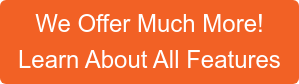
You can start streaming your videos today by signing up for a free trial or contacting us to learn more.
Posted by Shahan Zafar
Shahan is the Product Marketing Manager at VIDIZMO - An expert in video streaming, sharing and management platforms. Shahan is actively involved in researching and consolidating information regarding innovative features, customer challenges and emerging trends in this domain. You can email at websales@vidizmo.com for any queries.
- Tags
- EVCM






