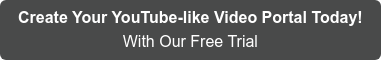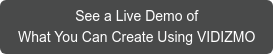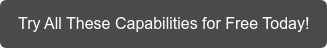Looking to set up an on-premise video streaming server? Or are you considering cloud server video hosting for streaming your video content? Confused between the two? What is better for your use case? Worry not! In this blog, we will go over the benefits of both and the specific use cases that each option is suitable for.
VIDIZMO EnterpriseTube, a Gartner-recognized secure YouTube-like enterprise video platform, offers you both on-premise video streaming as well as cloud video hosting.
You can create multiple video portals for external or internal use cases to stream video from your premise, OR AWS, Azure, or any other cloud of your choice.
The question is: is it more feasible to opt for deployment on an on-premise video streaming server or go for a cloud deployment? In this blog, we will explore just that. Read ahead to learn about:
- What does on-premise video streaming entail?
- What is cloud video hosting?
- How does it defers from cloud video hosting?
- How do the two defer in terms of benefits, capabilities, and cost?
What is Cloud Video Hosting?
Cloud video hosting entails the storage of your organization’s video content on cloud video hosting servers (also called “cloud datacenters”). The cloud video hosting servers utilize various cloud computing resources to optimize your videos for streaming and management.
Rather than setting this entire workflow yourself, a much easier and cost-effective method is to opt for a ready-made cloud video streaming solution, like VIDIZMO, that does it all for you.

Want to learn more? Here is a detailed article: Why Use a Cloud Video Streaming Solution and How to Set Up One?
The World is Shifting to Cloud
Businesses are increasingly relocating their critical operations, workflows, and applications to the cloud.
Worldwide spending on cloud server hosting including its components and professional services is expected to exceed $1.0 trillion by 2024, according to research firm IDC.
The shift is driven by a range of factors stemming from rising demands for storage, scalability, security, mobility, innovation, and more – all of which begs the question regarding video hosting costs of cloud vs. on-premises deployment scenarios.
With enterprise video gaining momentum across industries, businesses turn to the cloud to optimize the cost burden associated with mounting needs for video hosting, including its storage, processing, management, security, accessibility, innovation, and more.
Read More: How To Choose The Right Cloud Deployment Model For Your Organization?
Benefits of Cloud Server Video Hosting
Video cloud has helped companies flexibly scale up their video streaming infrastructure in the face of the rising use of videos.
Following are the ways in which storing video on the cloud and streaming on a cloud video platform like VIDIZMO benefits your business to grow in this tech-driven era:
Scalability and Flexibility
Cloud solutions are infinitely scalable which gives organizations the ability and flexibility to scale their video hosting and digital media capabilities and operations as the need arises, and innovate without worrying about the physical expansion of the video hosting infrastructure or resources.
This allows you to easily add more users, benefit from better features, and integrate with your new IT systems. This is particularly useful for businesses conducting large-scale live streams with random surges in audience size.
Enterprise-Grade Security
Major cloud service providers like Azure, AWS, and Google (to name a few) have employed the highest level of technological security and compliance policies in their cloud ecosystem, which provides a highly fortified environment for all cloud video hosting.
Learn More: How secure is Azure Cloud?

Source: Salesforce - Benefits of Cloud Computing
Broad Range of Compliance Coverage
While using a cloud video hosting platform like VIDIZMO you will benefit from compliance coverage on storage and application level. You can store and host your videos in the data center and region of your choice based on regulatory requirements.
Plus, within the application, you can meet a variety of compliance requirements through various features like audit logs for GDPR and automatically generated & manually refined subtitles for Section 508.
Cost-efficient
Opting for a video cloud provider allows you to benefit from the economies of scale due to their massive infrastructure. Plus, the pricing is also lowered due to the rising competition between these cloud storage providers.
Centralization
Cloud offers centralized access to all video hosting infrastructure, which is best suited for companies operating multiple offices in different geographical locations with a geographically dispersed employee base.
Artificial Intelligence
Centralized video data is also easier to analyze accurately. Utilize various cloud AI services like Azure Video Analyzer and Amazon Transcribe to generate and index a variety of video insights.
Video Archival for Lowered Storage Cost
Leading cloud providers like Azure Blob cloud storage or Amazon S3 cloud storage have a tiered storage structure with "Hot" storage having lower cost for video access and "Cold" or "Archival" storage allowing you to store away less frequently accessed videos having lower storage cost.
Maintenance
A major benefit of utilizing a cloud provider is that you will not have to worry about the maintenance of your streaming infrastructure.

Source: GlobalDots
Backups
Not only do cloud storage providers have scalable, secure, and encrypted storage but they also ensure high availability and disaster recovery of your business-critical data - this includes all videos you have stored on the cloud servers. Redundant backup storage can even be maintained in the region of your choice.
Remote Access
With cloud video hosting, employees in an organization are free to access videos and digital media content anytime, anywhere, which allows them the flexibility to work on the go while traveling or remotely work at home. This especially came in handy during the current pandemic.
Accessibility
Cloud video hosting makes all digital media accessible on any device, may it be laptops, smartphones, or tablets, giving employees the convenience to use whichever device they prefer. Cloud video hosting also encourages organizations to promote a ‘bring your own device’ culture further saving costs.
Taking a deeper dive into the cloud’s intangible video hosting capabilities reveals cloud has become essential to most 21st century video-driven work cultures.
With organizations becoming increasingly globalized, the need for greater accessibility, mobility and scalability in a secure environment has expanded into all areas of business – all of which is further facilitated by cloud-enabled video hosting.
With cloud server video hosting seeming to offer such scalability and innovation, why even consider the on-premise deployment option? However, on-premise video streaming has its own particular use cases that it serves.
Let us explore what exactly is on-premise video streaming and what benefits can it entail for your organization:
What is On-Premise Video Streaming?
On-premise video streaming is storing, streaming and managing all your video content in your own streaming servers on-premise. You may even choose to stream your content in-house via your intranet for secure video delivery. This also helps in removing any bandwidth constraints. But that would require you to have a high-bandwidth network connection.
This is a viable option if you already have a physical data center (or have the budget to set up the extensive infrastructure) and have an IT team to manage the entire operation. Plus, even maintaining and updating the streaming system will be your personnel's responsibility.
However, going for a solution like VIDIZMO will provide you access to detailed documentation and 24/7 support in case you require it.Above all else, only go for it in case you are looking to have complete control over your video streaming infrastructure due to stringent security or compliance requirements.
Benefits of Having Video Streaming Servers On-Premise
On-premise video streaming is best suited for enterprises operating in highly regulated industries or regions that require extensive security measures in place.
These may include:
- Government agencies
- Financial institutes
- Healthcare organizations
The stringent privacy needs force these enterprises to ensure higher control of business-critical operations. That does not mean that these businesses cannot benefit from video streaming. On-premise video streaming servers give them the appropriate security and control to make it all possible.
Moreover, on-premise video streaming is suitable for long-established enterprises with extensive on-premise IT infrastructure and data centers that can be cost-efficiently utilized to deploy our solution. You can also use your data center for faster video data migration over your company's intranet at a much lower cost.
VIDIZMO video streaming solution offers you flexible deployment models, on-premise being one of them.

County of Los Angeles Uses VIDIZMO On Their Premise to Keep Data Secure
You can set up our streaming server on your local virtual machines. Setting up and utilizing on-premise video streaming servers through VIDIZMO has several benefits that fulfill the above-mentioned organizational use cases:
- Air-tight Security: Securely stream your videos by hosting videos behind the company firewall and put in place stringent access control to ensure only authorized individuals have access to your content.
- Maintain Control: Have the solution be entirely deployed and managed by your in-house IT team.
- Fulfill Compliances: Ensure and maintain implementation of any government or industry-regulated compliances to avoid any non-conformity.
- Reduced Data Migration Expenses: Host your videos on your on-premise datacenters to assist with a faster migration process that has reduced expenditure.

Learn More About All Features Offered in EnterpriseTube That You Can Install on Your Premise
Contact us to get a demo of our video platform and our team will also be happy to assist you in setting up our application on your premises.
Video Cloud vs. On-Premise Video Hosting Costs
Here is a detailed breakdown of tangible video hosting costs involved in an on-premises infrastructure compared to the video cloud deployment model:
| Video Hosting Cost Factors | On-Premises Video Hosting Costs | Cloud Video Hosting Costs (SaaS) |
| License & Subscription |
High cost for a perpetual yearly license for video hosting application or software; an additional cost may be applied if new users or modules are added to the system. |
Medium-high cost for a monthly subscription-based license for video hosting application; the vendor may increase rates upon expiration of subscription term. With BYOSL, customers may enjoy the flexibility of using their pre-existing cloud licenses.
|
| Installation & Setup |
High cost for installation of video hosting application, database configurations, etc.; a major upgrade installation in the future would also incur high costs.
|
Low-medium installation fee charged by the vendor for video hosting application; no cost for upgrades as upgrades are incremental in nature. |
| Hardware/Capital Expense |
High cost for capital expenditure on video hosting hardware, applications, database servers, PC and networking infrastructure, operating systems, middleware. If you already have the infrastructure on-premise then you won't incur this expense.
|
Low video hosting hardware costs with zero in-house servers. |
| Data Migration | Medium-high cost for upfront data migration; low-cost data transfers between systems, no internal migration cost. |
High costs for outbound data or egress traffic as transfers over basic monthly allowances are charged on a per GB basis; high cost for downloading data from the cloud; Inbound data transfer (ingress traffic) is usually free.
|
| Training & Hiring | High cost for hiring IT experts and training staff for management and maintenance of critical onsite video hosting hardware and datacenters. |
Medium cost for setting up vendor training sessions, bringing trainers on-site, participating in webinars, custom courses; Even lower cost for ready-made SaaS video hosting applications that do not have customizations with online training or in-line help functions.
|
| Storage |
High cost of buying additional storage because it extends capital expenditure on video hosting storage servers. This will be a one-time expenditure. |
High cost for additional storage but cloud storage costs continue to decrease over time; extra storage can be added without expenditure on additional video hosting hardware.
|
| Customizations & Integrations | High customization and integration costs because on-premises systems are usually heavily customizable to improve developer tools and integration with existing systems. |
Low costs if you opt for a pre-packaged SaaS application offer limited customization options. However, this may change with increasing customization and integration options in a private cloud environment.
|
| Maintenance & Management |
High cost for video hosting infrastructure maintenance, monitoring and management of on-premises infrastructure such as power, cooling, rackspace, site maintenance etc.
|
Low-cost basic maintenance fees are bundled into subscription fees. |
| Support |
Medium costs for support are included in annual maintenance contracts.
|
Basic support is bundled in monthly subscription fees but there is a high cost for premium support options. |
| Operational/Monthly Expense |
Low operational expenses as there are fewer extra charges on top of the annual contract.
|
High operational expenses due to monthly expenditure on cloud subscription and usage costs for video hosting application. |
| Bandwidth | Medium-high cost for bandwidth consumption for video hosting application; buy and install more computing resources to increase bandwidth. |
High cost for bandwidth usage if bandwidth usage is less predictable and customers might end up using a lot on bandwidth depending on video hosting workflows. Unpredictable bandwidth usage could be cost-prohibitive in the case of a cloud video hosting scenario.
|
| Downtime Cost | More downtime experienced on-premises incurring higher business costs and revenue losses as a result. |
Cloud providers like Microsoft guaranteeing SLA of over 99% uptime means downtime cost is significantly minimized.
|
| Resource Planning (Scaling Up/Scaling Down) | High cost for scaling up because video hosting hardware has to be bought and set up; high cost for storing over-provisioned hardware once usage drops because scaling down is not easy or practical. |
Medium cost for scaling up as a customer is charged for increased usage of resources; no video hosting hardware expense; no cost-inefficiencies as users can scale down anytime, no over-provision cost.
|
| Hardware Replacement | Video hosting hardware is replaced every 3-4 years, again incurring high costs for capital expenditure. |
Low cost as vendors pays for hardware replacements and customers pay small incremental costs.
|
| Upgrades |
High cost for in-house video hosting software upgrades and feature enhancements because it is expensive and time-consuming.
|
Upgrades are automatic and often included in the monthly subscription fees costs. |
| Security |
High costs for onsite security and compliance policy implementation.
|
Security and compliance expenses are borne by the cloud vendor or adjusted in cloud services; free services are charged once they surpass the restriction threshold. |
| Backup & Disaster Recovery |
Medium costs of the on-site backup stored onsite or offsite for disaster recovery.
|
Backup and recovery costs, including cloud membership and subscription costs. |
| Other Costs |
Insurance costs; antivirus; unplanned repair in case of server crashes and data recovery
|
Maxed out virtual server can inflate costs overtime; too many registered admins |
For more information regarding VIDIZMO's cloud vs. on-premises video hosting costs and benefits, please contact us to get a free demo or sign up for a free trial.
Posted by VIDIZMO Team
We at VIDIZMO are experts in secure and compliant video streaming and digital evidence management. Our aim is to help educate such that you can better utilize your video data.