9 Best Redaction Software in the UK
by Rafay Muneer on December 07,2023
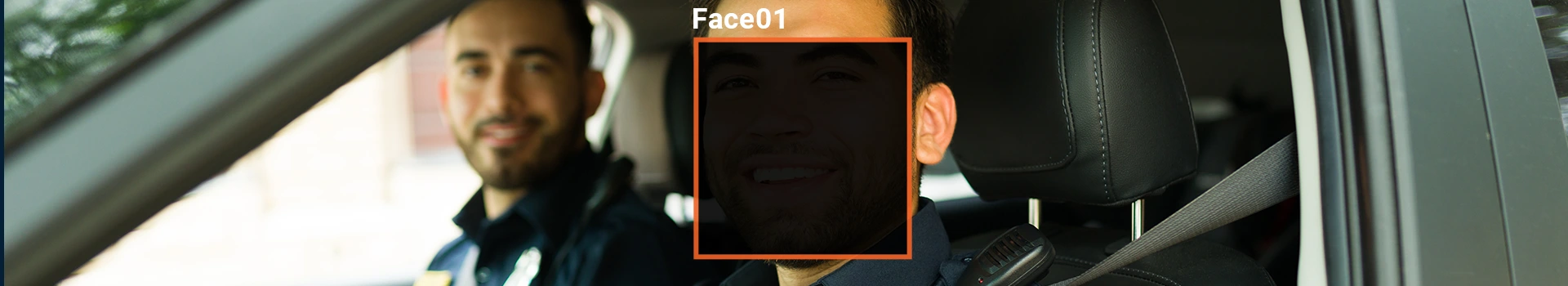
Redaction software has grown significantly in importance, with law enforcement, government agencies, and businesses worldwide recognizing the need to address rising privacy concerns and stricter compliance standards.
In the last decade, the top 10 data breaches in the UK alone have had a collective impact of 48.7 million lost records. This tells us one thing; that redaction isn't just an optional consideration; it's an absolute necessity.
But, for organizations in the UK, choosing the right redaction software can be a bit overwhelming. It's not just about finding software that does the job; it's about finding one that fits well with the specific data privacy rules in the UK.
Luckily, many suitable options have emerged in the market in recent years. Whether you're navigating legal requirements, ensuring data privacy, or enhancing security, these software options can meet your needs.
So, join us as we explore the top redaction tools available to help you safeguard your sensitive information effectively, maintain individual privacy, and comply with data privacy regulations.
What Is Redaction Software?
Redaction software is a tool that hides or removes private and sensitive information from various types of content, such as videos, images, and documents. It uses advanced technology like Artificial Intelligence (AI) to automatically identify and cover up data like names, addresses, or financial details, ensuring privacy and security.
This software is crucial for protecting confidential information and is used in a range of industries, including legal and surveillance.
Top 9 Redaction Software in the UK
Searching for the most suitable and effective redaction software can be a challenge. However, there are some important options worth considering. Here are the top 9 redaction software that stand out above the rest.
Read more about top redaction APIs and models here.
VIDIZMO Redactor

VIDIZMO Redactor is a robust video redaction software designed to streamline the process of redacting sensitive information in videos, audio, documents, and images. This solution is particularly valuable for organizations seeking to ensure compliance with legal regulations while safeguarding personally identifiable information (PII).
Key Highlights of VIDIZMO Redactor:
Automated Redaction: VIDIZMO Redactor offers automatic detection and redaction of specific objects within videos, such as faces, weapons, license plates, individuals, and vehicles. This automatic redaction significantly reduces the time and effort required for manual redaction, making it a time-saving tool.
Custom Object Redaction: Going beyond traditional redaction, you can customize the selection of redaction objects. This includes redacting custom-defined objects like license plates, addresses, symbols, and even weapons, providing flexibility in protecting diverse types of sensitive data.
Compliance and Security: VIDIZMO Redactor prioritizes data security and compliance with regulations such as HIPAA, GDPR, and FOIA. It ensures that organizations meet their legal obligations while protecting sensitive content.
Frame-by-Frame Control: This software empowers users to track detected objects frame by frame in videos using artificial intelligence. This precision helps in thoroughly reviewing and ensuring the accuracy of redactions.
Transcription and Translation: VIDIZMO Redactor offers transcription services in up to 40 languages and translation in more than 50 languages for audio and video files, facilitating accessibility and international use.
Deployment Flexibility: This data redaction software provides a range of deployment options, whether on-premises, in the commercial or government cloud (Azure/AWS) or in a hybrid infrastructure. This flexibility ensures that organizations can choose the deployment that best aligns with their needs and security preferences.
Integration Capabilities: VIDIZMO Redactor offers integration capabilities through widgets and APIs, enhancing its compatibility with existing systems and workflows.
AI-Powered Redaction: The software leverages VIDIZMO Indexer, an AI-driven technology, for on-demand detection and redaction. This not only ensures automatic redaction but also allows for manual adjustments for added precision.
Secure Redact

Secure Redact is a worthwhile video redaction software in the UK market. This solution is good at automatically blurring personal and sensitive information within recorded and live security videos, catering to a broad spectrum of footage, including CCTV, body-worn cameras, dashcams, and more.
Key Features:
- Automatic face, head, and license plate redaction.
- Custom object selection for blur/unblur.
- Intelligent object tracking and redaction.
- Selective audio and video redaction.
- Sovereign data processing.
- Single-sign-on support.
- Integration with private cloud storage.
Objective REDACT

Objective REDACT is on-premises software designed to efficiently and securely remove confidential and sensitive information from electronic files, documents, scanned output, and various information sources like database reports.
Using Optical Character Recognition (OCR), you can search through scanned documents. As a result, it can redact almost anything. You may use the Objective Redact system to redact electronic documents in PDF and Word format without printing them.
Key Features:
- Redact a wide range of file types, including PDFs, Microsoft Excel, etc.
- Utilize the built-in OCR engine to find and redact words or phrases quickly.
- Allow Native integration to Objective ECM and Micro Focus Content Manager.
- Preserves the original document.
Exact Redact

Exact Redact is a product offered by Suspect Technologies, and it provides a comprehensive set of features for automated and manual redaction of sensitive information in images and videos. It also provides advanced features for investigative purposes and data security compliance.
Key Features:
- Automatically track selected objects.
- Ensures compliance with the Criminal Justice Information Services (CJIS) security standards.
- Manual redaction supports audio and custom objects in videos.
- Manually select regions in audio to redact sensitive information like names and phone numbers.
Read more: Comparing The 7 Best Video Redaction Software.
CaseGuard

CaseGuard is a redaction tool that redacts videos, images, documents, and audio files. The redaction tool can detect and blur license plates on automobiles, faces, and address indications. The same visual redaction may be used in photographs by the service. It can analyze audio and bleep out sensitive data in addition to text, video, and photos.
Key Features:
- CaseGuard detects faces, license plates, paper, vehicles, people, and screens.
- Redacts documents, audio, images, and video.
- Generates automatic transcription, translation, and closed captions for audio.
- Allows bulk redaction of media.
- Apart from redaction, the software allows you to add video and audio effects as well.
- Redaction Pool features facilitate collaborative redaction between teams.
- Offers a standalone desktop application but at the cost of no other deployment options.
VERITONE Redact

VERITONE Redact is a tool that uses aiWARE AI technology to detect sensitive components automatically. The tool's video player chronologically shows detection findings and enables redacted file downloads with an audit trail of modifications done.
Because it is compatible with many media formats, it offers a comprehensive solution for law enforcement and organizations.
Key Features:
- Capabilities for automatic and manual redaction.
- Specifically designed for digital evidence and law enforcement.
- Faces, license plates, laptop displays, and other custom-defined components are redacted.
- Tracking of elements in the video.
- Video, audio, and picture compatibility.
- Redacted data that can be downloaded.
Fast Redaction

Fast Redaction is an easy-to-use, web-based software that leverages advanced artificial intelligence within a high-security cloud environment. It is designed to streamline and enhance the redaction process for videos. Here's a breakdown of its key features and benefits.
Key features:
- Automatically blurs faces during upload, cutting your redaction time.
- Securely store video for review, edit, and download.
- Redact 911 calls and other audio files.
- Redact photographs and other image files.
- Detailed, timestamped, auditable logging of every access attempt.
Sighthound Redactor

Sighthound Redactor is a solution for video and image redaction, offering a range of features and capabilities to ensure data privacy and security. The software can blur faces, license plates, individuals, and vehicles, making it ideal for efficiently protecting sensitive information in videos and images.
Key Features:
- Automatic and manual redaction.
- Redaction for faces, objects, people, and license plates.
- Integration capabilities through widgets and APIs.
- Data security through access control and security protocol integration.
- Redaction options include blur, pixelate, etc.
e-Redact

e-Redact is a redaction software that swiftly and permanently removes sensitive information from various types of files and documents. Its focus is on enabling efficient data sharing while eliminating security risks.
The redaction process is carried out digitally, eliminating the need for paper-based files and multiple document photocopies.
Key features:
- Protect sensitive data through PII redaction.
- Compressed output file sizes.
- Process both paper and electronic files.
- Secure sharing of electronic documentation.
- Password protection option.
Why Choose VIDIZMO Redactor
VIDIZMO Redactor is your all-in-one redaction solution, with advanced features for effortless content redaction in audio redaction, videos, images, and documents. This tool offers an easy-to-use interface, automation with AI, seamless integration, robust security and compliance, and impressive scalability.
Here's a sneak peek of what you can expect from VIDIZMO Redactor:
- Deployment Flexibility: Deploy with various options such as on-premises, commercial or government cloud, hybrid, or SaaS.
- Spoken PII Redaction: Automatically detect and remove sensitive information like names, addresses, SSNs, and more from your audio files.
- OCR Redaction: Detect and redact text in handwritten files, scanned documents, and images using Optical Character Recognition (OCR).
- Bulk Redaction: Upload a large number of files and redact them all in a single go.
- Custom Redaction Rules: Craft your own redaction rules using regular expressions for personalized data protection.
- Transcription, Translation, and Closed Captions: Create transcripts in 40+ languages, translate into over 50 languages, and automatically generate closed captions.
- AI-Enhanced Search: Quickly search through all your files using tags, spoken words, metadata, and more, powered by AI.
- Redaction Copy: Generate a separate copy with applied changes while keeping the original file intact.
- Chain of Custody: Maintain comprehensive logs and a chain of custody for user activities, system events, and access attempts.
- Limited Access URLs: Control access to shared files with custom URLs that expire based on time limits or view quotas.
VIDIZMO Redactor's customer-centric platform is very thoroughly crafted to address redaction challenges across various industries such as healthcare, law enforcement, education, and more.
Explore VIDIZMO Redactor here
Get Started for Free
The craftsman is only as good as his tools. And now that we've covered the nine best redaction tools out there, you can start having your organization redact and comply with confidence.
Still unsure? You can get started using VIDIZMO Redactor right now by signing up for a 7-day trial. Or, contact the sales team today to learn more.
See for yourself how VIDIZMO Redactor stands out as a leading redaction solution, offering the perfect blend of cutting-edge technology, user-friendliness, and powerful features.
Frequently Asked Questions (FAQs)
What is redaction software?
Redaction software is a digital tool used to hide or obscure sensitive and confidential information in documents, images, videos, or other data types. It ensures that unauthorized individuals cannot access or view protected content.
How does redaction software work?
Redaction software works by searching for and identifying specified text, images, or data, then covering or blurring these elements to make them unreadable. This process helps protect sensitive information and maintain data privacy.
What is the purpose of redaction?
The primary purpose of redaction is to safeguard sensitive information and ensure data privacy. It is often used in legal, government, and corporate settings to protect confidential details, like personal data, financial records, or classified content, from unauthorized access.
What is an example of redaction?
An example of redaction is when a legal document containing a person's social security number is processed using redaction software, which blacks out or removes the social security number to protect the individual's personal information.
Jump to
You May Also Like
These Related Stories
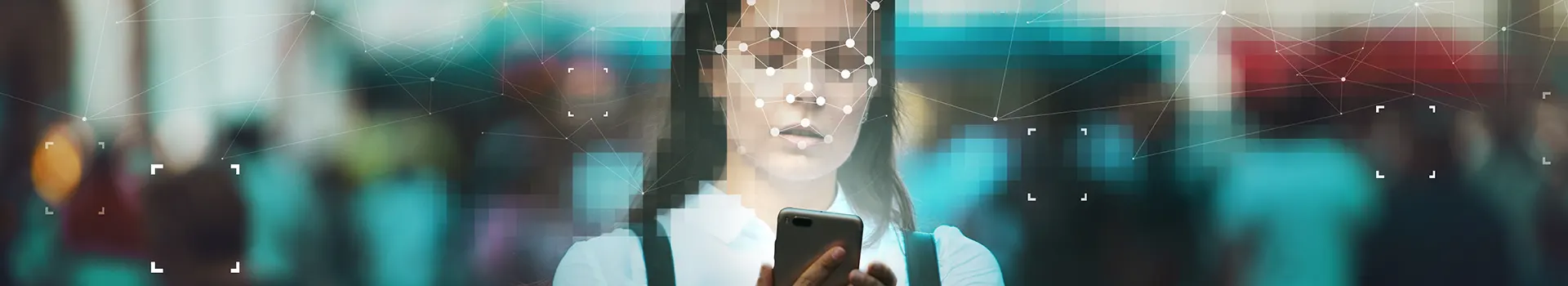
How AI-Based Redaction Software Helps Resolve Data Privacy Challenges

Why Contact Centers Need PII Redaction Software
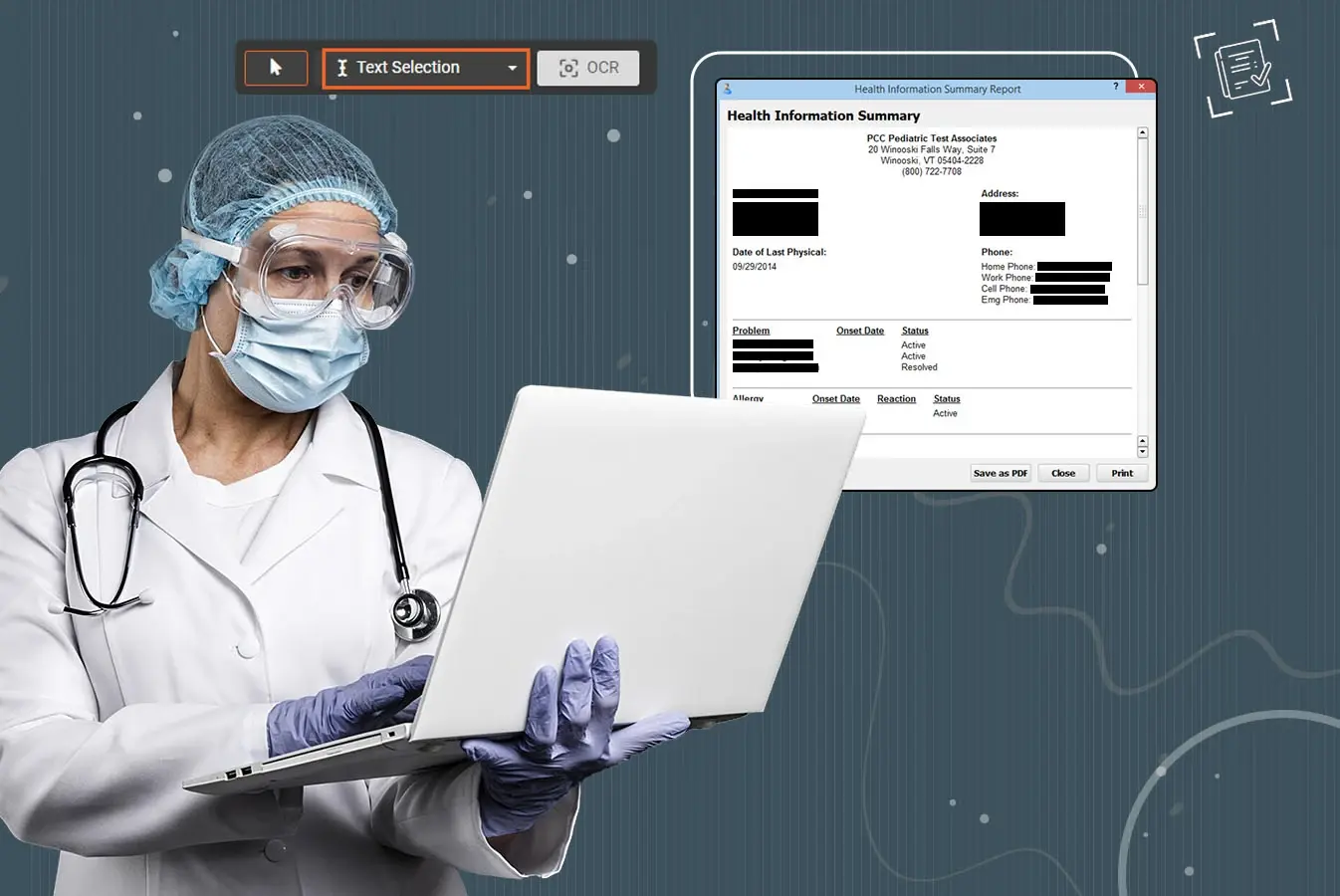


No Comments Yet
Let us know what you think