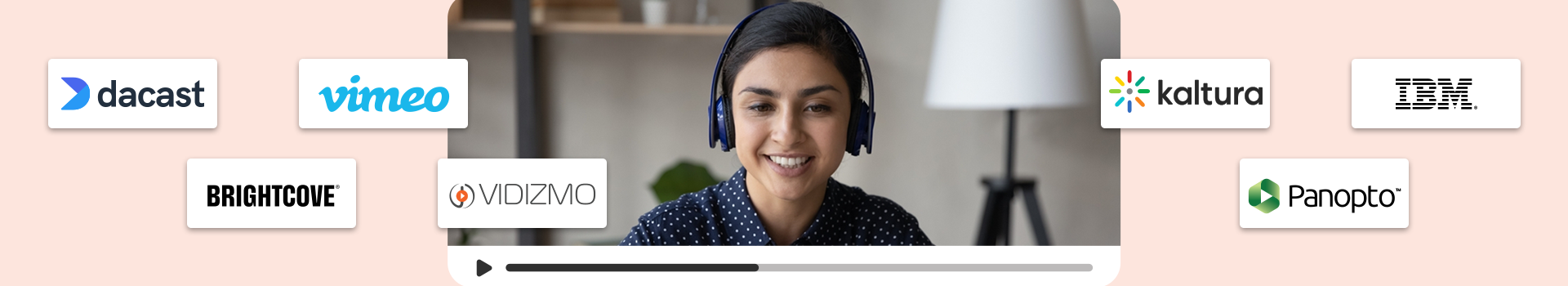According to a recent report by DataReportal, 92% of people watch videos online. Not surprising, huh? It is a no-brainer for anyone to understand that video content has gained immense popularity. Therefore, various vendors are racing to claim the spot of the best online video platform.
With the demand for video content on the rise, online video platform companies – from giants to new market entrants, from old guns to lesser-known firms, have resorted to offering online video platform software in the market.
What could be the reason behind the above phenomenon? Netizens love videos. However, that's not all Enterprises have also realized how important they are for achieving business and organizational objectives.
From onboarding and training employees to communicating with them, hosting virtual events and webinars, and marketing your brand or product/service, video serves as the Swiss Army knife for catering to a variety of enterprise use cases.
With such lucrative opportunities, it makes sense for new video software vendors to emerge out of nowhere and milk them by offering an online video platform.
However, this puts the buyer at a disadvantage since, given the increased number of online video platforms, they now have to face a choice overload. This choice overload leads to clouded judgment.
To address the above adversity, this blog aims to offer a detailed online video platform comparison for people looking for the leading online video platform to boost their business and achieve their organizational goals.
Let’s get started by knowing what an online platform is.
What is an Online Video Platform?
An online video platform is a dedicated software solution to record, upload, stream, organize, host, analyze, secure, and share video content and digital media (audio, images, documents, and more).
One of the most prominent traits of the best online video platforms is the ability to upload a video in any format and automatically encode and transcode it to enable an optimized streaming experience for all devices and bandwidth conditions.
Most online video platforms also offer features and functionalities such as closed captions (CC), player customization, video analytics, eCDN, and more.
5 Factors for Choosing the Right Online Video Platform
Whether choosing a proprietary or open source online video platform, certain factors that serve as the buying criteria must be considered to make an informed decision regarding the procurement of an online video platform.
The following are the five factors to ensure that you procure only the leading online video platform:
1. Format-agnostic
2. Data security
3. Compliance
4. Integrations
5. Artificial intelligence (AI).
Format-Agnostic
Although video content is useful in various situations for enterprises, it is not the only file type used by organizations. Businesses also store other forms of media, such as the following:
- Financial documents and invoices
- Business reports
- Nondisclosure agreements (NDAs)
- PowerPoint presentations
- Employee photo IDs
- Employee handbooks and other onboarding documents
- Photographs to claim damage from insurance companies
- Training manuals and learning resources, etc.
For the above reason, a robust enterprise video content and digital media management system needs to support the hosting of file types and formats other than video. This allows organizations to reduce their file storage costs by opting for a format-agnostic enterprise media platform.
VIDIZMO EnterpriseTube supports up to 255+ different file formats, including videos, audio recordings, images, documents, and Shareable Content Object Reference Model (SCORM) files, which are compatible with learning management systems (LMS).
Data Security
According to a US Today publication, cybercrimes cost organizations $1.3 million in 2023. Since organizations largely deal with proprietary and sensitive information, including patents, trade secrets, copyrighted content, customer and vendor data, and more, storing them on an insecure enterprise video platform poses great risk.
Hence, an online video platform needs to be equipped with security features to protect confidential, sensitive, and commercial information. Given the information's sensitivity, these measures should go beyond the basics of password protection.
EnterpriseTube offers a host of data security and protection capabilities, including:
- Role-based access control for defining user roles and privileges
- Multifactor authentication (MFA) for secure user logins
- Single sign-on (SSO) support for user authentication
- Comprehensive data encryption for hardened information security
- URL tokenization for generating temporary shareable media links, etc.
Compliance
In today’s privacy-aware world, organizations are legally bound to comply with stringent industry, regional, and global regulations. Refusing to comply with these regulations, whether intentionally or unintentionally, results in huge financial costs.
Take, for example, GDPR. Even a less severe violation results in a financial penalty of up to €10 million or 2% of the global annual turnover. In 2023, Facebook was fined €1.2 billion for GDPR noncompliance.
Moreover, Article 30 of GDPR states that organizations need to maintain a record of recipients to whom personal data has been shared. As videos include personal data, organizations need to use a video platform to provide audit trail reports for each file.
A non-compliant enterprise video platform can bring huge legal, financial, and reputational damages. This is why organizations need to look for an enterprise video hosting platform that complies with the data security requirements set forth by regulations.
EnterpriseTube is a GDPR—and FIPS-compliant enterprise video platform that offers best-in-class security to help organizations comply with strict regulations.
Integrations
One of the biggest challenges faced by organizations is dealing with siloed data that exists in separate IT systems. According to IDC, siloed information can lead to companies losing up to 30% of their annual revenue—that’s a lot of money.
Moreover, siloed data makes it difficult to implement effective data governance, security, compliance, and more. Hence, organizations need to eliminate information silos and ensure smooth interoperability by harnessing the power of integration.
EnterpriseTube integrates with existing IT systems and a range of third-party apps, including:
- Video conferencing platforms (Zoom, MS Teams, Cisco Webex, etc.)
- Content management systems (CMS)
- Customer analytics platforms (Google Analytics and Woopra), and more.
Artificial Intelligence (AI)
Artificial intelligence (AI) has taken the world by storm. From self-driving vehicles to generative AI, technology continues to revolutionize various industries. As per a Forbes Advisor survey, more than 50% of organizations are leveraging AI to automate business processes.
With the use of AI, organizations can reap the benefits of significant time- and cost savings. By using AI to expedite their media search process and automate the transcription and translation of media, organizations can save big time.
EnterpriseTube is a leading online video platform powered by artificial intelligence (AI) that offers the following AI capabilities:
- Search for relevant media using tags, spoken content, and faceted search
- Automatically generate tags to provide context to your media content
- Automatically generate transcription, closed captions (CC), and translation of videos.
Comparing 7 Online Video Platforms
Since now we are done with the factors to consider when choosing online video platforms, it is time for an online video platform comparison. The following seven online video platforms have been compared:
VIDIZMO EnterpriseTube
.webp?width=800&height=480&name=Detailed%20Guide%20on%20Online%20Video%20Platforms%20%20Vendor%20Comparison%202022%20Blog%20Feature%20Image%201%20(2).webp)
Recognized by Gartner, VIDIZMO EnterpriseTube is an AI-powered enterprise video content and digital media management system for live and on-demand streaming, catering to a variety of use cases, including corporate communications, training and learning, remote workforce management, virtual events and webinars, and more.
The following are the prominent features of VIDIZMO EnterpriseTube:
- White-label platform for platform, category, and player branding
- Flexible deployment options, including cloud, on-premises, hybrid, and SaaS
- AI-powered redaction of videos, audio recordings, images, and documents.
- Custom security policies to tailor to your organization’s requirements
- Lecture capture for recording videos in the online video platform
- Granular media analytics, including engagement trends, user-level analytics, and more
- Desktop app with a Watch Folder for offline viewing and media synchronization.
To learn more about EnterpriseTube, visit our dedicated website or experience it yourself by signing up for a 7-day free trial. No, we don’t ask for your credit card information.
Kaltura
.webp?width=800&height=480&name=kaltura%20feature%20image%20(1).webp)
Kaltura offers live and on-demand streaming for marketing, customer and partner enablement, corporate communications, learning and development, higher education, and media and telecom.
Kaltura takes a piecemeal approach to video hosting. For instance, it has separate pricing packages for virtual events, webinars, virtual classrooms, town halls, and more. This creates a hassle for users who want to address multiple use cases through a single platform.
The following are the prominent features of Kaltura:
- Centralized platform for videos, audio, images, and documents
- Modularity and branding options to customize the video portal
- Player branding options
- A range of search filters to quickly retrieve digital media content
- Granular media analytics, including technology and demographic analytics
- Drop Folder for media synchronization.
Panopto
.webp?width=800&height=480&name=panopto%20feature%20image%20(1).webp)
Panopto is another AI-powered online video platform that addresses a range of use cases for educational service providers and enterprises. Like other vendors, it also offers both live and on-demand streaming and a centralized platform.
The highlights of Panopto are as follows:
- Smart AI search using spoken content and any word on-screen
- Lecture capture capability
- Player branding using logo and brand colors
- Integration with Google Analytics and video conferencing apps
- Flexible deployment options, including cloud and on-premises
- User-level video analytics.
Brightcove
.webp?width=800&height=480&name=brightcove%20feature%20image%20(1).webp)
Brightcove claims to be the world’s most trusted streaming technology company. Brightcove targets a spectrum of use cases from employee engagement to video marketing. The company offers three distinct products, namely Marketing Studio, Communications Studio, and Media Studio.
One of the limitations of Brightcove is that you cannot create nested folders to organize your media.
The prominent features of Brightcove are as follows:
- Video insights, including QoE and interactivity analytics
- App marketplace for third-party integrations
- Single sign-on (SSO) support for identity verification
- Geographic, IP, domain, and playback restrictions
- Automatic closed captioning (CC) using AI.
Vimeo
.webp?width=800&height=480&name=vimeo%20feature%20image%20(1).webp)
Vimeo is a popular online video platform that covers a range of use cases, including corporate communications, learning and development, video marketing, and more for small businesses and enterprises.
One of the limitations of Vimeo is that it only supports video files.
The following are the most prominent features of Vimeo:
- Search for the relevant video through AI-powered transcripts
- Security features, such as SSO, multifactor authentication, and domain-level privacy
- Configurable data retention policies
- Brandable video player
- Automated closed captioning in 7+ languages
- Video performance tracking, including average % watched, finishes, top views by city, etc.
IBM Cloud Video

IBM Cloud Video offers on-demand and live-streaming capabilities. The tech giant claims that over 2 million live events are streamed every month using IBM Cloud Video. The platform caters to virtual events, corporate communications, marketing, and media and entertainment use cases.
It is pertinent to note that, as implied by the name, IBM Cloud Video is limited to hosting video content.
Some of the prominent capabilities of IBM Cloud Video are as follows:
- AI-powered closed captioning (CC)
- Power video search using artificial intelligence
- A range of security features, including encryption, email authentication, and more
- Company-branded and customizable portal
- Integration with Cisco Webex and BlueJeans video conferencing platforms.
Dacast

Dacast is yet another enterprise video platform targeting use cases, including sports, and media and entertainment to name a very few. One of the limitations is that it is confined to videos. The following are the prominent features of Dacast:
- Geo-restrictions and other privacy settings, including tokenized video delivery
- Video encryption at-rest
- White-label platform for adding your logo and colors
- Adaptive bitrate (ABR) streaming
- Audience engagement, viewership, and location analytics.
Why is VIDIZMO EnterpriseTube the Go-To Online Video Platform?
VIDIZMO EnterpriseTube is the ideal online video platform for corporate communications professionals, training and learning pros, event organizers, video marketers, and organizations managing a remote workforce.
You can record, upload, stream, host, analyze, secure, and share video content and digital media on an accessible platform compliant with Section 508, ADA, and WCAG.
Moreover, EnterpriseTube emphasizes on data security by offering features such as role-based access control, multifactor authentication, custom security policies, configurable data retention policies, SSO, URL tokenization, automatic login timeout, password protection, etc.
Sign up today for a 7-day free trial of one of the best online video platforms for enterprises like yours or get in touch with our sales team.
People Also Ask
1. What is the best online video platform?
EnterpriseTube is a leading online video platform for recording, uploading, streaming, hosting, analyzing, securing, and sharing video content and digital media – all from a centralized, secure platform. The platform boasts features such as adaptive bitrate streaming, AI-powered search, automatic transcription, translation, and closed captioning (CC), role-based access control, custom security policies, configurable retention policies, SSO, and more.
2. Which video platform is better than YouTube?
EnterpriseTube stands out as a better, more secure alternative to YouTube. In EnterpriseTube, you can take advantage of a secure platform for internal communications with secure sharing features. On the other hand, YouTube is a public repository of videos and does not offer a secure sharing mechanism since anything can be seen by anyone.
3. Does VIDIZMO EnterpriseTube offer flexible deployment options?
Yes. VIDIZMO EnterpriseTube can be flexibly deployed on cloud, on-premises, hybrid, or as a Software-as-a-Service (SaaS).
4. Are videos secure on EnterpriseTube?
Yes. EnterpriseTube is a highly secure platform for storing and hosting enterprise video content and digital media. It offers a range of security features, including custom security policies, role-based access control, single sign-on (SSO), multifactor authentication, configurable retention policies, automatic login timeout, URL tokenization, etc.
5. Can EnterpriseTube be integrated with other apps?
Yes. EnterpriseTube can be integrated with popular video conferencing platforms (Zoom, MS Teams, Cisco Webex, etc.), customer analytics platforms (Google Analytics and Woopra), content management systems (CMS), and more.
Posted by Rafey Iqbal Rahman
Rafey is a Product Marketing Analyst at VIDIZMO and holds expertise in enterprise video content management, digital evidence management, and redaction technologies. He actively researches tech industries to keep up with the trends. For any queries, feel free to reach out to websales@vidizmo.com