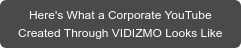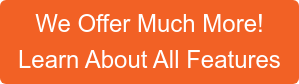Data is expected to grow exponentially by more than 180 zettabytes by 2025. This data can be of any type, such as video content, digital documents, recording, or others files. When dealing with content, you must have come across the terms Digital Asset Management (DAM) and Content Management System (CMS). These two systems are used to manage content but in different capacities.
It is important for businesses to understand the difference between DAM and CMS to ensure that they opt for the system that best fits their requirements. Otherwise, they might choose the wrong one as these two terms are often used interchangeably.
No fuss at all because, in this blog, we'll brief you on the key features of DAM and CMS. We will further compare DAM vs. CMS and even explore how integrating them can be beneficial.
DAM (Digital Asset Management)
So, what is Digital Asset Management? In short,

DAM can be used to handle all the digital assets of a company, such as presentations, images and videos. This is mainly used by enterprises to manage all their media assets from a central platform. This system allows users to share these quickly through enhanced search, boosts team collaboration and ensures security.
Digital asset management also provides access control features of limit which users have access to content, ensuring that there is no clutter or unauthorized viewing. In other words, it ensures that data is not duplicated across multiple IT systems and there exists one single source of truth which helps in minimizing internal bottlenecks. Furthermore, it increases productivity and ensures usage rights compliance. Here are DAM's key features at a glance:
Key Features of DAM
- Organizational digital assets in one centralized system
- Search and find digital assets in a matter of minutes
- Secure self-serve access
- Ability to transform and re-use content
- History tracking and version control for all media assets
- Access permissions for external and internal users
Read More: Video Asset Management: What Is It and How to Benefit from It?
CMS (Content Management System)
As defined by WPBeginner, a CMS is

A CMS, in other words, is responsible for managing content on your website. It is a place to create, edit, and publish content, mainly posting a blog or updating your website's page content. Users are enabled to add or remove content from their website inside the CMS. Probably the most prominent aspect of a CMS is that it offers users, even those without strong technical knowledge, a chance to fully edit and manage a website or a webpage. These types of systems are mainly used by designers, content editors and administrators.
Do you know? WordPress is the most widely used CMS with a market share of 43.41%.
Now, let's go over the key features of a CMS:
Key Features of CMS
- Storing and indexing web pages and web copy
- Web page builder or page templates
- Maintains data consistency with a single source of truth
- Basic access permissions to edit and view
- Publishing and reporting on web content
- Revision control
Read More: What is Video CMS and Why Have It?
DAM and CMS are like Peanut Butter and Chocolate – The Difference
So, what exactly is the difference between these two? A DAM and a CMS act as two separate systems, performing very different functions. In a nutshell, a CMS helps manage content for your website, and a DAM helps manage the content of your entire organization across multiple channels.
What a CMS doesn't provide is an appropriate way to organize a large media library, a quick search for files, and the ability to share them ahead. That's where a DAM system comes to the rescue.
Benefits of DAM and CMS Integration?
DAM and CMS are not in competition and can also be used in tandem. The mix and match of CMS and DAM will allow your business to easily manage its media library, smart search for the correct files and publish them in an appealing way. Following will be the benefits of integrating these two software:
- Automatically upload and create links in your CMS library
- Easily access media assets from within your CMS
- Use smart search capabilities to find the required digital assets
- Consistent data served from a single source of truth
- Effectively re-use media content across your website
On a Side Note...
Is your organization trying to manage an increasingly large number of video files?
Why not use a YouTube-like video portal that integrates with all your IT systems to help you centrally manage your videos? VIDIZMO, a Gartner-recognized enterprise video management system, helps you centrally manage all your video assets.

You can access them with one set of credentials, define their access on a granular level, segregate content in different user groups and autonomous video portals and organize them in a video library with playlists, collections, and categories.
Furthermore, you can maintain consistent branding by customizing the video portal and player, adding in-video interactivity elements and embedding them on your site. But this is just the tip of the iceberg as VIDIZMO offers multitudes of other video management features for end-to-end video use cases.
Posted by VIDIZMO Team
We at VIDIZMO are experts in secure and compliant video streaming and digital evidence management. Our aim is to help educate such that you can better utilize your video data.