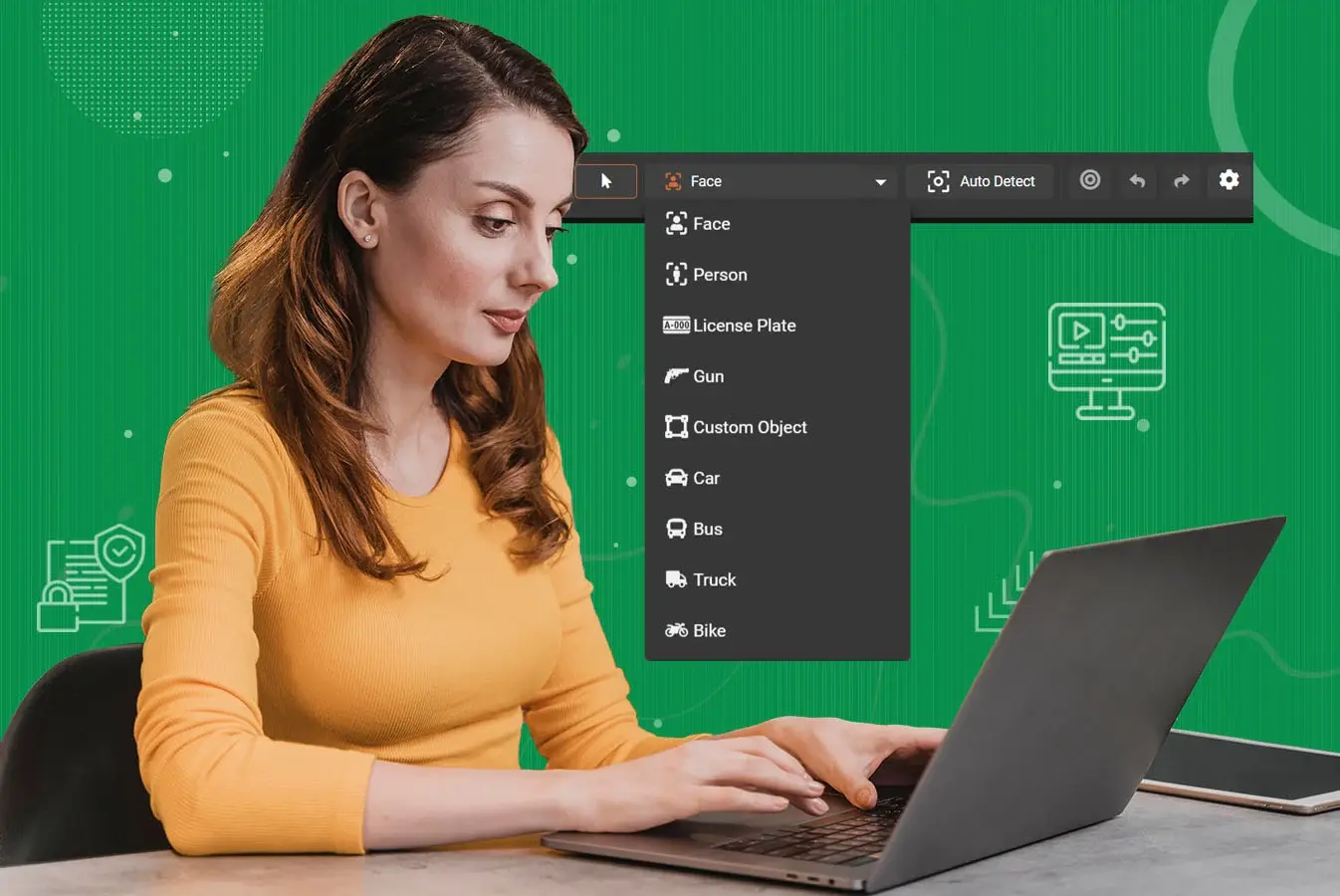In today’s data-driven world, ensuring the privacy and security of sensitive information has become more critical than ever.
In the field of criminal justice, digital evidence captured from various digital devices such as Body-Worn Cameras, Dashcams, and CCTVs has become an essential aspect of modern investigations.
But this has raised privacy protection concerns!
To address these concerns, video redaction can be done to obscure any personally identifiable information of individuals such as victims, criminals, innocent bystanders, undercover police officers, etc., visible in videos.
Legal departments must ensure that the personal information of individuals involved in a case, such as social security numbers, addresses, phone numbers, and other sensitive information, is redacted to protect the privacy and security of individuals.
A few years back, redaction was simply obscuring a portion of printed text documents or hiding personal information manually from documents or images with a black box.
Unlike document or image redaction, concealing personally identifiable information within multiple video frames is a challenging task.
For this reason, you need effective redaction procedures in place that make your job easier for you.
Let’s explore how to redact a video in different ways.
Traditional Methods of Redaction
The traditional approach involves the manual redaction of images and videos using simple editing software to obscure sensitive and confidential information that should not be revealed.
Let’s take an example of image redaction!
Manual Redaction of Images
The process of image redaction entails manually hiding sensitive personal data using a black redaction box. The procedure involves several steps: first, select the image that requires redaction, then identify the specific elements within the image that need to be hidden.
Next, adjust the redaction parameters, such as the size, shape, color, and transparency of the redaction box. Afterward, you draw the redaction box over the selected elements manually and finally apply the redaction to effectively conceal the chosen content.
Too much effort, honestly!
One of the benefits of manual redaction is that it is highly customizable, allowing users to redact information in a way that is most suitable for their specific needs. However, manual redaction is time-consuming and can be prone to errors, as it relies on the user's attention to detail.
Along with time consumption, manual redaction may not be completely secure for highly sensitive information, as certain techniques could potentially reveal the redacted content.
For more secure redaction, especially when dealing with sensitive documents, it's best to use specialized software or tools designed specifically for redacting digital content.
Manual Redaction of Videos
To redact a video, you would need to:
-
Firstly, record a video.
-
Then upload it to a database.
-
Identify objects to be redacted entirely or a portion of them.
-
Redact through blanking out or blurring options or drawing boxes or shapes over people and objects by hand.
-
Scan the videos frame by frame and draw boxes over the targeted objects.
Manual redaction of videos in this way is not efficient or accurate in certain circumstances as it has some drawbacks.
-
Mostly, each copy of the video utilizes extra storage resources.
-
At times when u need to remove a major part of the video, like revealing only one person, u cannot do it manually on time.
-
Chances of human error and inaccuracy.
-
Time-consuming and expensive.
-
If a person is running, it is difficult to redact his different face angles within all video frames manually.
With the increasing digitization of data and the prevalence of videos, more sophisticated redaction techniques are required to effectively protect privacy in modern times.
For legal purposes, Law enforcement agencies need an efficient redaction tool that can redact confidential information in evidence videos quickly and with accuracy so that they can focus more on investigation rather than wasting time on laborious things.
So, what is the solution?
Use the power of AI for redaction!
AI-Powered Redaction: Current Approaches to Video Redaction
Automatic redaction is a method of using AI to detect and redact sensitive information in the video automatically. It is a convenient and time-efficient method that can save significant effort and resources. It uses advanced algorithms to identify and redact critical information, such as faces, license plates, and other details, automatically.
The automatic redaction has two paramount features.
- Object Detection feature
- Object Tracking feature
These features have upgraded the entire process of manual redaction. The redaction system automatically follows objects frame by frame using artificial intelligence, reducing human effort, and saving time and money.
To give an idea, we will take our tool as an example and explain how we do it.
How to Redact a Video Using VIDIZMO Redactor? Step-by-Step Approach!

VIDIZMO Redactor allows you to redact videos efficiently with a few clicks. The process is as follows:
-
Login to the VIDIZMO portal and select the desired video for redaction.
-
In the studio space, choose the Redact option for the selected video.
-
Click on the Auto Detect option within the portal to scan the specific segments of the video. You can select from a range of detection types, including faces, people, vehicles, weapons and license plates.
-
Once scanned, the system will automatically detect all the faces and other specified elements, displaying detection boxes over them.
-
You can choose your preferred redaction style from various options like blur, pixelate, or add a black box.
-
Once you have selected the appropriate redaction style, simply click the Publish option located at the top right corner of the studio space.
-
Your video will undergo redaction, ensuring compliance with privacy regulations. It is now secure for sharing purposes.
Redact Videos with VIDIZMO Redactor in the Right Way
VIDIZMO's redaction capabilities are an essential feature for businesses that deal with sensitive information. With VIDIZMO Redactor, businesses can protect sensitive information, comply with regulations, save time and resources, and enhance their security infrastructure. VIDIZMO's redaction capabilities are a valuable addition to any business that values privacy and security.
Some of the Key features are as follows:
-
Automatically detect and track objects, faces, persons, or any other personally identifiable information along with weapons, including pistols & rifles, and custom objects using AI.
-
It rapidly redacts sensitive data visible in videos, e.g., names, ID card numbers, vehicle license plates, etc.
-
It enables organizations to redact multiple video files conveniently and simultaneously.
-
Automatic redaction with manual redaction capability for more accurate results.
-
Not just videos, you can mute or bleep specific audio segments containing information that identifies an individual.
-
Along with video and audio recordings, you can identify and redact sensitive words or phrases within documents as well and use the OCR functionality for scanned documents.
Are you interested in learning more about VIDIZMO Redactor?
You can avail of redaction in one of our three products offered!
VIDIZMO Redactor
VIDIZMO Redactor allows you to upload videos, store them securely, and detect and redact them as per your requirements.
Digital Evidence Management System (DEMS)
IDC-recognized Digital Evidence Management System for storing vast amounts of digital evidence, managing, and sharing them securely with the chain of custody, transcription, and translation options. Learn More About Digital Evidence Management System
EnterpriseTube
VIDIZMO EnterpriseTube is a YouTube-like video platform for organizations. Uploading videos, storing and organizing them, along with live streaming with accessibility options. Learn More About Enterprise Tube
This blog article only covers one part of the topic. For more information, do check our complete guide on redaction.
Posted by VIDIZMO Team
We at VIDIZMO are experts in secure and compliant video streaming and digital evidence management. Our aim is to help educate such that you can better utilize your video data.
- Tags
- Redaction