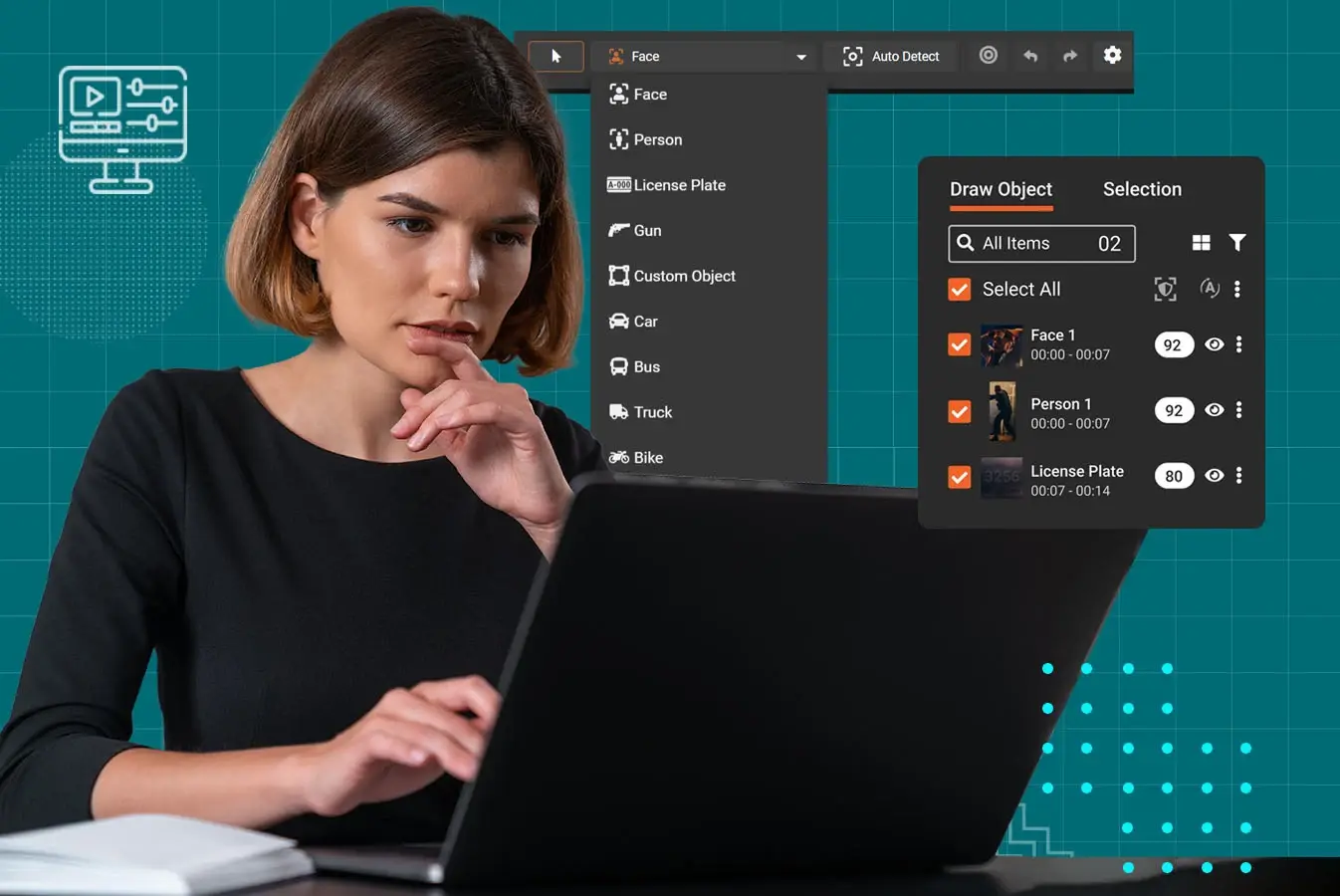Whether it’s concealing information to protect individuals’ privacy, compliance, or legal requirements, you might have come across the term “redaction.”
When we talk about redaction, a lot has changed in the modern era. It is no longer only for printed documents, but for audio, video and image files as well (and each have their own challenges).
When we talk about methods, redaction used to be done by means of sharpie back in the day, but technology has now evolved, and we have simple online tools or AI-based software.
Welcome to our detailed guide on redaction, where we briefly cover everything you need to know on the topic. Do go through our table of contents as this will be a long read otherwise.
We have also linked relevant articles for you to read further if need be.
What is Redaction?
Redaction means censoring or obscuring a part of a file (text, audio, image, document, video, etc.). This is done prior to the release of the file to hide information contained within for security, legal or compliance purposes.
Did you know? The noun ‘Redaction’ goes back to the late 18th century and was derived from the Latin Word “Redigere” which means “Bring Back”. Quite ironic? As it means the opposite now!
Best Practices - What Information Needs to be Redacted?
Redaction is usually required by compliance or law. However, it is also done as an ethical responsibility to conceal the private information of individuals or entities. As a general rule, here is a list of the types of information that should be redacted:

Personally Identifiable Information (PII)
PII is information that can either directly or in combination with other information, help identify an individual. It can be categorized into direct identifiers (such as driver’s license number) or quasi-identifier (such as race).
Your name, date of birth, social security number, etc. are all PII. They are further classified into non-sensitive and sensitive PII, where the former means information that is publicly available and the latter is one that is not.
Breach of sensitive PII can lead to identity theft and misuse of information, which can cause physical, economic or social harm to an individual.
How does redaction relate to PII? Although a few compliances require such information to be redacted, it’s a general practice to redact any PII contained in files before sharing it ahead.
It’s also recommended under best practices of redaction by various courts. Concealing PII is a requirement under the Federal Rules of Civil Procedure Rule 5.2. Under this rule, any PII that is not directly related to the case needs to be redacted.
Read More on PII Redaction.
Faces or Persons
A person’s face or body generally does not need to be redacted. However, there are certain circumstances where this might be needed.
The first one is where an individual hasn’t consented to be part of a video. You’ll commonly see this in certain YouTube prank videos where people don’t agree to their face being revealed.
Secondly, certain compliances provide people with the right to have their information (including faces) be erased. An example of this is Article 17 of GDPR (Right to be forgotten), where individuals can request an organization to erase all information that they have on them.
If an organization holds a video of a person’s face within it and this person has requested to erase it, then the organization has two options. It could either delete the entire video, or just redact one person’s face from the video.
Another example is of the Freedom of Information Act (FOIA), where requests can be made to government agencies to disclose information to the public. During such disclosure, faces and persons of people need to be redacted.
Lastly, when submitting image or video evidence files in court, faces of people appearing that are not relevant to the case need to be redacted. However, there must be a basis to redact such people. This means that redaction is not justified if it is meant to hide the truth. We’d recommend reading this blog on redaction of irrelevant information for more details.
Read More on Face Redaction.

Objects
As objects are not directly personal information, the requirements for their redaction are less stringent.
Usually screens, blackboards, papers lying around, etc. are redacted out of videos to maintain confidentiality. These could contain information, a breach of which could cause physical, social or economic harm to an organization or entity.
Objects may also be need to be blurred comply with local television broadcasting requirements or internet laws. For instance, Korean laws require weapons to be blurred in shows that are aired on television.
License Plates
Although there aren’t many direct rulings on redaction of license plate numbers, and certain jurisdictions don’t even consider it personal information, it’s still information that can be wrongfully used.
In fact, a Virginia Court upheld that license plate data “is not personal information”.
License plate data can be used to identify the whereabouts of people and much more. Hence, it’s generally recommended to redact such information when sharing with the public (e.g., for FOIA requests).
The California Supreme Court in 2017, in fact, recommended carrying out such redaction or replacing license plate numbers with random unique identifiers to protect the identity of drivers.
Read More: What Information Needs to be Redacted?
Compliance Requirements for Redaction
With having covered the types of information that needs to be redacted, let’s briefly touch upon the actual rules for redaction as per various compliances. Although there might be numerous compliances that require redaction, we cover a few as we believe these cover the breadth of the topic.
HIPAA
Redaction falls under the de-identification standard in the HIPAA guidance. Covered entities (healthcare organizations or business associates) that handle Patient Health Information (PHI) are required to follow this rule.
Covered entities need to protect and can’t share PHI with those that are not concerned with it. However, in certain circumstances, they might need to. For instance, clinical research purposes, requirements by law enforcement, etc. It is under these circumstances that PHI needs to be redacted before being shared ahead.
Read More on HIPAA Redaction Rules.

GDPR
Redaction falls under Article 9, Article 15, and Article 17 of GDPR.
As per Article 9, when sharing ahead with other parties to whom the data subject has not consented to, all personal information in the data needs to be redacted.
As per Article 15, data subjects have the right to access the information data controllers have on them. When data controllers provide such information to data subjects, there is a chance that personal data of other data subjects may be included in them. Consider a video with multiple people and the request has been made by one person. In this case, information of other people needs to be redacted.
As per Article 17, data subjects have the right to erasure. Here data controllers can be requested by data subjects to delete all information that they have on them. In this case, data controllers can completely delete data or just redact the part of the data that has personal information about them. Consider the case of only redacting the face of a person from a video rather than deleting the whole video.
Read More on GDPR Redaction.

Freedom of Information Act (FOIA)
The Freedom of Information Act is a law that allows the public to make requests to disclose information held by public agencies. However, public agencies do not need to disclose certain types of information, which fall under one of the nine exemptions of FOIA. This includes personal information as well.
If any information under 1 of the 9 exemptions is contained in part of a document, video, audio or image, then agencies need to redact such information before sharing them with the public.
California Rules of Court
As per Rule 1.201 Section (a) of the California Rules of Court, all personal information in filings made to court needs to be redacted.
Rule 8.83 of the California Rules of Court requires records to be made available for public access. However, all personal information needs to be redacted before public disclosure.
Other courts also have similar requirements for filings and public disclosure.

File Types for Redaction and Their Challenges
In today’s digital era, redaction is not only required for printed documents but for the information contained in a range of digital file formats. Each file format comes with its own unique set of challenges and we discuss them here.
We’d recommend going through these if you are thinking of purchasing a redaction tool, as this will help you in making a much more informed decision.
Document Redaction
Hiding information contained in a single document is easy. However, the problem is compounded when you have 100s or 1000s of lengthy documents. Here you might face a few challenges:
- Making sure certain information (say a specific social security number) is redacted everywhere it appears. For this, you need a tool that can find and hide information across the entire library or certain folder.
- Every document is not digitally readable and hence text won’t appear in search. For this, you need a tool that uses OCR technology to convert on-screen text into digital forms and then hides this information.
- Multiple documents may follow a similar pattern. For instance, if you need to blur information that appears in the license registration number field of 100s of filled forms. In this case, you need a tool that allows you to define patterns and then remove information.

Image Redaction
Similar to documents, hiding information in a single image is easy, but the problem is compounded when you have 100s or 1000s of images.
- Unlike documents, images are not digitally readable or indexed by default. You can’t just find the face of a person in 100s of images by entering a name in the search bar. You need a tool that uses AI to index faces*, objects and on-screen text.
- The process is more time-consuming in images than documents. You’ll need to draw a box around the object of interest every time. Hence, it’s recommended to use an AI-based tool that offers one-click redaction and speeds up the process for you.

Video Redaction
Video data is different and comes with its own set of unique challenges. Whether it’s a single video or 100s of videos, you are likely to face the following challenges:
- Video files have multiple frames, and your object of interest may not remain at the same position in all. Consider redacting a person, who is dancing in a video. In this case, you’d need a tool that uses AI for tracking a moving person through multiple frames.
- Similar to image files, videos are not digitally readable or indexed by default. In fact, it’s even worse! A search bar won’t help, and you can’t watch hours of videos just to find the face of a person in 1000s of videos. You need a tool that uses AI for video indexing of faces, bodies, vehicles, weapons such as guns & rifles, and custom objects as well as spoken words and on-screen text.
- Video files are large and processing them for redaction will take much longer. We recommend using a tool that runs in the cloud as opposed to one that you need to install on your computer. This is because a cloud application will not require any specialized computing power for your device.
Learn More on How Our Tool Solves These Challenges for Video Redaction.
Read More on CCTV Video Redaction.
Audio Redaction
Redacting parts of audio files is pretty straightforward as it means bleeping or muting segments of interest. However, here are a few challenges you might encounter:
- Similar to image and video files, audio files aren’t indexed as well. However, indexing them is less complex as you just need the file’s transcript. We recommend looking for a tool that offers AI-based transcription and search. This way, you can quickly identify where certain pieces of information appear in 100s of audio files.
- Your audio is likely to contain background noise, which reduces the accuracy of automatic transcription. If information is missed and not indexed, chances are that you might miss redacting it completely. Hence, we’d recommend looking for a tool that removes background noise when generating a transcript. Alternatively, look for one that allows you to manually upload a transcript.
Learn More About Audio and Video Transcription in VIDIZMO.

Redaction Tools
There are a range of tools available in the market to fulfill redaction requirements for various file types as discussed above.
If your organization needs to purchase such a tool, apart from the challenges mentioned above, there are a couple of more factors to keep in mind and we’ll discuss them in this guide.
Manual or Automatic Redaction
There are two ways to do a redaction job. You can either opt for a tool that allows you to do it manually or one that does it automatically.
In manual redaction, you would need to draw a box on the object of interest and blur it out. This is much easier for static imagery or documents. It is a bit difficult and time-consuming for video and audio data.
In automatic redaction, all you need to do is define the items that need to be redacted and the software will do the blurring for you. In a document, this means entering text that needs to be redacted and the job will be done.
In a video, this means selecting a face and it will automatically be blurred out in the duration specified.
Read More on Manual vs. Automatic Redaction.
AI-Based Redaction
Automatic redaction tools usually use AI to speed up the process for you.
Especially for videos, where a face or object of interest might be moving haphazardly throughout the video. In this case, AI will be used to track the movements across multiple frames.
In image redaction, AI might be used to convert characters appearing in images to a digital form through a technology known as Optical Character Recognition. This enables an end-user to type in information of interest and blur it in multiple images.
Ream More on AI-based Redaction.
Options Available
It’s a good idea to use a tool to speed up the process of redaction for you. There are a range of tools available in the market, each with its own area of expertise. The best way to categorize them is into document redaction tools and video/audio redaction tools.
Here’s a list of the tools available in each category and their brief descriptions.
Video Redaction Tools
VIDIZMO

Offers AI-based video, images and audio redaction for faces, objects, license plates, and custom objects (manual). It can be purchased online or deployed in commercial or government cloud or on-premise. Offers a separate tool, APIs or you can even purchase it as part of the VIDIZMO digital evidence management system.
Veritone Redact
Offers AI-based reaction for video, image and audio files for faces, license plates, and laptop screens. It can be purchased separately or as part of Veritone’s digital evidence management system.
SuspectTech
Offers redaction for video, audio and image files using AI. Similar to others, it too offers redaction for faces, objects and license plates.
Read More on Best Video Redaction Software.
Document Redaction Tools
PDFelement
This is a good option if you are looking for a complete PDF editor with a redaction feature. In terms of features, the tool allows you to search and hide information. It offers OCR as well.
ObjectiveRedact
ObjectiveRedact offers a couple of features that help it stand out such as templates, exemption codes and integration options. It offers redaction through find and replace functionality, as well as OCR. Lastly, it offers a range of security features as well.
RapidRedact
This is a free redaction tool that you can opt for to manually remove information from document files. However, it offers much fewer features than the paid options available.
Read More on the Best Redaction Tools.
Conclusion
Thanks for reading our guide on redaction. If you have any questions, feel free to comment below.
To receive great content on evidence management, video management and similar topics, make sure to subscribe to our blog.
We at VIDIZMO offer an AI-based video, audio and image redaction tool, deployable over both public and private cloud environments or on your on-premises data center, that has been designed keeping in mind all of the challenges above. If you’re looking for a video, audio and image redaction tool, do sign-up for a personalized demo from one of our experts.
*Facial recognition technology may or may not be allowed in your country. We recommend doing your own research and using this technology only if it's legal in your country.
Disclaimer: All information contained in this guide is for advisory purposes only. No representation or warranty (express or implied) is given as to the accuracy or completeness of the information contained in this publication, and, to the extent permitted by law, VIDIZMO LLC does not accept or assume any liability, responsibility or duty of care for any consequences of you or anyone else acting, or refraining to act, in reliance on the information contained in this publication or for any decision based on it.
Posted by Shahan Zafar
Shahan is the Product Marketing Manager at VIDIZMO - An expert in video streaming, sharing and management platforms. Shahan is actively involved in researching and consolidating information regarding innovative features, customer challenges and emerging trends in this domain. You can email at websales@vidizmo.com for any queries.
- Tags
- Redaction