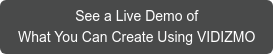Microsoft Stream Classic is a video content management system that is probably included in your Office 365 subscription, or should we say - was included.
Microsoft Stream recently announced a new vision for Microsft Stream where the new version will make video a part of SharePoint. The idea is to have a system to centrally access all types of files - as opposed to having a separate video portal as in the case of the classic stream.
The change in vision for Microsoft Stream may be ideal for many - those that prefer all documents in one place as it makes it easy to share data and also ensure privacy and governance. However, certain features of the Classic Stream will be lost, for instance:
- There's no option to manually upload a transcript or closed caption file.
- There's no pre-encoding to enable ready playback for large video files.
- The new Stream doesn't allow you to add quizzes or forms to videos.
- There's more - Read in our blog on the New Microsoft Stream.
Nevertheless, for those that are looking for a video portal approach to managing and streaming their content, there are other options.
VIDIZMO, is one such platform that offers a YouTube-like portal to stream live and on-demand videos to internal or external audiences.
It's packed with features that the new Stream doesn't offer such as AI-generated transcripts, transcoding, video embedding and more. Above all, it integrates with MS Teams and SharePoint, giving your users a choice - access video files separately through the VIDIZMO platform or along with other files through SharePoint.
Through VIDIZMO, you get access to added features on top of what the New Microsoft Stream offers in SharePoint. Click here to learn about additional features you get for video in SharePoint.
What is Microsoft Stream Classic?
Microsoft or MS Stream Classic is a corporate YouTube-like video platform that allows people in organizations to upload, share, manage, and view videos from a centralized video platform. It's included in most Office 365 plans for enterprises.

Microsoft first entered the enterprise video market in 2015 with the launch of Office 365 video, which has now converged into Stream.
In summary, Microsoft Stream offers a number of features to enable users in an organization to effectively use video content. On the downside, the Classic Stream offers basic functionalities and may not cover features to solve the entirety of video challenges, say redaction for instance.
In our experience, we have seen a large number of enterprises and education institutes use the platform and it has worked out for them. Until recently, when things have decided to change, but more on that later.
Features Offered in Microsoft Stream
Microsoft Stream (Classic) provides the following product capabilities as part of Microsoft Office 365 enterprise subscription:
Video upload and metadata editing: Users can upload video files individually or in bulk. Once uploaded, the file owner can make changes to the file name/title, add a description, choose a thumbnail, assign hashtags or upload caption files.
Video Transcoding: All videos are optimized for playback on varying devices and bandwidth conditions through the video transcoding process.
Video playback on internal sites: Once the videos are automatically transcoded, users can watch the videos within the Stream portal.
However, it must be noted that the classic Stream does not support external stakeholder access and only allows authorized active directory users can access the videos, whether they are embedded on other organizational sites or played within Microsoft Stream.
Video sharing within the organization: The Classic Stream allows video owners to share and assign videos to one or multiple channels, a custom group of viewers, or make the videos private. The video files can only be shared within the company via a link, email or an embed code, which displays the content on other organizational platforms.
Organizing videos: The Classic Stream enables users to create channels to organize videos by topics or other categories. Channel creation and content contribution can be restricted to an authorized list of users. Videos can also be organized in mini-group portals, only available to authorized group members. Groups also contain channels for further categorization of content.
However, you can't create folders for simplification or add custom metadata (such as author name, shoot location etc.) to enable better filtering of videos.
Intelligent video search: As part of an upgraded premium plan, Microsoft Stream features a range of intelligent features that improve content searchability within the portal. All videos are supported with speech-to-text transcription, which becomes searchable text that helps users jump to any spoken word in the video.
However, Microsoft Stream isn't the same anymore. In early 2021, Microsoft announced that it will be discontinuing the current version of Stream and will replace it with a newer version.
What is the New Microsoft Stream?
The New Microsoft Stream will integrate video into OneDrive and SharePoint - essentially creating a centralized place to manage both documents and videos.
The idea is to merge the strengths of the Classic Stream (video playback) with SharePoint (document management). For instance, in the classic Stream you couldn't share video files externally but now you can through SharePoint. It works the other way round as well. For instance, in SharePoint, Microsoft Teams' recordings weren't ingested into your folders, making it difficult to share and collaborate. Now they are!
You can benefit from the following in the New Microsoft Stream:
- Better organization of video as now you can categorize them neatly in folders.
- Recorded MS Teams meetings will be automatically ingested into the Team SharePoint (or OneDrive folders for private meetings).
- Share videos outside your organization through links.
- Benefit from APIs to integrate your SharePoint videos with other applications.
- Set custom retention policies for deleted video files.
However, you'll lose on the following Microsoft Stream Classic features:
- Playback speed options will no longer be available.
- Editable video transcripts in multiple languages won't be available.
- Video files won't be pre-encoded so your users might struggle to watch them on low bandwidths or certain devices.
- Can't add quizzes or forms to videos.
- No options to easily embed video files.
Organizations now have the option to use both the New Microsoft Stream and the Classic Stream. However, at some point (not clarified by Microsoft yet) organizations will have to migrate from the Classic Stream and it will be discontinued.
Read More: Migration From Microsoft Stream
What Microsoft Stream Does Not Offer?
It's important to know the limitations of Microsoft Stream, if your organization plans to use it to manage and collaborate on video content, now or in the future.
Both Classic and New Stream lack a range of capabilities that are integral for most organizations.
Over the years, many of Stream’s lacking capabilities have become a standard requirement for most enterprise video platforms in the market. In fact, the capabilities mentioned in the Gartner Market Guide for Enterprise Video Content Management, are missing from Microsoft Stream.
Following are 18 main video platform functionalities that are not available in Microsoft Stream:
- No External Sharing or Viewing (Classic Stream)
Microsoft Stream Classic does not offer external sharing or public viewing. Video use is not only limited to a company’s internal workforce. Organizations need to give external access to partners, investors, third-party contributors and even customers, an option that is not available in Microsoft Stream since it only allows internal content viewing and sharing. This problem, however, is addressed in the newer version.
However, video platforms like VIDIZMO can provide secure external stakeholder access to specific videos or dedicated portals for public access or viewing by specific third parties. For instance, VIDIZMO can be used to share marketing videos on a company’s website and social media channels for viewing by customers, prospects, etc. Similarly, any CEO broadcasts could also be sent to investors, partners or other stakeholders by giving them external viewing access.
Within external access too, VIDIZMO provides several options, ranging from YouTube-like public access, password-protected videos in end-to-end encrypted formats, or a dedicated external YouTube-like portal with third-party username and password credentials.
Learn more about Video Sharing in VIDIZMO. - Content Organization and Searchability (Classic Stream)
It's difficult to organize large amounts of videos in Microsoft Stream, with options to create channels but no folders. Moreover, Microsoft Stream offers very basic search features. You can only search by title and description. No filters, No tags!
This problem is addressed in the New Stream. However, a new problem has risen where the new Stream doesn't provide a portal or video gallery approach in SharePoint.
VIDIZMO, on the other hand, allows you to categorize your video files into playlists, collections or categories. You can also add tags to videos using AI, add any custom attributes of choice (Location, author name, instructor name etc.), search using transcripts, faces objects and much more. All of this helps you in better organizing video content as use increases.
Learn More About Search in VIDIZMO. - Platform Branding and UI
In Microsoft Stream, you are stuck with what it offers. There are limited customizations when it comes to colors, using your logo, domain, or layout of choice.
A good way to showcase what it does not offer is to show what others offer. Here is how much you can customize our platform.
In other video platforms, you can host the portal on your domain, use your colors and logo, your own customized video player, background, and change the layout using your own CSS.
Learn More About VIDIZMO White-label VOD Platform. - Encoding profiles control and file format support
Both versions of Stream create multiple quality formats to ensure playback on various devices and bandwidth conditions.
These quality options are not available for recorded Team's meetings or large video files. In the bigger picture, administrators can't control the encoding profiles that are created.
On the other hand, video platforms like VIDIZMO give administrators complete and granular control over their encoding video output quality, supported formats, codecs, etc.
Additionally, since Stream exclusively uses Azure Media Services for encoding, it only supports a limited number and types of file formats to convert from as compared to the vast range of file formats supported by VIDIZMO. This is because VIDIZMO goes beyond Azure Media Services and offers other encoding services, as well as the flexibility of integration with any encoding software of choice. - Storage limitations
Microsoft Stream has certain quotas and limitations associated with some of its key features like video storage (up to 500 GB) and video file size outlined here.
Moreover, there are limits to the number of AD users that can be assigned to a video along with caps on a group, channel and tenant size. This is generally not an issue unless you have a large enterprise that is producing large volumes of video for distribution to a large user base.
Moreover, firms in more regulated industries have data retention policies that require long-term content storage, which would face issues with Stream’s storage constraints.
Enterprise-grade platforms like VIDIZMO, on the other hand, impose no such limits or quotas. As it's a cloud-native platform, you can virtually opt for an unlimited storage capacity for an infinitely scalable user base. - Flexibility and choice of deployment models
With Microsoft Stream, you can only store data in Azure datacenters. This is generally not a bad idea, as Azure is one of the leading cloud providers.
However, it does not offer deployment options on-premises, or in private or hybrid cloud. This is an issue if you need to choose your own cloud provider and datacenter location, due to compliance and security requirements.
VIDIZMO, on the other hand, provides the flexibility to choose where your data is stored and processed. You can choose your own cloud provider (Azure, AWS and more) in commercial or government cloud, your data center location, and even choose to deploy on-premises or in a hybrid infrastructure. You can also purchase it as SaaS. - Interactivity
Video is boring when it just involves one-way communication. Videos require interactive content to engage audiences and enable collaboration.
In its simplest form, this involves the ability to add comments to videos. You can do this in Stream (Classic), but not so well in the New one.
This also involves adding surveys, handouts, comments, and timed annotations to on-demand videos. Stream (classic) offers all of these features, except for annotations.
In the case of live videos, you need live chat or QnA functionality as well to gather feedback from viewers. This is also offered by the classic Stream.
Microsoft Stream (the new one) doesn't offer most of these functionalities. VIDIZMO, on the other hand, offers all of them.
Learn more about VIDIZMO interactive video. - Detailed analytics
Video analytics are vital to determine the ROI of video communication, analyze viewing behavior, and generate detailed reports of who watched what videos, when and how much. For trainers, video analytics are fundamental to gauge how trainees are engaging with the video content, when viewers typically stopped watching the videos, as well as user-specific data like which employees watched the videos, for how long, etc.
Stream does not offer most of these analytics reports, and hence you might not be able to effectively gauge how your videos are performing. The analytics reports are further limited in the newer version. Additionally, both of them do not offer Quality of Experience (QoE) metrics to understand any network issues that may be hindering viewer experiences.
VIDIZMO, on the other hand, has much more detailed reports available that can be even exported through means of an API. - Integration with business applications
Microsoft Stream Classic currently provides integration with Microsoft Office 365 tools such as SharePoint, Yammer, Teams, etc. but it still lacks interoperability with other third-party software such as CMS like Jive, Drupal, etc., LMS such as Moodle and Blackboard, CRM solutions like Salesforce, or online meeting services such as WebEx, Go-To-Meeting, etc.
The New Stream, offers an API to integrate with other business applications.
VIDIZMO, on the other hand, provides integration with a range of business applications and IT systems, whose details can be found here. - Rich Video Player
The Classic Stream offered a rich video player with transcripts, people's timeline, playback speed controls, quality controls and captions.
These features are to be replaced with the OneDrive player. On top of it, the OneDrive player has progressive playback. A lot of features that are available in Classic Stream are not there in the new one. For instance, the option to choose the playback speed for uploaded videos.
VIDIZMO EnterpriseTube, on the other hand, offers a rich HTML5 video player that you can embed on any site, and has annotations, editable transcripts, quality controls, playback speed options and more.
You can even brand the player to include your colors and fonts. You can even choose what buttons to show on the player to restrict the actions audiences can perform (e.g., don't allow them to seek forward in your training videos)
Learn more VIDIZMO interactive video player. - Video editing and auto-generated transcript editing
Every video platform needs to have basic video editing functions to make recorded videos suitable for sharing or presentation to a wide set of audience.
VIDIZMO, for instance, has in-built video editing features that allow users to trim videos, split them into clips, incorporate text, merge clips or show multiple clips in one, or add a custom thumbnail, among other things.
Microsoft Stream does not offer any of these essential video editing features except for custom thumbnails. Additionally, VIDIZMO allows users with authorized access to edit automatically generated machine transcripts to attain greater accuracy of all video transcripts and closed captioning. Users can conveniently add or remove content from the transcripts directly from the transcription pane that runs alongside the video playback screen. - Support for non-video media assets
Video is a tremendously powerful media asset, but it is not the only one used by organizations today. Contemporary organizations use a wide range of rich media assets such as audios, images, PDFs, slides, infographics, SCORM content, etc. in combination with video for training, documentation-supported communication, marketing, and collaboration. Despite its name, video platforms like VIDIZMO support all types of video and non-video media so all of a company’s digital media could be collectively stored, managed, shared, and viewed through one consolidated platform. Without this provision, organizations will have to invest in a separate tool for managing their long and growing list of non-video assets – which would be the case with Microsoft Stream as it does not provide support for non-video digital assets. - Video Embedding
Videos are not only meant to be shared internally, as these may need to be shared for marketing or public relations purposes. Hence, it's important to be able to embed videos on your website. The Classic and New Microsoft Stream, both don't offer easy options for embedding your videos
VIDIZMO, on the other hand, offers rich video embedding options to add videos to any internal or external site. You can enable authenticated embedding as well.
Learn more about video embedding in SharePoint.
- Bulk editing of video settings
Video creators and editors typically make use of bulk editing of video settings to minimize time and efforts required to assign video settings, permissions, meta details, etc. For instance, in Stream, you'll need to delete every video individually as there is no option to select multiple videos and bulk delete them.
VIDIZMO, on the other hand, allows bulk editing of all videos being added to the platform where a range of settings or changes are applied to all video with a single click, instead of doing it manually for individual videos, which is especially impractical in case of bulk media upload. Microsoft Stream, however, does not support bulk editing and, therefore, requires the users to go through each video’s settings individually. - Content ingestion tool & broad integrations support
Currently, Microsoft Stream does not have any content ingestion tool that allows for bulk upload or automatic upload of video files from watch folders, the way VIDIZMO does using its Publisher Tool. Stream only provides limited or partial support for integration with Skype for Business (on the roadmap) but still does not offer broader integrations with other live video sources such as WebEx or Go-To-Meeting or video conferencing tools like Cisco TelePresence or Polycom RealPresence. Video platforms like VIDIZMO, on the other hand, seamlessly integrates with such all such services and automatically captures live or on-demand videos and delivers them to any number of audience, and on any device, through the VIDIZMO portal. - Content moderation, time-based archival, & data retention policies.
Even though Microsoft Stream now employs some restrictions over who can create channels and upload content, it still lacks content moderation workflows for videos to go through a structured approval process before they’re made available for viewing, which prevents unfiltered videos from hitting the portal. Similarly, most enterprise platforms also come equipped with basic governance features such automatic video archival after a given date or data retention of video files over an extended time period – all of which Stream lacks. - Redaction
One of the hot suggestions for Microsoft Stream on Stream UserVoice, has been the ability to blur faces and other PII, for compliance purposes. Microsoft Stream lacks a tool that can automatically redact PII from videos, without needing to use separate software. VIDIZMO, on the other hand, provides such a tool that uses AI to make it convenient and speed up the process for you.
Learn More About Video Redaction
Microsoft Stream Pricing
MS Stream is included in Office 365 Enterprise subscriptions and these start at $8 per user and go over $20 per use user.
For Office 365 business users, Microsoft Stream is not included in the Business Premium or Business Essentials plans, and for others, it only offers varying levels of platform capabilities depending on plan subscriptions.
Microsoft Stream, on the surface, appears to be less costly than an enterprise video content management system. This brings down to one question that IT administrators would have; "Why pay for an additional enterprise video content management system when we already have Microsoft Stream bundled with our Office 365 subscription?".
The answer is simple; Microsoft Stream will cost you through means of lost productivity, and also make it difficult for your large enterprise to meet compliance needs. Think about it, it's definitely an issue if you need to download a video and upload it on another platform, every time you need to redact PII within the video. The same goes for other limitations within Microsoft Stream.
Our Analysis: Where Microsoft Stream Stands
With its current capabilities, Microsoft Stream offers a foundational enterprise YouTube product that can be useful for smaller organizations with fewer video use cases and limited video storage and distribution needs. However, with its existing capabilities, it is highly unlikely that Stream will be able to handle even slightly more advanced, not to mention the continuously evolving sophisticated video use cases now being demanded by organizations across all industries. Additionally, Stream video is only available to an organization’s employees so it doesn’t serve other key business stakeholders such as partners, customers, investors, etc., thereby only serving partial video communication and collaboration needs.
Enterprise video platforms like VIDIZMO, on the other hand, are capable of handling large-scale video needs for all video use cases, including customized industry-specific video uses. Additionally, VIDIZMO’s video streaming platform is capable of managing any volume and all types of video and digital media content in a comprehensive platform that is accessible to internal employees and external users such as partners and customers, with varying levels of access rights and permissions. VIDIZMO is available in all deployment models in the cloud and on-premises and offers high interoperability with all different line of business applications and IT systems and well as high customizability to suit specific customer needs.
Even with some basic features on its roadmap, Microsoft Stream is far behind its competitors in a rapidly evolving enterprise video platform market with players like VIDIZMO that will always have a competitive advantage in terms of platform features and functionality, its breadth of use, and the number of customers and enterprise needs it can serve. Over time, even as Stream plays catch up in a fast-growing market, a video-focused vendor such as VIDIZMO that solely specializes in video streaming solutions will always have superior product features and functionalities coupled with continuous innovation and platform enhancements adapted and customized for changing customer needs.
To learn more about VIDIZMO video streaming capabilities or for inquiries regarding our pricing plans, contact us today or visit our website for details regarding our solutions and offerings.
Posted by Shahan Zafar
Shahan is the Product Marketing Manager at VIDIZMO - An expert in video streaming, sharing and management platforms. Shahan is actively involved in researching and consolidating information regarding innovative features, customer challenges and emerging trends in this domain. You can email at websales@vidizmo.com for any queries.



-1.jpg?width=808&name=EnterpriseTube%20New%20Layout-02%20(2)-1.jpg)