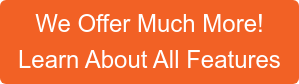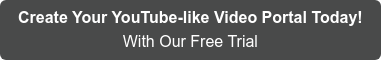You’re all set to watch a video, but then this appears “The content isn’t available in your country.”
If this has ever happened to you, then you’ve been geo-blocked.
Let’s find out what’s geo IP filtering, why people/organizations use these geographical restrictions, & a lot more about geo-blocked content in this blog.

What is Geo IP Blocking?
Geo-blocking is when you restrict access to certain content on the Internet-based on the location where they are accessing it. This means that when people access your content from a geo-blocked location, they will not be able to view your content.
Geo IP blocking is an effective way of stopping hackers from attacking your business. It blocks both outgoing & incoming connections to & from your business. The network connections are blocked, based on geographical locations & IP addresses.
Why Geo-Blocked Content?
You might want to geo-block content for numerous reasons, including regulatory and legal requirements. But can also be to use different video content to reach different audiences.
For instance, if you want to offer a lower price and a different product to your Japanese market, you might want to geo-block and restrict video content access from Japan only. This way, you can ensure accurate communication and not confuse the rest of your global audiences.
Related Article GDPR and Video Surveillance
Reasons Why You Need Geo IP Filtering
Here are four reasons why you might want to geo IP filtering your video content:
-
Copyrights & Licenses
Companies choose to geo-block their digital content because of licensing and copyrights, where region-based digital rights management plays a significant role.
 Certain licensing agreements don’t allow you to distribute your digital content in some geographical locations, cities, counties, states, or entire countries. In this case, you want to geo-block your digital content to avoid breaching any licensing regulations and copyright laws.
Certain licensing agreements don’t allow you to distribute your digital content in some geographical locations, cities, counties, states, or entire countries. In this case, you want to geo-block your digital content to avoid breaching any licensing regulations and copyright laws. -
Privacy Laws
Another reason companies and websites geo-block their digital assets are because of the data privacy laws, particularly the EU’s General Data Protection Regulation (GDPR). EU has very stringent data privacy laws that they are not shy about enforcing. Many companies find themselves fined by the EU for not complying with one or more of the data privacy clauses of GDPR.

The GDPR outlines the dos and don’ts of data privacy, but they are found to be rather confusing and contradictory, so most companies still prefer not to risk it. Therefore, they geo-block their content in EU countries to avoid any inadvertent transgressions and subsequent fines (although this approach has been controversial).
If you have similar reservations, you will also want to geo restrict your content in the EU.
-
Target Market & Audience
Some companies choose to restrict access to their digital assets to specific geographical locations because they represent the company’s target market/audience. This may not seem like such a big deal. What’s the harm in letting people access your content even if they’re not your target audience?

They probably won’t be interested anyway. When you’re purchasing a video streaming platform, like VIDIZMO, you’re paying for the delivery and the bandwidth as well, and catering to viewers that aren’t even your target means you’ll be wasting those valuable content delivery resources.
Plus, irrelevant users may even cause a bandwidth crunch, preventing your target audience from accessing the content, which is counterintuitive. Even if they are not interested, they will only learn that after they’ve already accessed your content.
Related Article: What is a Video CDN? How to Optimize CDN Video Streaming? -
Internal Content Use
Finally, you won’t want to allow global access to your content because your digital assets are for internal use only.
For example, if you use videos for internal training and onboarding, you will only want them to be accessed within your office(s). This makes sense, primarily if you operate globally with multiple offices worldwide.
Similarly, you don’t want your internal meetings and seminars to be accessed from everywhere. This technique is called Geofencing.
Now, I know what you’re thinking. Content intended for internal use can only be accessed through credentials and passwords, right? So why geo-fence it? You can never overdo it with security, and geo restricting your internal content to within your company’s geography adds an added layer of security to your content.
So, by this point, you must have identified which of these groups you fall in and why you want to use geo IP blocking. Of course, there are other niche uses of geo IP filtering as well, and not all online videos, images, or documents must be geo-blocked.
Read more on VIDIZMO as a private video platform
Geo IP Blocking & VIDIZMO
We’ve established that there are reasons that you don’t want certain digital assets to be globally accessible. You want to restrict access to your videos, images and documents based on geographical locations. Geoblocking is the way to do that.
VIDIZMO, a Gartner recognized enterprise video management solution, comes with a native location restriction feature that you can use to geo-block videos and images, documents, surveys, and quizzes.
VIDIZMO geo-blocks your digital media through a subnet of IP addresses. Every computer is recognized by its unique IP address, which is assigned to the computer by the local Internet Service Provider (ISP), effectively tying your IP address to your physical location.
You can block IP addresses that represent geographical locations to deny those IP addresses access to your content effectively.
VIDIZMO has a comprehensive block list of IP addresses representing global locations, but you can also add more to the list as private locations.
You can select whether to exclude a selected location from accessing your content by checking ‘Allow all, except’, or include select locations for content access, which is essentially geo-fencing, by checking ‘Only allow.’ This is especially helpful when you want to restrict the content to your organization’s geography.
For example, if you share your videos publicly across the world but want to avoid fines by the EU, you would like to exclude the EU from accessing your content. On the other hand, if you’re sharing recordings of meetings between regional heads, you would only want to share them with regional head offices.
VIDIZMO even lets you deny portal administrators and managers access when trying to access content from a geo-blocked location. This seals any possible gap for breach of security for sensitive content.
Summing it Up
There are many reasons you don’t want to share certain digital content worldwide indiscriminately. As part of your digital rights management, you wouldn’t want to avoid copyright infringement and licensing breaches.
You would also want to avoid transgressions of certain countries’ specific privacy laws, most notably the EU’s GDPR. You would need the content to be accessible only to your target market and audience to avoid unnecessary infrastructure burden and bandwidth crunch.
Finally, your digital content is for internal use, and you don’t want it to be accessible beyond your company’s geography. This is specifically a geo fencing use case.
VIDIZMO comes with a native subnet of blocklisted IP addresses that you can use to effectively geo-block your digital media with a simple check of a box. You can also add more locations, coordinates and IP addresses to narrow down or expand your geo-block or geo-fence perimeter.
Geoblocking is just one of VIDIZMO’s security features. VIDIZMO offers a complete enterprise video platform with multiple features to stream videos for end-to-end use cases.
Posted by Shahan Zafar
Shahan is the Product Marketing Manager at VIDIZMO - An expert in video streaming, sharing and management platforms. Shahan is actively involved in researching and consolidating information regarding innovative features, customer challenges and emerging trends in this domain. You can email at websales@vidizmo.com for any queries.