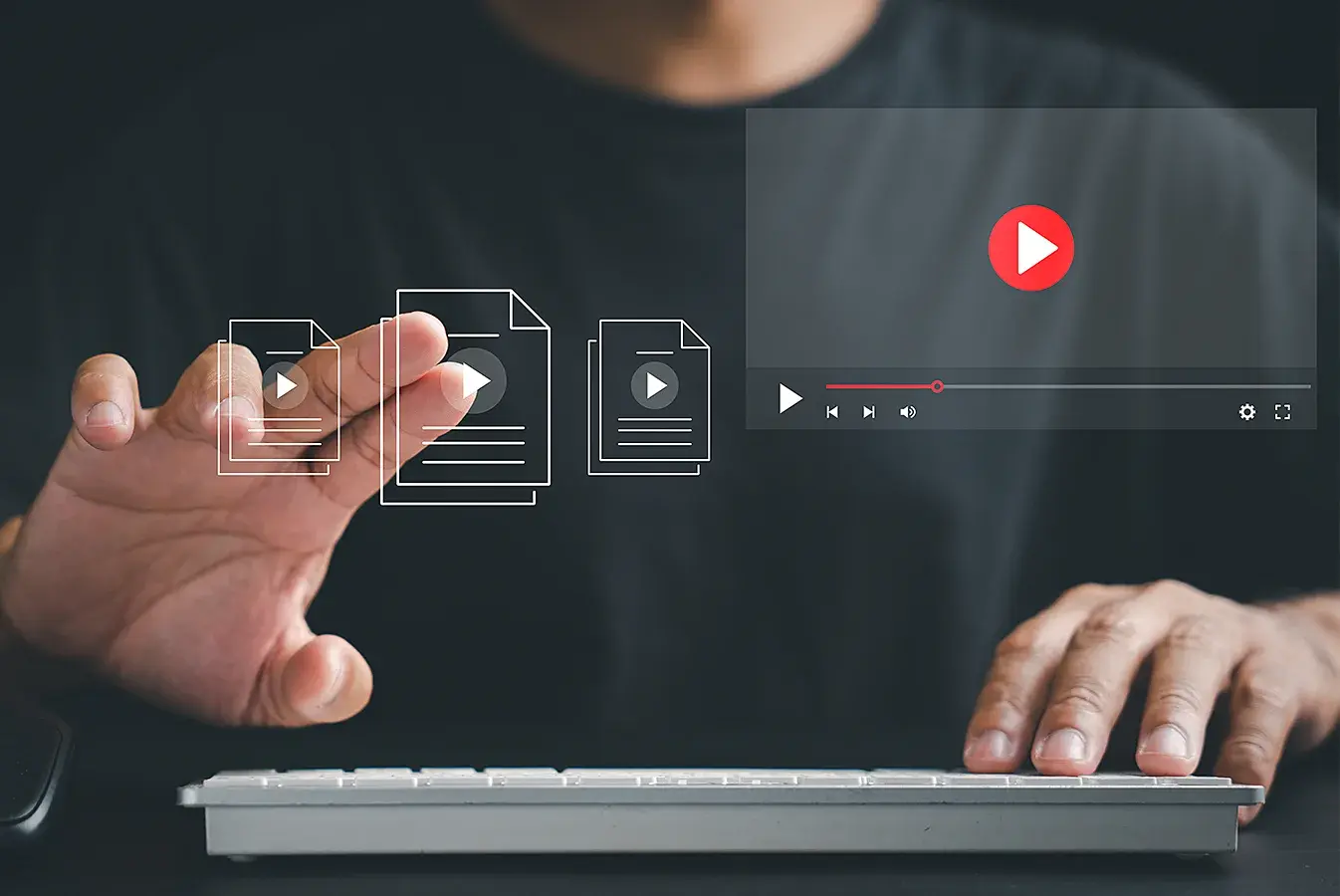Videos have been, and continue to be, the medium of choice. From capturing lectures and interviews to documenting legal proceedings and patient interactions, professionals across various fields rely heavily on video recordings.
However, extracting valuable information from these recordings becomes a monumental task when video libraries swell with hundreds or even thousands of multi-hour-long videos.
Manually transcribing videos is tedious and time-consuming, which is why professionals often turn to video transcription software. This lets them get valuable information from videos, find them in a pinch, and make them accessible to a large audience.
However, choosing the right transcription tool can be hard, especially when there are many players in the market, each claiming to be the best. Fortunately for you, we have shortlisted the five best transcription software to use in 2024.
But first, let us have a clear understanding of what transcription software is.
What Is Video Transcription Software?
Video transcription software is software that helps turn spoken words from videos or audio recordings into text. Modern transcription software is capable of transcribing content from multiple source languages.
Ways of Transcribing Videos
While it's clear that professionals and organizations need video transcription, the question is, how do they get them? Well, as it happens, there are two methods of transcribing videos:
Automated Transcription
Automated transcription is typically done through the use of transcription software. This software can use speech recognition technology, complex algorithms, and language models to analyze the audio patterns and automatically convert speech to text.
While not perfect, automatic transcription can achieve high accuracy rates for good-quality audio, which is a huge timesaver. You can then review the transcript and edit any errors for a polished final product.
Manual Transcription
Manual transcription is the process of manually transcribing videos and audio files to create transcripts. This is typically done by trained individuals who offer human-generated transcription services.
Human-generated transcripts involve the process of a transcriber listening to audio from an audio or video file and manually typing the speech to create a transcript. This is then edited to ensure that it is up to the mark.
While manual transcription lends itself to being more accurate than automatic transcription, it takes longer to generate transcripts and can cost a lot, especially for rush jobs. It's also important to remember that manual transcripts can also have chances of human error.
Top 5 Video Transcription Software
Finding the right automated transcription software can be tricky. You have to consider multiple factors, such as features, language support, and additional capabilities.
But don't worry, we'll save you the time and hassle of shortlisting the right transcription software. Here are five of the best video transcription software for you to consider:
1. VIDIZMO EnterpriseTube

VIDIZMO EnterpriseTube allows you to transcribe your on-demand videos, recorded live streams, meeting recordings, and more from over 40+ languages. These transcriptions can be edited at any time within the software to ensure optimal accuracy.
That's not all. Not only does EnterpriseTube transcribe your streaming videos, but it also makes your transcript searchable so that spoken words can be used to find videos and jump right to the required part. This saves you the time and hassle of going through long videos.
Using EnterpriseTube, professionals and organizations can do away with the need to take down meeting notes for recorded meetings, interviews, and lectures, thanks to automatic AI-powered transcription. With features like speaker recognition, transcriptions include information on exactly who’s speaking.
These transcriptions can be automatically translated into 50+ languages and used to generate closed captions so you can be compliant with Section 508 of the Rehabilitation Act of 1973 and the Americans with Disability Act (ADA) for diverse audience needs.
On top of offering transcription services, VIDIZMO EnterpriseTube also offers a complete solution for secure video hosting, organizing, sharing, and viewing. This makes it a great option for those looking for a complete video solution that also offers them automatic transcription capabilities.
Zoom, MS Teams, and other major video conferencing tools can be integrated into the video platform to provide automatic ingestion of recorded meetings so that they can be transcribed later.
Best to consider for:
- Multilingual AI-backed transcription, translation, and closed captioning
- Ability to upload separate transcribed and subtitle files
- Generated transcriptions are editable
- Comply with ADA and Section 508
- Enhanced video search with automatic speech recognition
- Secure video sharing and hosting capabilities
2. Sonix

Sonix is a video transcription software that offers multilingual transcription and translation for a variety of languages. It can transcribe audio into text, including brand names, and even remove filler words for a clean transcript.
Sonix provides solutions like automated transcription, translation, subtitles, and even automated summaries. Advanced features include speaker labeling, word timestamping, speaker labeling, text reports, and much more.
It also offers a broad range of integration with research tools, productivity integrations, multi-media integrations, and web conferencing tools. Some popular names include Google Drive, Microsoft Teams, Zoom, Skype, and Salesforce.
Another noteworthy thing to consider is Sonix's sharing capabilities. You can instantly share clips and transcript links and embed them on your website for discoverability, SEO, and social sharing.
Best to consider for:
- Accuracy and speed
- 49+ supported languages
- Versatile sharing options
- Broad integrations
3. Rev

Rev provides both human-generated and automated transcription solutions. They offer captioning and subtitling as well.
The platform also offers subtitles in 16 languages, which enables its users to reach new audiences.
Rev caters to a wide range of users, with plans suitable for individuals and businesses of all sizes. Their service goes beyond just transcription; they offer tools for editing and sharing transcripts, making them a convenient option for video editing workflows.
Rev's Enterprise solution provides businesses with workspaces (shared file libraries), allowing work by teams, departments, or projects. The plan also includes access to the top 5% of Rev's professionals who work precisely according to the customer's brand guidelines.
Best to consider for:
- Human-generated transcripts
- Wide range of Integrations
- Speech-to-text APIs
4. Otter

Otter.ai is another well-known AI-based video transcription software. One of its notable features is Otter Pilot, which auto-joins web conferencing applications like Google Meet, Zoom, and Microsoft Teams, and it auto-takes notes. The AI capabilities also include generating summaries for meetings.
Leveraging AI, Otter intelligently extracts action items from your meetings, capturing the complete conversation for clear context and keeping everyone in sync with the next steps.
In addition to having integrations with popular CRM tools like HubSpot and Video Conferencing tools like Zoom, Otter offers iOS and Android applications for greater accessibility.
Best to consider for:
- AI-backed assistant for meetings and conferences
- Mobile phone applications
- Add custom vocabulary
5. Trint

Trint transcribing software automatically transcribes audio and video files, including Zoom recordings, podcasts, interviews, and phone calls. It uses speech recognition technology to convert the spoken content into text.
The software supports over 40 languages, with AI-based translation available in up to 50+ languages. It offers tools to make your transcripts searchable, editable, and shareable. Additionally, it can automatically translate English transcripts into other languages.
It's important to note that while the transcripts are synchronized with the corresponding audio or video, the editing features are designed for text editing, not video editing itself.
Best to consider for:
- Text editing in transcription and attaching it back to the original audio/video file
- SSO-based logins and SCIM API Integration
- A diverse range of Trint APIs
VIDIZMO EnterpriseTube – Video Transcription Software and Video Platform in One
VIDIZMO EnterpriseTube is a comprehensive solution for all your video content-related needs. From secure live streaming to hosting on-demand videos, EnterpriseTube is a one-stop solution for all your enterprise video content needs.
VIDIZMO EnterpriseTube can automatically transcribe in more than 40 languages, adding closed captions and even identifying the speakers. With Automatic Speech Recognition (ASR) and accurate transcription services, you can find the information you need in no time.
Wait! There’s more. Through VIDIZMO EnterpriseTube, businesses can create a custom-branded portal that reflects their true brand identity. Moreover, multi-tenancy allows users to create multiple portals within a single account for different uses.
Whether you intend to use content within the organization or for external use, VIDIZMO EnterpriseTube has got you covered. Leverage limited access URLs and access rights to limit the exposure of your valuable content to the intended audience only.
With hundreds of valuable video features, robust security, and flexible deployment options, VIDIZMO EnterpriseTube is the one-stop solution for all your video content needs.
Get the Best Video Transcription Software Today
Video transcription software is necessary for organizations that regularly generate a significant volume of video content and need to retrieve important information, enable efficient search, conduct analysis, and offer accessibility features.
Choosing the right tool can be overwhelming, but by focusing on your specific needs, you can take a step in the right direction. For those looking for a complete video solution with transcription capabilities, VIDIZMO EnterpriseTube is the perfect choice.
Want to know more about EnterpriseTube? Contact sales or start your 7-day free trial today.
People Also Ask
What is video transcription software?
Video transcription software is a tool for transcribing audio from audio and video automatically.
What is meant by transcription?
Transcription means converting audio files and audio in videos to text. It uses Automatic Speech Recognition technology to convert text into speech.
How is transcription different than translation?
Transcription and translation, though similar, tackle information differently. Transcription captures spoken words (audio/video) as written text in the same language. Translation converts written information from one language to another.
How can I transcribe an audio?
There are two methods for transcribing audio. You can enlist human-generated transcriptions services that can go over the audio and convert it into text. You can also use automated transcription software for speech-to-text conversion.
Which is the best transcribing software?
Many transcription tools consider themselves to be the best transcription services. However, considering the flexibility to add manual transcription, easy and secure sharing options, and high efficiency and accuracy, VIDIZMO EnterpriseTube takes the lead.
How long does it take to get a transcript?
The turnaround time for transcription depends on the length of the audio, the chosen service, and the workload. Automatic transcription can be completed in minutes, while human transcription might take several days.
Posted by Umer Ahmed
Umer Ahmed is a technical writer who unravels redaction strategies to uphold privacy and data safety. He is your go-to guide for the latest in AI, data privacy, and digital innovation. In case of any questions, don't hesitate to get in touch with us at websales@vidizmo.com
- Tags
- EVCM