What is Video Content Moderation? And How to Get Started Using It?
by VIDIZMO Team on December 07,2021

Video is a great way to share knowledge, and empowering your employees to do it is just such a great idea. Employees could record their videos and upload them in a centralized knowledge sharing video platform. But how do you make sure such a video platform is not disorganized and full of clutter? The answer lies in video content moderation.
Prevent unnecessary information from filling up your library, avoid inappropriate content or breach of compliance – there are many benefits to having a video content moderation workflow.
In this article, we will discuss what video content moderation is, its benefits and how VIDIZMO offers this feature within its video platform.

What is Video Content Moderation?
Video content moderation is where a moderator approves or rejects all videos uploaded by users before they can be made accessible in a video library.
It stems from the word "moderation", which means bringing something within bounds.
Video content moderation works in a knowledge-sharing scenario where all users can upload content. But before a video is made part of the entire team or organization’s shared library, it first goes to a moderator. The moderator then either rejects, approves or makes changes to the video’s settings before publishing it.

There are many benefits to an organization for having such a content moderation workflow within their file systems.
It Prevents Too Much Clutter
According to research by Elastic, 54% of 1000 employees surveyed stated that they spend more time searching for files than responding to emails or messages.
With moderation, you can ensure that unnecessary video files don’t add clutter to your library. A moderator can also make sure whether videos are organized in the right folders with the necessary tags on them.
It Removes Unnecessary or Inappropriate Content
To maintain a safe and healthy workplace, you might want to review content that gets published on a shared team site. A content moderator can help filter out content that does not meet your code of conduct or could potentially harm other employees.
Did you know? To remove inappropriate content, Facebook has about 15,000 content moderators that speak about 50 languages.
Fulfill Regulatory or Compliance Requirements
Some of the uploaded content may contain sensitive or personal information, on which you may want to place additional measures in place (such as restricting them to certain individuals or groups).
A moderator can set access conditions to ensure video content is not accessible to those that are not authorized to access it.
Read More | HIPAA Compliant Video Streaming
Ensure Consistency in Branding, Values, and Principles
A moderator can make sure that all uploaded content goes along with your organization’s brand guidelines, and does not violate its values and principles.
Video Content Moderation in VIDIZMO
VIDIZMO EnterpriseTube is a video content management system with moderation as one of its features.
.jpg?width=7935&name=EnterpriseTube%20New%20Layout-01-min%20(1).jpg)
It allows you to create a YouTube-like video library where users in your organization can upload and share content, internally or externally. For every video you can define, who gets to see them and who doesn’t, which could be select users, groups, the entire organization or the public.


For video content moderation, VIDIZMO offers the following capabilities:
- A content moderator to approve or reject all files uploaded on the platform.
- The moderator can change the settings of the video to what’s more appropriate.
- Bulk approve or reject videos.
- Set video availability and expiry time period.
- Moderate not only videos but comments as well.
- Have more than one moderator and define a minimum approval number (say 2), where a selected number of moderators (2 in our example) need to approve content for it to be published.
- Enable email notifications to inform moderators when a video or comment is submitted.
If your organization wants to create a video knowledge base, with content moderation, then feel free to contact us or sign-up for our free trial.
You can also contact us if you have a large-scale content moderation use case, as our AI professional services team can help you in that matter.
Jump to
You May Also Like
These Related Stories

Simplify Organizing your Video Library with Category Access Rights

Artificial Intelligence for Automated Management of Your Video Content

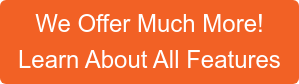
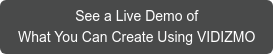


No Comments Yet
Let us know what you think