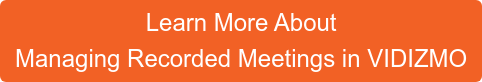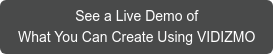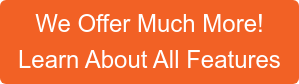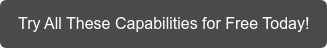Imagine the meetings and personalised information hosted by Zoom's 300 million daily users. What if online meetings became viral?
Today's ever-evolving technology and the internet landscape make the biggest data breaches seem like a common occurrence. About 153 million Adobe users' personal information was stolen in October 2013. As far as data leaks go, this was one of the worst of the 21st century.
Privacy concerns can arise if you're having a conference on Zoom that involves sensitive information, which can be vulnerable to leakage or data breach. Because of this, you may want to disable Zoom recordings.
Video training, orientations, one-on-one counselling, business meetings, or any other private session. Names, numbers, locations, and financial statements are in danger. These can jeopardise privacy if revealed.
It is preferable to disable recording on a Zoom-like video conferencing platform to prevent these concerns. In this blog, we will explain how you can accomplish this, but before, let us raise the obvious question:
Have you ever wondered why we need to disable Zoom recordings? In the end, isn't there a more secure way to manage your recordings?
Why Disable Zoom Recordings?
By default, Zoom meetings are not saved to the cloud. The recording is optional, and participants and hosts can choose whether or not to do so.
These recordings are stored on the user's desktop or on an online storage site without passwords or the consent of the participants. When the meeting is recorded, everyone in the room receives a notification.
Recent privacy concerns regarding Zoom leave their audience at risk and, therefore, force the fact as to why we should disable Zoom recording. Following are the rising security problems when Zoom was at its peak.
- Zoom bombing
- Zoom phishing scams
- Zoom’s Keybase encrypted chat
As you can see, something was very wrong.
Here is a hypothetical scenario:
You're in a meeting with company officials to go over the financial report.
Confidential information, such as the company's financial records, budget, employee bank account information, and other essential data, is presented in such meetings.
Suddenly, a Zoom bomber invades the hosted conference and records it without authorization. The host or anybody else in the meeting can do nothing to prevent the recording from being saved on the local computer. Leaking such data is now a common practice.
Suppose the video contains confidential material, and it's been recorded. The videotape quickly became a hit on the web. The recording can now be accessed by anyone who wants it.
In this case, the penalty for violating this regulation might be as high as millions of euros, and the loss of reputation will be insurmountable. Securing this is bound to be a priority. Zoom alone is not enough for the recording's security.
Learn More about How to Keep Your Meeting Recordings Secure in Accordance To Different Compliances
A small step to tackle this concern is to disable Zoom recording for safety measures. It won’t stop the Zoom bomber, but it’ll prevent the sensitive information within the meetings from getting into the wrong hands.
How Can You Disable the Recording Option in Zoom – The Steps
To ensure privacy for all, there is a way to disable the recording option in Zoom and here’s how you can do it.
First things first,
- Login into your Zoom account on the web app
Now find the Meeting tab
- Click settings in the meeting tab and then click In Meeting (Basic)
- Toggle then button grey by disabling the chat option. This will end up automatically disabling all chat functions.
- Then Click the Recording tab
- Under the options, turn off the following options
-
- Toggle the button of local recording to off
- Toggle the button of cloud recording to off
This will disable other recording settings, including the automated transcript.
Let’s Go with a Different Route – VIDIZMO
Why disable Zoom meeting recordings in the first place (and miss out on the benefits of recorded meetings), When you can securely manage them in an enterprise video platform instead?
VIDIZMO allows you to ingest your recorded Zoom meetings automatically. You can then view your recorded meetings on VIDIZMO’s YouTube-like enterprise video platform that fits all security and compliance needs. That’s not only it, but you can also do much more within VIDIZMO.

In VIDIZMO, meetings that contain sensitive information can only be accessed by a particular group of users. That is, only authorized users can access the meeting.
You can have customizable security policies, role-based access controls and password protection. Furthermore, you can set a custom retention period, limit sharing, and track the videos through detailed audit logs and reports.
It offers additional benefits beyond privacy and security. The recorded work meetings are automatically transcribed with subtitles that are generated automatically and translated into more than 50 languages.
Additionally, you may embed them on your site or private app with a single click - even have such embeds SSO authenticated.
Furthermore, VIDIZIMO empowers your video by making them searchable using AI technology and provides you with detailed analytics. You can even securely share these recordings securely with authenticated stakeholders.
Read More: How to Share a Recorded Zoom Meeting Securely?

An Overview of the Features
While ingesting your Zoom recording in VIDIZMO, you can make the most of the following features.
.png?width=1280&name=Zoom%20Infographic%20(1).png)
Conclusion
There's no need to stop recording as long as you're in a safe area. Zoom recordings in VIDIZMO just increase your performance. Zoom provides security, but only in a limited way, and Zoom paired with an enterprise platform can open doors to far more extensive capabilities and improved security. Take a stab at it right now!
Posted by VIDIZMO Team
We at VIDIZMO are experts in secure and compliant video streaming and digital evidence management. Our aim is to help educate such that you can better utilize your video data.
- Tags
- EVCM