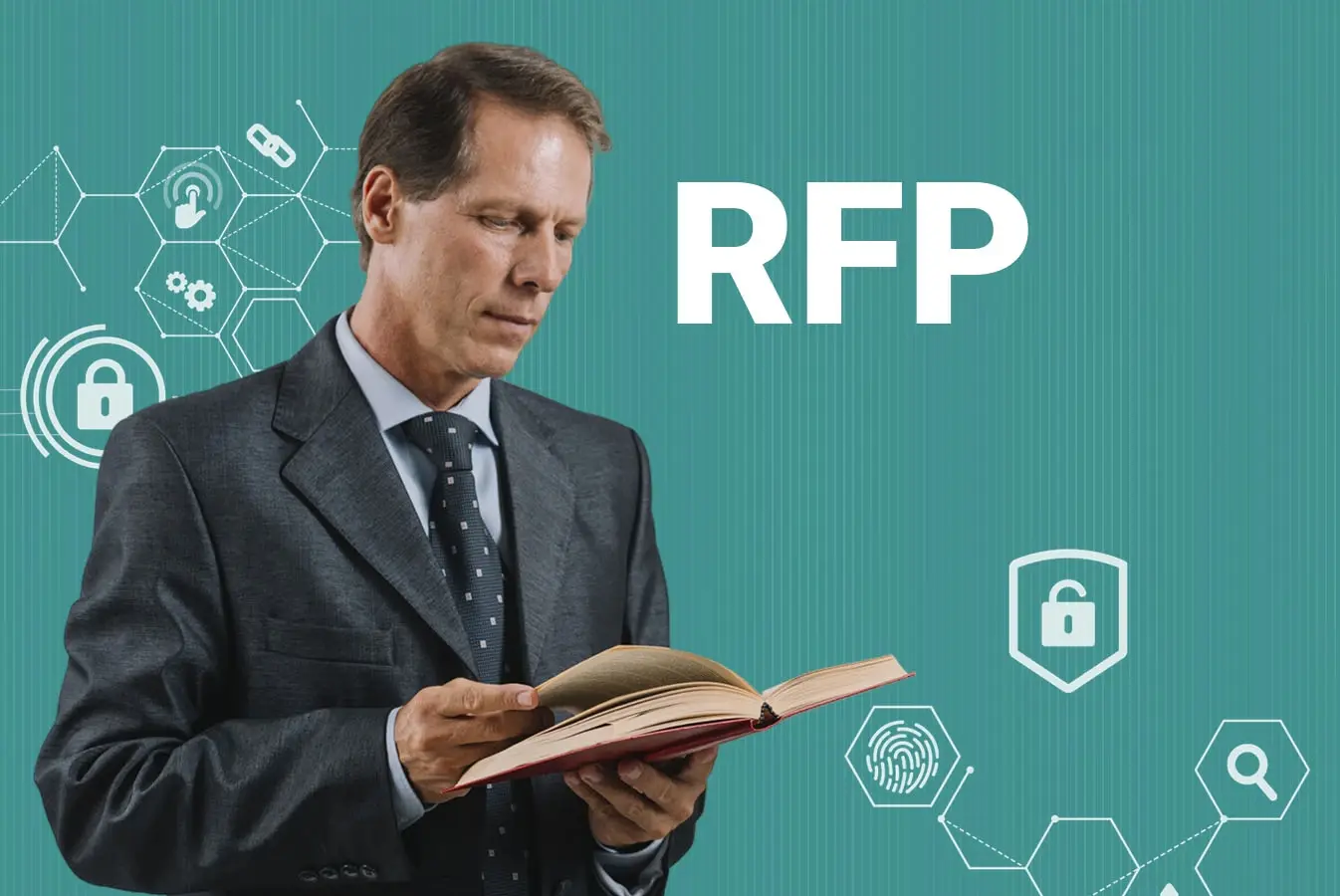“Our organization needs a digital evidence management system. A simple platform to upload, manage and centrally access our digital evidence files.”
It sounds like a simple requirement, right? Well, not so much if you decide to write down a digital evidence management system (DEMS) RFP.
It starts with a simple question. How do you ensure that your RFP asks for the complete set of features that will fulfill your end user objectives?
And then, there are more complex details, such as looking for a system that fulfills specific CJIS requirements or has complex archiving workflows that you may require.
The point is that the writing process can get complex. Don’t fret, as with 20 years of experience in digital media management and having provided similar solutions to leading counties in the US, we are here to help.
This is a short guide for you on how to write your digital evidence management system RFP. Here we highlight essential factors to consider and features to include in your RFP.
Defining the Scope
Your county is unique. Your organization is unique. Every project is unique!
First and foremost, it’s essential to explain the context to vendors as best as possible.
Start by highlighting where data is currently residing and how you use it. Then, move on to how you envision your organization and related agencies using the system in the future to improve the efficiency of their evidence management practices.
Important points to highlight are:
-
Where is your data stored currently?
-
Migrations (if any).
-
Compliance requirements.
-
Current systems in use and how you plan on integrating the new DEMS into them.
Important Features to Include in a DEMS RFP
Once the scope has been defined, you would want to list down the functional requirements or capabilities that you would want in the system. We have included the ones which we found to be common across multiple RFPs that we have seen.
Technology Agnostic System
We have seen some good RFPs that consider not just the current landscape of the DEMS project but its future as well.
“We are not looking to integrate with our Case Management System as of now, but we want to make sure your system is open to such integrations in the future.”
These are the words we get to read from time to time.
The truth is, evidence files are coming in from everywhere; dashcams, body-worn cameras, CCTV, etc. And then, they are used across multiple systems (e.g., your case management system). The possibility to integrate is a must.
Look for a system that offers the option to integrate with your existing system, access to APIs, and an experienced team to assist you in the process.
User-friendliness/Normalization
It’s not the 90's anymore, and we don’t run Windows 95 on our PCs. Things are modern!
User-friendly software is in high demand. Yes, software that will not overwhelm your users. But that does not mean it lacks important features, and anyone can access it easily without authentication.
Most RFPs look for a system that is efficient in encoding digital files and has a modern UI.
Encoding is a Must
The process of encoding ensures that your video is playable in every browser and device without unnecessary interruption. Moreover, video compression reduces its bandwidth and overall size. A compressed video requires less storage space and plays easily.
Therefore, try to find a system capable of converting raw video file formats into digital formats and compressing its size without compromising its quality.
Modern UI
An appealing user interface design consisting of a proper screen layout, buttons, images, transitions, animations, and sliders is what makes software user-friendly.

Look for a system that is secure yet easy to use for your end-users.
Sharing and Collaboration
The ability to share digital evidence files within or outside the organization with authorized personnel for their legal matters is one of the main reasons to look for a better system that serves the purpose.
Here security yet convenience is what is most important!
Secure and limited sharing
This feature should be included in almost every DEMS RFPs. Sharing is not an issue; limited sharing is what really matters.
A system competent enough to allow sharing with authorized people only within the department for better collaboration while restricting others.
Sharing with limited options such as download only, the number of views or view only, expiry links, etc.

Look for a system that allows you to share evidence files securely while defining parameters on what recipients can do; view once, restrict download and log all activity in the chain of custody.
Notes and Annotations
Once evidence files are shared, the system should offer the ability for recipients to add notes or timed annotations on different parts of a video file.
Features like this make it easier for multiple officers, investigators, or different agencies to collaborate securely with each other.
Look for a system that allows users to add notes and timed annotations to elaborate on important parts of the evidence footage.
Compatibility
Then comes compatibility with different file formats and players!
Most of the good RFPs we have seen, usually seek a versatile system that is compatible with almost all proprietary or nonproprietary video file formats these days.
So, you don’t need to worry about converting a video or requiring a different player for each video file.
Look for a system that offers support for a wide range of digital file formats as well as a team to assist in the case of proprietary formats.
Security
This is one of the high-priority features of this digital age, where hackers are all around, and there is a substantial risk of data breaches. If your digital evidence system is not secure, everything is worthless despite all other features.
It was reported that:
“On average, there were more than 20 data breaches reports each day in the first six months of 2019.”
That is alarming!
Infrastructure Security
A good digital evidence management system will store files in a CJIS-compliant data center (Azure, AWS, etc.), which provides multiple layers of security such as encryption, constant monitoring, security controls, built-in hardware, etc.
Look for a digital evidence management system that can be deployed in your private cloud or on-premise or is available as a SaaS solution in a secure CJIS-compliant cloud.
Chain of Custody / Digital Evidence Tracking
Even a simple digital evidence management system must be able to track digital evidence and establish a complete chain of custody report for each evidence file.
The chain of custody must include all the necessary elements required to prove its integrity and authenticity in the courtroom.
A detailed chain of custody report for digital evidence is a must!
Tamper Detection
Look for a solution that detects whether an evidence file is the same as the original one since upload or it has been tampered with through auto-generated cryptographic hash values.
Tamper verification workflows are a bonus!
Access Management and Policies
Not everyone should be able to view and edit all evidence files. Not everyone can download them. Your DEMS system needs to have certain policies put in place, which can be controlled by a system administrator.
Look for a system that offers role-based access control, security policies, and the ability to set permissions on a group or user level.
AI-Based Redaction
Privacy protection is a legal right of all. There are many compliances and privacy laws that demand redaction of personal information appearing in digital files before sharing it publicly.
Look for a system that is compliant with all such requirements and uses the power of artificial intelligence to detect, track and redact PII and PHI automatically with just a few clicks.

Look for a system that offers an in-built tool for audio and video redaction.
Smart Search
Another feature that should be included in your digital evidence management system RFP is a quick search within evidence files. This can be achieved through three important capabilities.
AI-powered Indexing
Video, audio, and other digital media are not searchable by default. You can’t just find a spoken word or a person by face in 1000s of videos.
AI-powered video indexing is a must here for transcribing spoken words as well as identifying faces, license plates, and other objects. Combined with a powerful search, you can quickly find that one video among thousands.
Filtering
Consider this scenario where you need to pull up all evidence files for case #12672H or all files that came in from body-worn cameras. In a library of 1000s of evidence files, how do you come down to the ones of interest?
The answer lies in filtering.
Look for a system that allows you to add tags and custom metadata (such as case numbers) to evidence files and then allows you to filter based on these.
File Categorization
Your system should be able to categorize files by creating multiple case folders and separate categories for quick searching for important case files.

Other Desired Features
The aforementioned features were some of the must-have features for an efficient DEMS solution, but in some cases, the following features may also be needed.
Mosaic (Multiview Streaming)
If you are collecting evidence footage from CCTV cameras, then you might want to look for a video editor in your DEMS system that allows multiple frames to be added to one.

Drone Streaming
If you are collecting evidence footage from drones as well, then it’s a plus to have a system that can ingest this footage directly and visualize it on a map.
Archival Workflows
Your evidence library is going to get full over time. Chances are, you might not need every file, and you can move the ones from old cases to an archive folder.
Look for a system that allows you to define custom rules and automatically archive files based on them.
An example is the ability of the system to be configured to archive all files that are 365 days old and are coming from body-worn cameras.
Get in Touch with The Experts
If your agency or organization is looking to procure a Digital Evidence Management System, then getting in touch with the experts might be a good idea.
With 20 years of experience in this domain, we at VIDIZMO understand your needs and provide a secure CJIS-compliant IDC-MarketScape Recognized Digital Evidence Management System for public safety and law enforcement agencies.
Our system offers all of the features mentioned in this article. Our system allows you to ingest digital evidence from a variety of sources drones, CCTV, body-worn cams, dashcams, etc. It also enables you to store, handle, analyze, share, and track digital evidence files within the centralized repository.
But that’s not all!
We offer much more!
And we partner with other experts in public safety technology, such as Hexagon Safety Infrastructure and Thomson Reuters.
For a detailed understanding of our product!
Why don’t you sign up for a product demo?
Posted by Sidra Jabeen
Sidra is a Senior Product Marketing Strategist at VIDIZMO. Sidra is actively involved in Research. An expert in Digital Evidence Management System Technologies. For Queries, you can email at websales@vidizmo.com