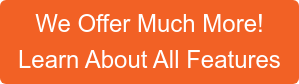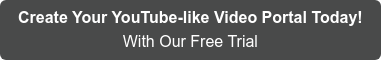Have video data stored in your Azure cloud? Struggling to stream these videos with Azure Blob Storage? By default, Blog Storage does not support streaming. Your users would have to download the videos to watch them.
If you wish to stream your videos instead, it will be a stressful process as you would need to perform detailed workflows, including setting up a server, transcoding, caching, integrating with applications, and much more.
Not only that you are required to create a new storage account, add details like subscription, performance, redundancy, etc. Then, you need to check the deployment status, select the container and the tier while clicking through other options popping up one after the other.
Hence, this article will share with you a ready-made code-free method to support Azure video streaming.
Before moving on, it is important to know that 50% of corporate data is stored in the cloud, and video takes up a huge chunk of this. Hence, you are definitely not alone in your struggle!
TL;DR
Run lines of code, read documentation, do this, do that! Why not opt for a ready-made solution that connects with various Azure services including Azure Blob Storage?
VIDIZMO is an enterprise platform that seamlessly connects with your Azure Blob video cloud storage, and provides a range of features to manage and stream videos through a YouTube-like interface.
In this blog, we’ll talk about how to solve these issues. But first, we will discuss what Azure blob storage is and go over the whole process of streaming videos from Azure Blob Storage. After that, we will share a solution to directly stream videos through blob storage - VIDIZMO.
VIDIZMO is a pre-packaged solution! Just upload your videos on its YouTube-like video platform, and they will be stored in your Azure blob storage. Your users can readily play them on any browser, just as they do on YouTube. Here is a small demo below:

What is Azure Blob Storage?

Azure Blob Storage is one of the features offered by Microsoft Azure. It allows you to store large amounts of unstructured data, including objects such as images and multimedia files. The data is “unstructured” because it doesn’t follow any particular data model.
Blob storage is basically designed to support:
- Images and documents being directly served to a browser
- Video and audio streaming
- Storage of files for distributed access
- Writing to log files
- Backup, archival, and disaster recovery
- Storage of data for analysis
Moreover, it improves scalability, speed, security and ease of access for all mid-sized or large organizations.
Azure Blob Storage Access Tiers
Datasets have unique lifecycles. In the early stage, the data is accessed pretty often and then as the data ages, the accessing ratio drops. Azure Blob storage helps you optimize costs and ensure better data lifecycle management through hot, cool, and archive tiers to access data.
- Hot Tier: best for video data accessed frequently. This has higher data storage costs and lower data access costs.
- Cool and Archive Tier: more appropriate for data less frequently accessed, such as your video archive. This tier would result in lower data storage costs and higher data access costs.
The Lengthy Process to Stream Video from Azure Blob Storage
Azure Blob Storage can be utilized to expose data publicly or to store application data privately. Apart from storing, you can also stream video from Azure Blob Storage. The process to stream a video is rather lengthy.
Here are some of the major things that you would need to do, in order to stream video files from the Azure Blob storage manually.
Video streaming refers to playing a video through a browser, rather than having it downloaded every time a user wishes to view it. Learn more in our blog on video streaming.
-
Tools
First things first, you need to have the required tools to examine and change the HTTP header of your files. You require certain tools, such as Azure Storage Explorer. This tool will help you access your video files conveniently.
-
Blob Type
After opting for a tool, you now need to check the blob type. It can be done by checking the header x-ms-blob-type. There are many blob types, but for streaming videos, a user should make sure the blob type is BackBlobs.
-
Content-Type
Another roadblock in streaming videos through Blob Storage is content-type. By default, the content type is set to application/octet-stream. This should be changed according to the format the video is in. For example, for MP4 files, you need to change it to video/mp4.
-
Storage Version
Now comes the storage version. You need to check your storage version as your account is assigned a version number when created. It will be able to run on that version number. You can check out the article of Microsoft on blob versioning for further understanding.
-
Formats – Or Transcoding
The next thing that needs to be ticked off the list is that you need to check your videos. By checking, I meant ensure they are in the proper file format!
You would need to convert the video files into a format that is supported by end-user devices - mobile phones, tablets etc. Through transcoding, the video is converted into multiple quality renditions to support playback under varying bandwidth conditions.
-
Videos Streaming Server
Another thing required is a video streaming server. This is a special server that breaks down the videos into chunks of 10 seconds to enable progressive streaming. The server also converts the video into a relevant protocol, such as RTMP or HLS. These also provide adaptive bitrate streaming to ensure the best possible viewing experience based on each viewer's bandwidth conditions.
-
Caching In
If you’re serving your videos through Azure Blob Storage, a good idea would be to cache them on a CDN (Content Delivery Network). Make sure everything is right before you put in cache age. If you end up forgetting something or a header change is required, these changes won’t get picked up by the CDN until that cached copy expires.
Some of the concepts discussed above may be confusing, but we got you!
You'd be much better off if you connect your Azure Blob storage to a pre-packaged video platform like VIDIZMO that is built on Azure services.
You can also use Azure Media Services, if you just have one video and you need to upload and stream it. However, it's not the best for managing multiple videos or an enterprise-wide use case.
Keeping these in mind, let your video streaming start right away!
Need a Code-Free Ready-Made Method? Choose VIDIZMO
Why keep every pointer under consideration when you can stream videos directly through Azure? Why not choose a solution that automatically does it for you?

VIDIZMO, Microsoft IP Co-Sell Ready Partner Solution, has developed EnterpriseTube, an enterprise video platform, that leverages various Azure services such as encoding, video indexing and content protection. All in all, it can connect with your Blob Storage, enabling your users to seamlessly stream and manage videos from Azure Blob storage directly allowing you to:
-
Organize them in a YouTube-like video library where users can upload, manage and stream videos.
-
Easily find that 1 video amongst 1000s through smart search - you can even find and jump to the exact point within a video using spoken words, on-screen text, faces and objects.
-
Automatically transcode videos making them readily playable in any browser or device. The playback is just like YouTube.
-
Deliver content globally with adaptive streaming through CDN support and modern video streaming protocols like HLS and MPED-DASH.
-
You can define access for your videos as anonymous viewing or internally stream your videos for private viewing.
-
Going one step ahead you, can further define access for every video on a granular level. Provide access to a user, group or the entire organization.
-
Limited share your videos with certain users.
-
Segregate your video content by creating multiple autonomous video portals.
-
Integrate it with your existing applications such as LMS, CRM, CMS etc. to manage data in a centralized platform.
-
You can also add interactive elements such as surveys, quizzes etc. to make them engaging.
- Embed videos onto any website or application - below is an example of a video streamed from Azure blob storage through VIDIZMO and embedded onto this blog:
So, looking to stream videos from Azure? Why not let VIDIZMO do it for you? Give it a try by opting for a free trial to explore the platform.
With 20 years of experience in the video industry, VIDIZMO solves all video-related challenges – security, compliance, bandwidth issues. It provides transcoding, translation, user groups by role-based access and much more.
VIDIZMO is a Microsoft Gold Partner that is available as SaaS in Azure Government or Commercial, or you can deploy it in your Azure account, or get it from the Azure Marketplace.

The US Department of State Uses VIDIZMO to Stream Live Video Internally – Read More on This Story
Posted by VIDIZMO Team
We at VIDIZMO are experts in secure and compliant video streaming and digital evidence management. Our aim is to help educate such that you can better utilize your video data.
- Tags
- EVCM