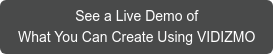Video hosting is a modern take towards uploading, streaming and sharing your video content to distribute online. And adding it to your website is a good idea. But how can one go about doing so?
According to a HubSpot Marketing survey, 86% of businesses use video as a part of their marketing strategy. Video helps your audience retain 95% of the message that you are trying to convey.
to just marketing, you can also host a training or onboarding video for new employees. Statistics say 88% of large companies utilize video training, thus saving valuable time and increasing productivity.
So, you have created a video, and the lighting is good. The shots are perfect; the music is on-point; now, what do you do? You upload and host your video for the world to see. There are multiple ways to host your videos, each with pros and cons.
This blog will discuss the difference between self-hosting and third-party hosting, why we should not host a video on our own, and how video hosting platform such as VIDIZMO is a good solution to get started.
Hosting On Your Website Vs. Third-Party Hosting
Option 1: Hosting a Video On Your Site
You can host videos on your own site in the following steps
-
Upload your video on the same server as your WordPress (or other CMS) is hosted.
-
Then you define the HTML code where you need to define the source of the video file (this source is the URL where you uploaded the file). Here is the example
<video width="320" height="240" controls>
<source src="training_video.mp4" type="video/mp4">
<source src="training_video.ogg" type="video/ogg">
Your browser does not support the video tag.
</video>
-
The dimension and any other style specifications are defined within the video tag.
-
The server fetches the video from the source and displays it on the website.
But why go through the hefty process of typing the code when it can be auto-generated and used for embedding your video.
Option 2: Or Embed on Your Website
So, another way you can do this is to embed a video on your site. First things first, you need to upload your video on a third-party video hosting platform such as VIDIZMO or YouTube.
You usually do this to stream a video rather than provide progressive playback. We'd recommend reading our blog on what is video streaming if you are not familiar with the concept.
These sites have a one-click embed option, and all you need to do is to copy the embed code and paste it on your WordPress site. However, the video is being streamed from the video host’s servers rather than the webserver where your WordPress site is hosted, which has its benefits.
Read More: Video Hosting Sites to Consider

6 Reasons To Not Host Your Own Videos and Use a Third-Party Embed Instead
The video doesn’t load.
The video stopped playing, and all I saw was a black screen.
I wanted to watch this video, but it doesn’t play on my phone.

That’s odd. What can be the reasons? Let us tell you the reasons why you should not upload and host your videos files on your own web server.
-
The bandwidth of the Server
Videos can be as small as 25KB or as big as 100MB. It will sure lag when a large number of people attempt to watch it at the same time or if the file size is large.
As opposed to, in the case of an embedded video, your hosting platform uses its server and not yours. It also can allocate a certain amount of bandwidth and resources to each server, so when traffic is increased on one particular video, it can be served from multiple servers.
-
Size and Storage
If your video size is 2GB, the embedded video hosted on your own webserver will utilize the entire 2GB. If the connection is slow, the playback lags.
In contrast to hosting from a third-party site, it compresses and transcodes the video and sends them into chunks for a much smoother playback without delay.
Read More: Share Large Video Files
-
No Standard Format
There is no single file format standard for video. Current HTML5 supports different formats of different browsers. Chrome supports major formats.
However, if you want video playback on every major browser, you need to convert your video media into various formats. As opposed to third-party video hosting sites that automatically convert your videos to ensure compatibility.
-
Slow Loading
File residing in a single server can take hours to load for playback. Your audience may expect lags and glitches, which can be hefty. It will make the video load much slower or even end up freezing the video.
The computer waits for the file to download in order to stream it. It will get worst if the user has slow internet speed.
As opposed to the compressed and optimized video that a hosting platform sends.
-
Video Player
A video player is web software that is installed on your site. It will automatically detect which device is requesting your video with its connection speed and then deliver the appropriate version to that individual.
WordPress includes a built-in video player, but here is the thing, the Wordpress player is too simple and you’ll need to write code if you want to use a more advanced player.
Read More: Comparing Online Video Players
-
Private Hosting
There is no private hosting available. Any user with a link can view the video file.
If you are using a third-party hosting platform, then you can define access and password protect your videos from unauthorized views, therefore, hosting your videos privately.
Read More | Private Video Hosting for Businesses
We Recommend VIDIZMO!
Why VIDIZMO, you say? Well, you can privately host videos and securely embed them with just one click.
Make sure the playback is smooth because of transcoding, adaptive bitrate streaming and the use of modern video streaming protocols.

From hosting to managing to streaming, VIDIZMO, is a YouTube-like platform that does more than this as well.
It lets you choose your own cloud for deployment, integrate with other applications, defines their access for privacy and security and provides you limited sharing options for your videos.
You don’t have to worry about the file size or storage as it scales accordingly. The video playback is instant, and supported by the latest compression technologies.
You can also ingest recorded meetings from Zoom and make them engaging by adding interactivity.
What else can it do? Find out more about VIDIZMO
Posted by VIDIZMO Team
We at VIDIZMO are experts in secure and compliant video streaming and digital evidence management. Our aim is to help educate such that you can better utilize your video data.