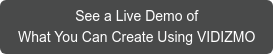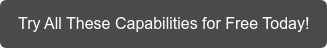Sharing or transferring large video files is not an easy feat to accomplish.
It is estimated that an hour-long 4K video recording takes about 22.5 GB, and a similar 8K video file can take about 30 GB of space. As the resolution level of a video rises, so does the storage space it requires.
To think of it, this is just one video. Imagine accumulating hundreds of these or thousands? This is very much possible given that businesses utilize videos in almost every department nowadays for use cases like marketing, internal comms, onboarding, surveillance, virtual conference, and whatnot.
Imagine trying to send all these videos to different team members and external stakeholders. That too securely and privately.
The storage for this many video files can go up to TBs and even more in some cases. The question of the hour would then be: How do you share these large video files?
But sharing alone might not be enough for you. The videos may contain some personal information about your team members. Or could have meeting recordings in which highly confidential financial information is discussed.
Even more challenging for you must be the arduous task of finding scalable storage large enough to handle these massive video files. To top it all off, you might want these videos to be searchable and on-demand playback ready or else downloading these bulky files for viewing each time is a challenge in itself.
Table of Content
Solution 1: One-Time Video Transfer Using Simple Cloud Storage Providers
Solution 2: Enterprise-Grade Cloud Service Provider
Solution 3: Using a Hard Drive or USB Flash Drive
Bonus Solution for The Techies: Explore FTP or SFTP
Best Way to Share Large Video Files:

Let us explore how to securely store and share your video files based on your scale of requirements:
Solution 1: One-Time Video Transfer Using Simple Cloud Storage Providers
This is the most common way for a one-time transfer of a large video file. It is preferred because most of these simple cloud storage providers have a freemium business model with free storage available up to a certain limit. Free storage is perfect for you if you have limited requirements.
When should you opt for this solution?
This is a good option for small-scale businesses with limited storage requirements without much security needs. In addition, cloud storage solutions are easier to use, with a simple way of generating a shareable link that you may manually email ahead.
They are, however, limited in terms of storage space and are not built to handle massive video files. This is why it is best to use them for a limited capacity for short-term needs.
Read More: Best Video Cloud Storage Options of 2021
Here are some simple cloud storage services you can opt for:
Google Drive
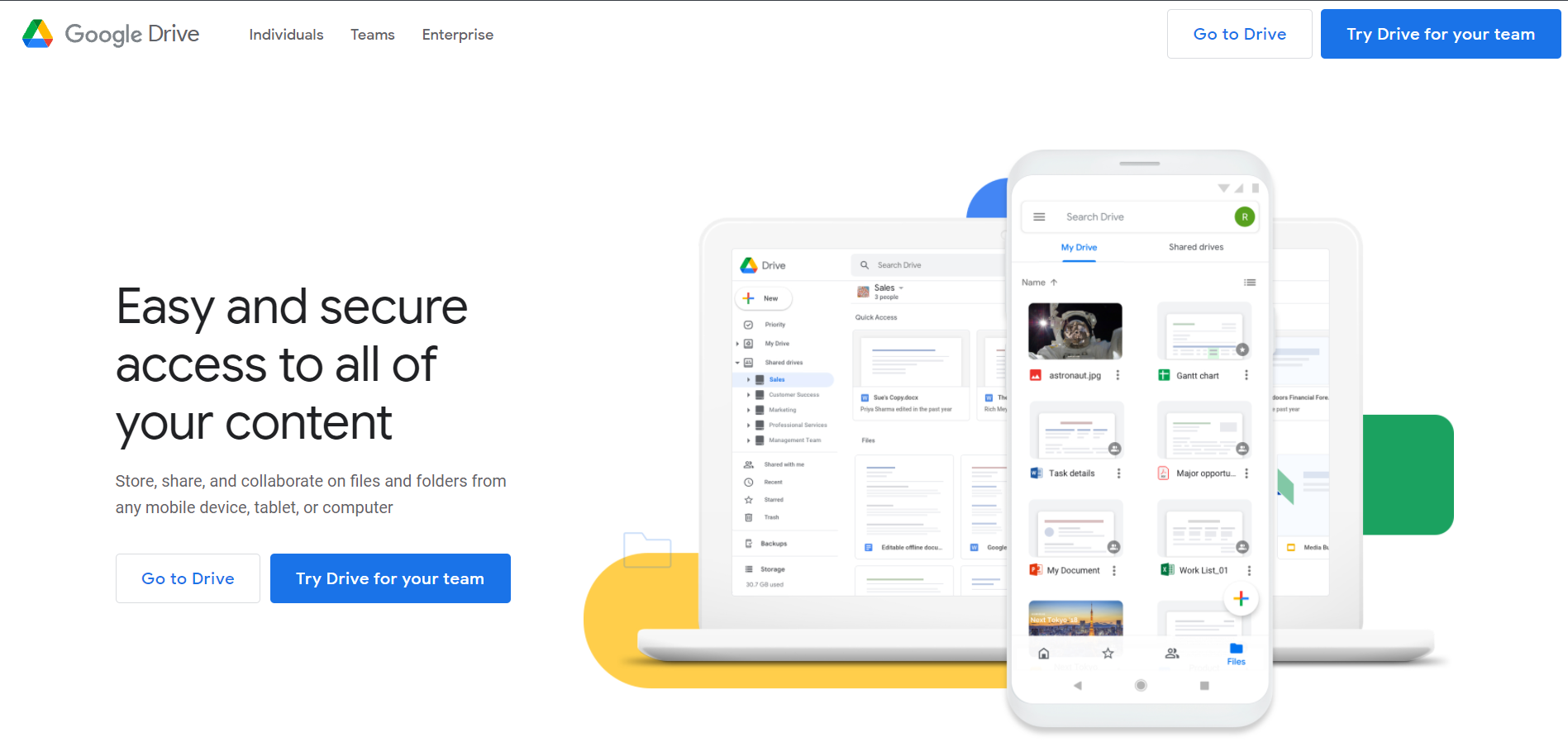
Google Drive is one of the most preferred cloud storage providers as it has a free storage space of 15 GB available per email account, which is a pretty good deal for small businesses. You can quickly generate a shareable link to share with your team. The upgraded paid version through Google One has a maximum storage limit of 100 GBs.
However, Google Drive also only allows a limited number of video playback and that too only for smaller-sized files. The viewers will have to download the larger-sized files. There is a download limit placed as well, after which the video downloads are blocked for 24 hours.
Learn more about the limitations of Google Drive
The playback capabilities of Google Drive are also limited and not optimal for regular large-scale video streaming. Hence, ultimately it is a limited solution for minimal needs only.
WeTransfer

This is another popular simple cloud storage provider. It does, however, only offer 2 GBs in free storage. In the paid version, the storage can go up to 1 TB with a limit of 20 GB for sharing files at one time. In addition, the files sent can be set for limited availability for a week. Plus, videos can be password-protected for added security. Hence, you can opt for this solution in case you have short-term needs but require a bit more security compared to Google Drive. Unfortunately, WeTransfer does not have an option for on-demand playback. As a result, videos can only be played after they are downloaded, which can be quite inconvenient.
Solution 2: Enterprise-Grade Cloud Service Provider
Handling hundreds of videos of GBs or even TBs?
Then, the above-mentioned simple cloud service provider won't cut it for you. These videos will soon become an unplayable mess, with you having no means of finding the right one at the right time. It is also such a wasted potential not to utilize these videos for knowledge management, collaboration, and insights generation.
You must opt for an enterprise-grade cloud storage option, like Microsoft Azure, AWS, or Google Cloud. However, these alone are useless for you in managing your videos. Cloud storage providers do not allow you to search for your videos and they are not optimized for playback as and when needed. Therefore, you should utilize an enterprise video streaming and management solution, like VIDIZMO that can connect with any of these enterprise-grade cloud storage providers.
It will provide you with end-to-end video management capabilities.
VIDIZMO | Enterprise-Grade Video Platform
Imagine having all your videos organized neatly in a searchable YouTube-like video portal (internal or external) that is not only secure but optimized to handle video playback and management of all your large videos?
VIDIZMO is just that - Don't believe us? Here is a sample portal:

VIDIZMO EnterpriseTube is a Gartner-recognized video content management system that can be connected with any cloud storage be it Azure Blog storage or AWS S3. This is just one of the various deployment options that VIDIZMO provides.
How VIDIZMO Enables You to Upload Large Video Files to the Internet or Cloud?
Uploading such a large pile of video could be a time-taking arduous process on most video solutions. VIDIZMO makes it easy by providing you with a variety of options:
- Utilize the desktop application's bulk uploading functionality
- Define a watch folder in your local drive. This can be synced with the VIDIZMO application and any video (large or small) on it will be automatically uploaded to VIDIZMO
- For high-priority large uploads, VIDIZMO can partner up with a cloud storage provider to have your videos be migrated on an urgent basis from your current storage.
When should you opt for this solution?
The enterprise-grade cloud storage providers allow you to have unlimited storage space, which is scalable as your requirements shift. Moreover, with the help of a cloud video platform like VIDIZMO, you can simply stream your live or on-demand videos.
But how to send large video files? Well, worry not! VIDIZMO can easily allow you to transfer large video files.
Benefit from various video access management capabilities that allow you to automatically make relevant videos available to the relevant teams and restrict them from unauthorized viewers.
The videos can be segregated into various categories or multiple autonomous video portals for different departments. Plus, you can also choose to create user groups to segregate your videos based on different teams within one video portal.
Be sure to assign user roles with pre-defined permissions to all your team members. This will automatically restrict their capabilities in terms of what they can do with a video, like downloading or sharing.
In addition, VIDIZMO has multiple security features like SSO integration, end-to-end encryption, DRM support, IP restriction, password protection and whatnot to ensure that your videos remain restricted within your team only.
Furthermore, you can utilize limited sharing options to share your large video files anonymously or with external users. These password-protected large video files can be transferred for a limited amount of time and with a limited number of views to ensure secure viewing. The shareable links can also be expired at any time as well.
Read more: How to Securely Share Your Videos?
Best of all, VIDIZMO enables video asset management through a variety of features. It automatically transcodes your videos that can compress your videos down, making it easier for you to send these large video files.

Source: MUX
The enterprise video platform also provides adaptive bitrate streaming and has CDN support. All these ensure that your videos are optimized for video streaming to viewers anytime, anywhere, with varying bandwidth conditions.
VIDIZMO also compresses large videos, which makes them readily playable through the browser. The platform is highly configurable so you can decide how much to compress your videos and find that sweet spot between compression and quality.
Suffice to say, VIDIZMO is an end-to-end AI-powered enterprise video platform - providing video hosting for a variety of use cases, like marketing, video archival, training and learning, corporate communication, live events, and much more. You can store, secure, search, share, analyze, and manage every aspect of these videos.
Solution 3: Shipping a Hard Drive or USB Flash Drive
Using a hard drive or a USB flash drive is an option you can go for as a last resort in case of an emergency. It might seem like an unusual way of sharing video files in this day and age. However, in a time crunch where you need to transfer a large number of videos, a hard drive could be a good option as it can hold much more data than a simple flash drive or a free version of a cloud storage service.
Video File Compression Provides More Storage
You can avail considerably greater space on your hard drive or USB if you take an additional step of compressing your video files. You can easily do this by utilizing free software, like 7-Zip. It will create a Zip file and ensure no data is lost. You can seamlessly upload complete folders through this method.
When should you opt for this solution?
It is a very convenient solution for small-scale businesses with a sudden surge in their video data which they need to share ahead urgently. For instance, they may have to share their video files with potential investors or business clients.
Hard drives are easier to ship and might be easier on the pocket in some cases. However, there is a high-security risk that your data might get into the wrong hands. Therefore, hard drives should only be sent to highly trusted individuals and through a very reliable shipping service.
Another drawback is the possibility of an accidental loss. It is always best to avoid this method if possible as it is hard to track, which poses a challenge in meeting regulatory compliances. Hard drives are also not scalable, and shipping to multiple locations can ultimately prove to be even expensive in the long run compared. Hard drives also do not allow you to search for the required files or provide on-demand playback.
Bonus Solution for The Techies: Explore FTP or SFTP
File Transfer Protocol (FTP) is a technical old-school method built specifically for large file sharing. It might not prove to be as secure. In case you want a bit more security, you can opt for Secure File Transfer Protocol that provides a bit more security with options to restrict who can access your file. However, SFTP requires even more expertise than FTP. You also would need to acquire access to a remote server to host and transfer your files.
When should you opt for this solution?
If you are tech-savvy, looking for a solution designed for large files, and are not as concerned for security, then you can opt for an FTP or SFTP. It allows you to have any file size and media type.
However, without technical expertise, you will be pretty lost. It is also not built with security as a priority. It can be even riskier if you misconfigure it as there are chances of you getting hacked. Plus, you require having a hosting server and a strong internet connection. Above all else, you must keep in mind that this solution is not built for managing videos. Hence, it entirely lacks in that arena.
Conclusion
To sum it up, you have a variety of methods that you can utilize to store and share large video files. You must critically analyze your business requirements and proceed accordingly.
Videos are the future. Their use is not dying anytime soon. They have also proven to be a savior in the lockdowns that occurred. For online communication, videos bring a face to your company’s voice and make you look more human. Hence, you must unleash their potential using an efficient cloud storage solution.
If your organization has large video files and you need to manage and share them conveniently in the cloud, you can contact VIDIZMO and our team is happy to help. Whether it's cloud migration, encoding, ensuring compliance for videos, or indexing them for search – we offer services for all video-related challenges.
Posted by VIDIZMO Team
We at VIDIZMO are experts in secure and compliant video streaming and digital evidence management. Our aim is to help educate such that you can better utilize your video data.