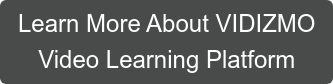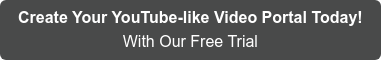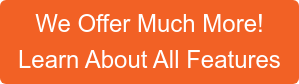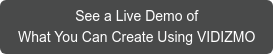Online learning has taken the world by storm, and video content management systems (video CMS) are all the rage.
Today, students and institutions are transitioning rapidly to online learning, and the reason is quite simple: online learning is more effective, convenient, and time-savvy!
The rise of online learning has brought video content management systems (video CMS) into the spotlight. These platforms are surging in popularity across education and training sectors as they offer a powerful solution for engaging learners and maximizing knowledge retention.
According to the University of the Potomac, a staggering 70% of students find online learning superior to traditional learning methods.
This surge in popularity translates into a booming market, with online video platform users projected to reach a mind-blowing 1 billion by 2028.
The Rise of Online Learning in Employee Training
This surge in online learning adoption is not just limited to academia; organizations are increasingly leveraging online video platforms for employee training as well. The global E-learning services market size surpassed USD 215.65 billion in 2023 and is poised to grow at a CAGR of 20.40% amounting to USD 1,374.67 billion by 2033.
This rise is driven by the need for continuous learning and adoption in a dynamic job market shaped by globalization and technological advancements like AI.
Leading companies are at the forefront of this shift. Take Amazon for example. They've committed over $1.2 billion to provide free online skills training to more than 300,000 U.S. employees by 2025. Amazon Web Services plans to invest $10 billion, creating 1,000 jobs to establish data center complexes in Mississippi. This investment helps their workforce stay competitive and secure high-paying, in-demand jobs.
Similarly, Google is investing heavily (€25 million )in training European workers on AI, recognizing the potential for massive growth in this field.
Wallmart is also on board, doubling down on its efforts by expanding Walmart-paid short certificate options to fill 100,000 in-demand jobs over the next three years.
This shift towards internal development reflects a broader trend in the business world, where organizations prioritize upskilling and reskilling over external hiring.
Mckinsey reports that shaping talent internally has become the preferred strategy for many businesses, driven by the need to fill specialized roles in an increasingly competitive global market.
This is why, in 2024, these online training and education is no longer optional, but essential.
Choosing the Right Platform: A Breakdown of Video Training Options
So, you've made the decision to embrace online training and education within your organization.
Investing in online training empowers your workforce with valuable skills and keeps them future-proof.
But where to start? Before you dive in, consider the different types of video training platforms available.
Here’s a breakdown of three key categories to help you find the perfect fit.
Video CMS to Host Your Online Training Courses
Think of these platforms as internal YouTube-like systems. You can upload your training materials, organize them for easy access, and manage user permissions for security. These platforms also offer search functionalities, video analytics to track progress, and sharing options to distribute knowledge efficiently.
For instance, VIDIZMO EnterpriseTube is a centralized video CMS (content management system) for managing all your online video training courses. You can easily upload videos, organize them into playlists, track learner progress, and analyze data to ensure knowledge retention.
Massive Open Online Courses (3rd Party Online Courses)
Massive Open Online Courses (MOOCs) offer a vast library of pre-built courses, but the quality can vary depending on the instructor and platform.
Online learning platforms like Udemy and Coursera do provide a diverse selection, but navigating the options might require some research to find courses that align with your specific needs.
This option can be a potential resource, but may not always replace the need for internal development tailored to your company’s specific goals.
Video Conferencing Platforms
Virtual meeting platforms like Zoom offer a way to conduct training remotely in real-time. You can conduct live sessions and discussions, but managing learning materials and tracking individual progress can be trickier compared to a centralized platform.
Top Features of a Video CMS
Now, you might be wondering what you should look for in video training platforms.
The most crucial things to look out for are:
Ease of use
Your video training platform should be intuitive and user-friendly, requiring minimal onboarding for learners to dive into their courses seamlessly.
Security and Privacy
Protect your valuable content and sensitive data by opting for a video CMS (content management system) with robust security measures. Ensure that access is restricted to authenticated users, particularly for private courses.
Integrations with other IT systems
In today's interconnected world, compatibility with other IT systems is essential. Look for a video training platform that can seamlessly integrate with your existing tools and workflows, eliminating silos and streamlining operations.
Compatibility
Ensure that the platform is compatible with a variety of devices and web browsers. This ensures accessibility for learners across different environments, whether they’re at the office, on campus, on the go, or at home.
Interactive elements
Selecting a platform that allows you to offer interactive videos with elements like quizzes, polls, and surveys. This ensures active learning and enhance learner engagement.
Categorized Video Library
Make sure that platform allows you to organize your content effectively with a categorized video library.
This allows learners to easily navigate through your course offers and find the content they need quickly and efficiently.
AI-Powered Search
Simplify content discovery with AI-powered search functionality.
Enable learners to find relevant videos and resources effortlessly, boosting productivity and enhancing the learning experience.Customization (Branding)
Opt for a platform that allows you to customize the look and feel of your video portal and categories to align with your organization's branding.
This not only enhances the overall user experience but also reinforces your brand identity.
In addition to these features, some other features to keep an eye for include video analytics, content delivery network (CDN), compliances and more.
Why Utilize Video CMS to Deliver Online Learning Videos
Videos have time and again proven their value in modern-day training content compared to other traditional media assets like lengthy textual documents.
But what exactly are the benefits of utilizing video hosting for online training courses? Here are some key benefits to consider;
Enhanced Information retention
Video hosting helps people remember things better. When you watch videos, you’re more likely to remember what you learned compared to reading or listening alone.
Audio-visual learning experience
Unlike books, which provide visual information only, or lectures and podcasts, which deliver auditory content, videos offer a comprehensive audio-visual learning experience. This multi-sensory approach enhances engagement and comprehension.
Flexible Delivery Options
Live or On-demand? You pick!
With video hosting, you have the freedom to choose between live and on-demand training. Whether you prefer live sessions for real-time interaction or self-paced asynchronous video courses, simply record live sessions or upload pre-recorded content.
Additionally, you can leverage similar video formats to create a video consulting platform, delivering a personalized and immersive experience to your clients.
If you want to learn more, check out our blog on the benefits of using an online video-based training platform.
Top Video CMS to Host Your Online Learning Courses
The best place to start hosting your online training videos for internal use is a secure video hosting platform. While the first option that might come to you can be YouTube, it’s certainly not a good choice for internal or private trainings.
A video platform offers a YouTube-like experience, while allowing you to customize its look as well. Top video platforms offer a range of deployment and storage options, are more secure, offer comprehensive video analytics, flexible sharing and much more.
Read More: YouTube vs. Corporate YouTube-Like Video Hosting Solutions
The best part? The platform will be entirely in your control with no external disruptions like other content recommendations (including your competitors’ content) and no adverts. You will also not lose ownership of your content.
Let’s explore the top online training video hosting platforms;
VIDIZMO EnterpriseTube
VIDIZMO EnterpriseTube is an easy-to-use YouTube-like enterprise video training platform – a ready-made solution for creating, managing, and delivering engaging training content.

It allows you to create your company's own YouTube for learning. Let’s have a glimpse of how EnterpriseTube video CMS can empower your organization;
Content Management
- Bulk upload various media formats (255+) and manage them within a robust video content management system (CMS).
- Organize videos with categories, sub-categories, and access permissions for granular control.
- Leverage metadata search (text, tags, speakers, objects), OCR, ASR (automatic speech recognition), and faceted search for quick video retrieval.
- Leverage AI capabilities such as facial recognition, facial attribution (age, race and gender) and activity detection (shopping, trespassing, and robbery) to discover video content faster.
- Seamlessly integrate with existing content management systems (like SharePoint) and video conferencing tools (Zoom, MS Teams) to automatically ingest recordings.
Content Creation & Delivery
- Conduct live training sessions for a global audience with hundreds of thousands of participants.
- Get real-time feedback using polls and comments within videos.
- Record and publish training sessions as online courses with playlists.
- Upload pre-existing or newly created videos for asynchronous training.
- Provide uninterrupted live and on-demand streaming across devices with adaptive bitrate and HLS technology.
Security & User Management
- Rest assured your data is secure with industry-standard encryption.
- Ensure data integrity with role-based access controls, limited sharing, single sign-on (SSO) support, IP/geo-restrictions, audit logs, automatic login timeouts, password protection, and more.
- Track user engagement and interaction trends with user-level video analytics to refine your videos and platform.
- Acquire VIDIZMO redactor and leverage the cutting-edge redaction tool to anonymize sensitive data.
Customization & Engagement
- Customize the size, color, and player controls of your video platform and players to match your organization's branding.
- Make interactive videos with quizzes, surveys, handouts, and annotations at specific points.
- Privately stream videos to authenticated users or share them publicly with anonymous viewers.
Deployment Options
- Deploy the system according to your needs: SaaS, private/public cloud, on-premises, or a hybrid model for maximum flexibility.
Additional Features
- Securely share videos and course playlists with internal or external users for a limited time and view count.
- Generate multiple expirable links for sharing the same video with different viewers.
- Create separate video portals for different locations, departments, or projects.
- Leverage the EnterpriseTube desktop app for video content management, offline viewing, and more.
Industries Empowered by VIDIZMO
VIDIZMO's robust features cater to the diverse training needs of a wide range of industries, The video CMS can be used for;
VIDIZMO also caters to a variety of industries’ training needs, including:
- Health staff training
- Energy sector training
- Pharma Training
- Police training
- Logistics training
- Hospitality training
- Construction safety training
- Fashion retail sales training
- Referee training
All in all, VIDIZMO EnterpriseTube is a consolidated platform for video training and online learning, knowledge management, marketing and sales, corporate communication, live events, and video archival.
Contact VIDIZMO’s sales & support team to learn more or schedule a product demo!

Kaltura
Kaltura is another centralized video CMS used for e-learning. It allows you to create an online video library and offers a range of live and on-demand video SaaS solutions. The platform’s key features include comprehensive content and user management, 4k video playback, mobile app, compliance with latest accessibility standards, detailed video analytics, advanced search and more.
It’s however, important to note here that, unlike VIDIZMO Enterprise, that offers four different deployment options (i.e. on premises deployment, private or public cloud deployment, SaaS deployment or hybrid), Kaltura is available as SaaS edition, on-premises edition or the free, open-source, self-hosted community edition.
Some other important features that you may not find in Kaltura include, facial recognition to efficiently tag and identify individuals within a video, activity detection to quickly find out shopping scenes, robbery or trespassing within a video footage, facial attribution to quickly determine the age, race and gender of people appearing in a video, limited file format support (contrary to VIDIZMO’s support for 255+ file formats), redaction capabilities, search by speaker, ability to create multiple portals, video mosaic to combine multiple videos for simultaneous viewing.
Furthermore, you may also find Kaltura’s user-interface a little difficult to use as experienced by the University of Illinois or UC San Diego Faculty & Staff.
Nevertheless, Kaltura stands as one of the preferred platforms because of its extensive live streaming capabilities and engagement analytics.

Massive Open Online Courses (3rd Party Online Learning Platforms)
As mentioned earlier, these video training platforms can be a significant help if you do not want to create your own course but just want to utilize ready-made 3rd party video training courses by reputable institutes.
Statistics indicate that the MOOC market which is nearly USD 22.80 billion in 2024 will amount to USD 119.17 billion by 2029 growing at a staggering 39.2% annually.
However, it’s important to note here that, Massive Open Online Courses (MOOCs) are generic courses that are not specific to any company or industry.
These courses are mostly better if you are an individual looking for courses and certifications to learn and grow.
Many educators also utilize these courses as an additional learning source on top of their own lectures.
Udemy
Udemy is one of the largest video training providers, with up to 150,000 courses in around 60+ languages. It offers some courses free of cost, and all the rest are available for different prices. It does offer plenty of discounts throughout the year.

It covers a wide range of courses spanning from office productivity and photography to bitcoin and finance. There are even some personal development courses available as well. With the platform’s wide user base, these online classes can help learners expand their network and connect with some renowned industry experts.
edX
edX is another leading MOOC platform. The online video platform is a joint venture between Harvard University and MIT with over 4,500 online programs from more than 260 educational institutes.

With two of the most prestigious universities as creators of this platform and many more well-recognized professional certifications are available, the platform is considered one of the best online learning platforms globally. Plus, the platform even offers some Micro Bachelors and Micro Masters programs that can help students gain college credits.
Video Conferencing Platforms
Video conferencing platforms are generally for online video meetings and webinars with built-in features like screen recording, chat, and screen sharing.
These are real-time meetings with a small team where all participants may speak and contribute. These platforms boost remote collaboration, enable effective long-distance communication, and reduce travel costs.
For training purposes, however, you need a platform that offers a centralized video library where you can also store and manage videos for later viewing.
Therefore, a better practice would be to conduct live video training sessions on these platforms and then ingest the recorded session on a video CMS like VIDIZMO EnterpriseTube to create reusable video training assets for asynchronous learning.
Zoom
Zoom is a communication and an all-in-one collaboration platform that has been on the rise since the emergence of the pandemic. Almost every organization uses it for one-on-one chats that can escalate into a group phone call, whiteboard, workspace, training sessions, and webinars for internal and external audiences.

While the platform does provide end-to-end encryption and role-based user security with collaboration tools
there are some significant security flaws associated with the platform.
Skype
As we all know, Skype is a web-based communication tool that provides instant messaging and video conferencing capabilities. Even though this platform does not offer an on-demand feature, there are other pros of using Skype.

In terms of educational perspective, it can be used to collaborate on projects, polish language skills, connect with other students of different cultures, or present their dissertation to their respective committee. The platform allows you to send messages and have video and audio calls with groups of hundred people!
Teachers and students have the opportunity to participate in a virtual tour of historical places, communicate and collaborate with researchers and engage in discussions with classrooms around the world. Hence, Skype offers a basic platform for student growth and development.
Choose Smartly!
Demand for online learning videos has expanded over the past few years, and there are plenty of reasons to use a video training platform to upskill and reskill your employees.
They save time, last a lifetime, ensure better retention, are accessible anywhere and are much more fun to learn from.
All in all, choosing a platform is totally depends on your requirements:
- Do you want to create your own training course focused on your organization’s objectives? Go for a video hosting platform for online training.
- Are you a student looking to enhance personal skills or a professional wanting to increase your career prospects? Go for a course on any of the MOOCs.
- Are you looking to deliver real-time video training online to a small group of learners? Go for a video conferencing platform and better yet make it last a lifetime by integrating with a video platform.
Implement a Video CMS for Enhanced Internal Video Trainings
While video conferencing apps and MOOCs offer value, they can have limitations for internal training.
A video CMS, on the other hand, offers a powerful all-in-one solution.
With a premium video CMS like VIDIZMO EnterpriseTube, you can effortlessly transform your Zoom and Teams meetings into on-demand videos, accessible anytime.
Additionally, you can build a custom learning portal with your company's training materials, organized and readily available for employees and personalize your platform for a seamless user experience.
Still curious how an online video platform can boost video trainings within your organization?
Contact us to get a free demo or better yet opt for our free trial to play around with the platform yourself!
People Also Ask
1. What is a video CMS (Content Management System)?
A video CMS is a centralized platform for uploading, organizing, managing, and delivering video content. With VIDIZMO’s premium video CMS, you can securely share video content with anyone in your organization and make it accessible, anywhere, anytime.
2. What is an example of a video CMS?
VIDIZMO EnterpriseTube is a great example of a video CMS, specifically designed to centralize, manage, and securely deliver your organization's video content.
Some other popular video CMS include Kaltura, Panopto and Brightcove.
3. What is the purpose of using video CMS?
The purpose of using a video CMS (Content Management System) is to streamline the process of managing and delivering video content within an organization. It ensures secure storage of video content while making it readily accessible and impactful for training, communication, and knowledge sharing.
Posted by VIDIZMO Team
We at VIDIZMO are experts in secure and compliant video streaming and digital evidence management. Our aim is to help educate such that you can better utilize your video data.